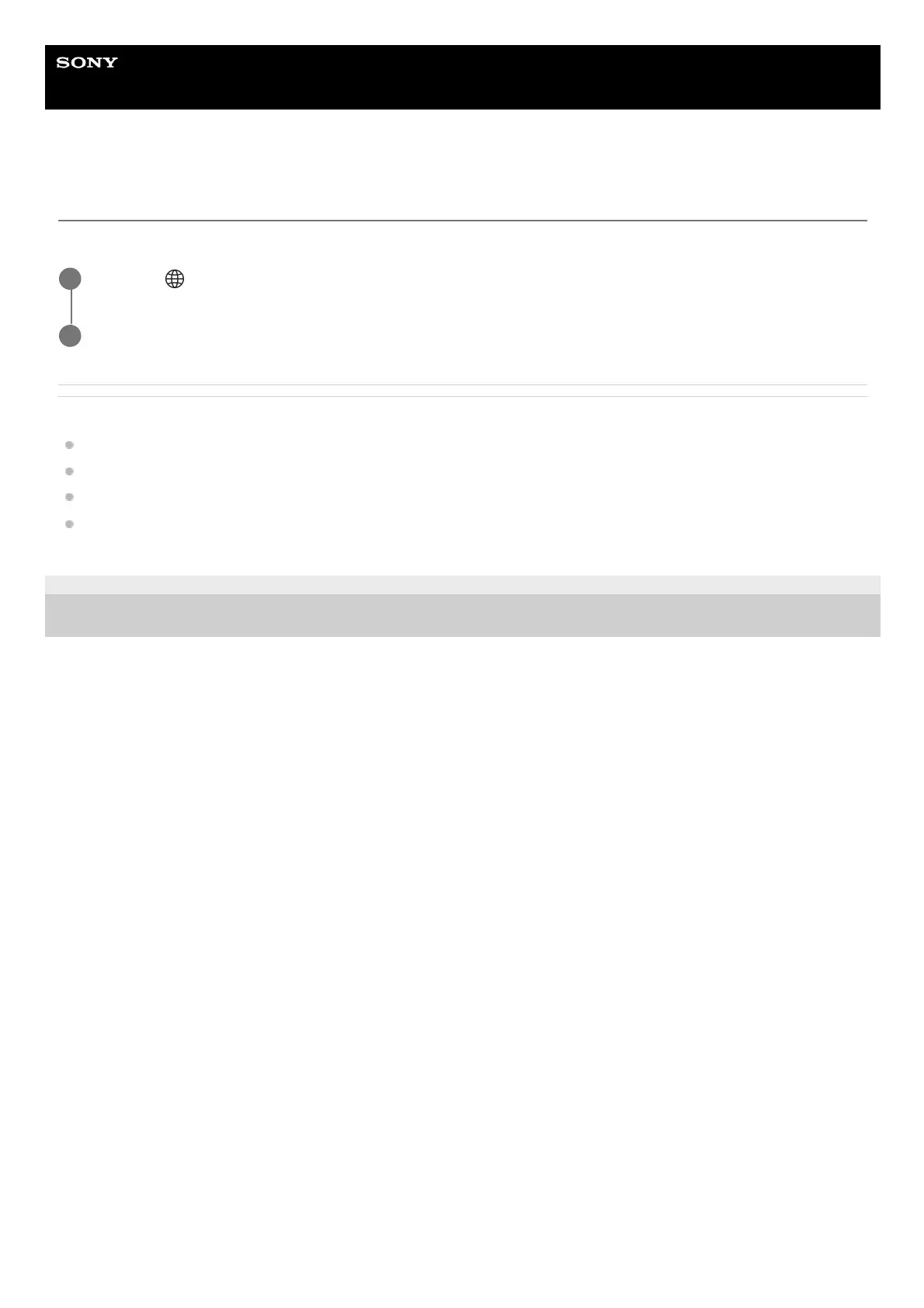Help Guide
Interchangeable Lens Digital Camera
ILCE-6700 α6700
Edit Device Name
You can change the device name for Wi-Fi, [PC Remote], or Bluetooth connections.
Related Topic
WPS Push
Access Point Set.
Operating the camera from a computer (PC Remote Function)
Keyboard screen
TP1000787057
5-051-980-12(1) Copyright 2023 Sony Corporation
MENU →
(Network) → [Network Option] → [Edit Device Name].
1
Select the input box, then input the device name → [OK].
2