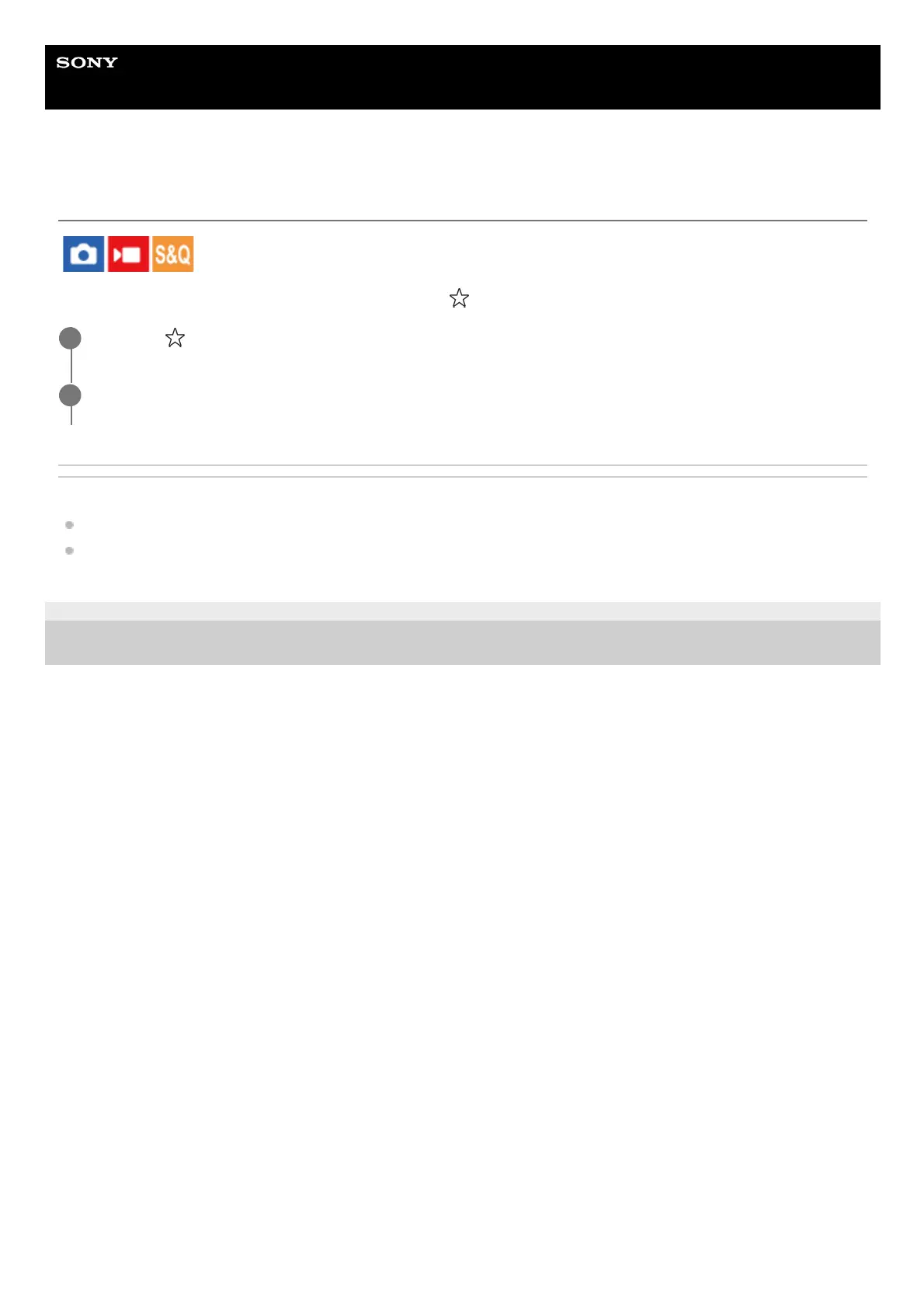Help Guide
Interchangeable Lens Digital Camera
ILCE-6700 α6700
Delete Page
You can delete all the menu items added to a page under (My Menu) in MENU.
Related Topic
Delete All
Add Item
TP1000824109
5-051-980-12(1) Copyright 2023 Sony Corporation
MENU →
(My Menu) → [My Menu Setting] → [Delete Page].
1
Select a page that you want to delete using the top/bottom sides of the control wheel, and then press the
center of the control wheel to delete the items.
2
