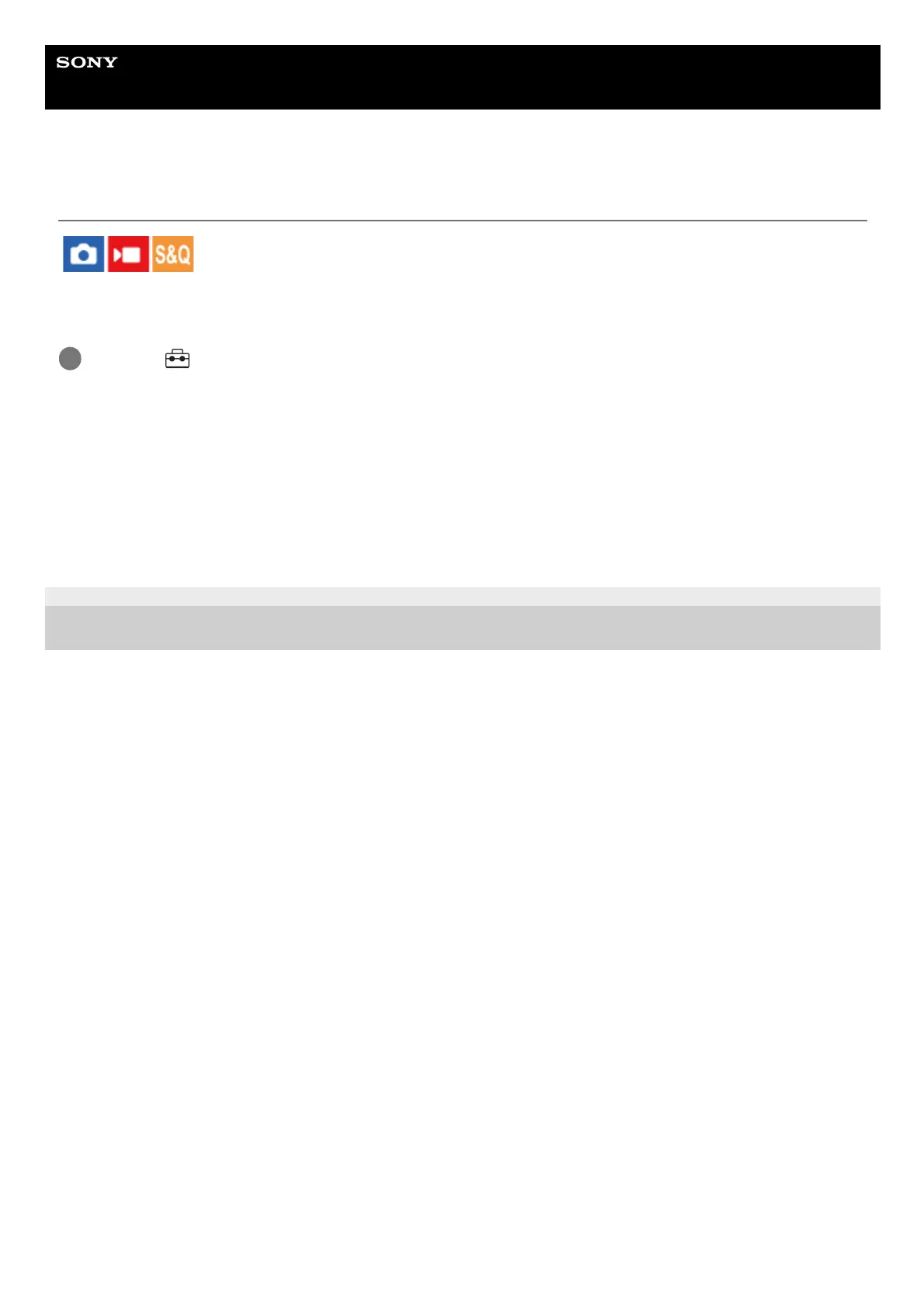Help Guide
Interchangeable Lens Digital Camera
ILCE-6700 α6700
Zoom Ring Rotate
Assigns zoom in (T) or zoom out (W) functions to the zoom ring rotation direction. Available only with power zoom lenses
that support this function.
Menu item details
Left(W)/Right(T):
Assigns zoom out (W) function to left-handed rotation and zoom-in (T) function to right-handed rotation.
Right(W)/Left(T):
Assigns zoom in (T) function to left-handed rotation and zoom-out (W) function to right-handed rotation.
TP1000819587
5-051-980-12(1) Copyright 2023 Sony Corporation
MENU →
(Setup) → [Operation Customize] → [Zoom Ring Rotate] → desired setting.
1
