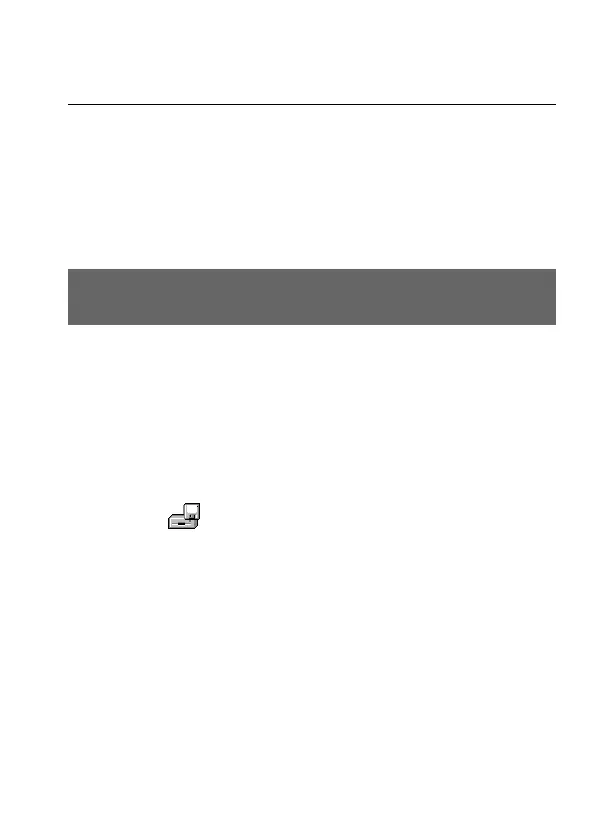26-GB
Notes
•To play back an MPEG file, install Active Movie Player (Direct Show).
• For playing back a file recorded in MOVIE or VOICE mode, first copy it to
the hard disk of the personal computer. If you play back the file from a
floppy disk, the picture and sound may break off.
• You cannot play back an MPEG file with Windows 3.1.
• For Macintosh, you can use the floppy disk recorded with this camera using
the PC Exchange with Mac OS system 7.5 or higher. A viewing application
for Macintosh is also necessary for viewing images. To play back an MPEG
file, install Quick Time 3.0.
Playing back JPEG files with Microsoft
Office
k Recording and playing back images
Example: Using Excel
1 Select “Insert” on the main menu.
2 Point to “Picture” to display the popup menu.
3 Select “From File” to display the File Manager
dialog box.
4 Select “ 3.5 inch FD (A:)”.
5 Select the desired file to insert.
6 Select “Insert” to insert the file selected.
