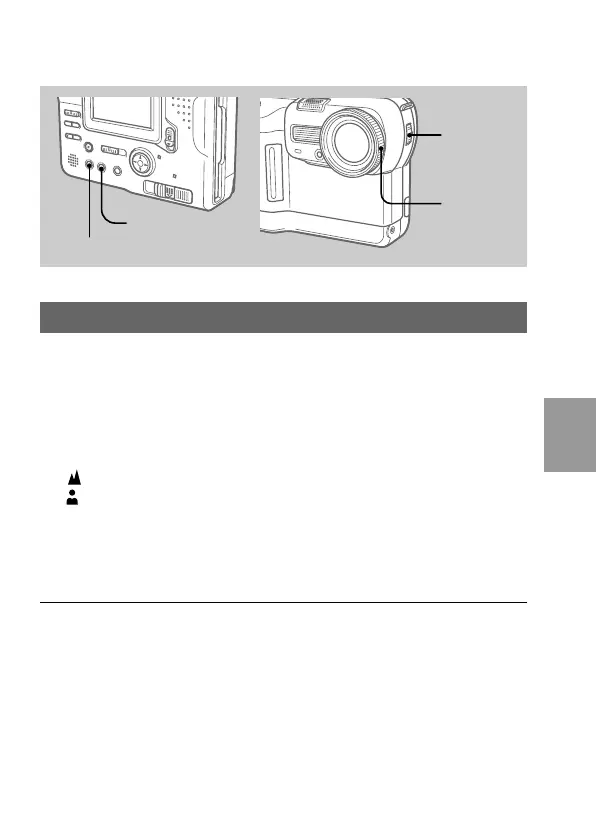Advanced operations
27-GB
Various recording
PROGRAM AE
PICTURE EFFECT
FOCUS
AUTO/
MANUAL
Focus ring
Focusing manually
1 Set FOCUS AUTO/MANUAL to MANUAL.
9 appears on the LCD screen.
2 Turn the focus ring to achieve a sharp focus.
9 changes as follows:
: when recording a distant subject
: when the subject is too close to focus on
To reactivate auto focusing, set FOCUS AUTO/MANUAL to
AUTO.
Note
When recording in relatively dark environment, it is recommended to record
after focusing manually, or set PROGRAM AE to Panfocus mode.
