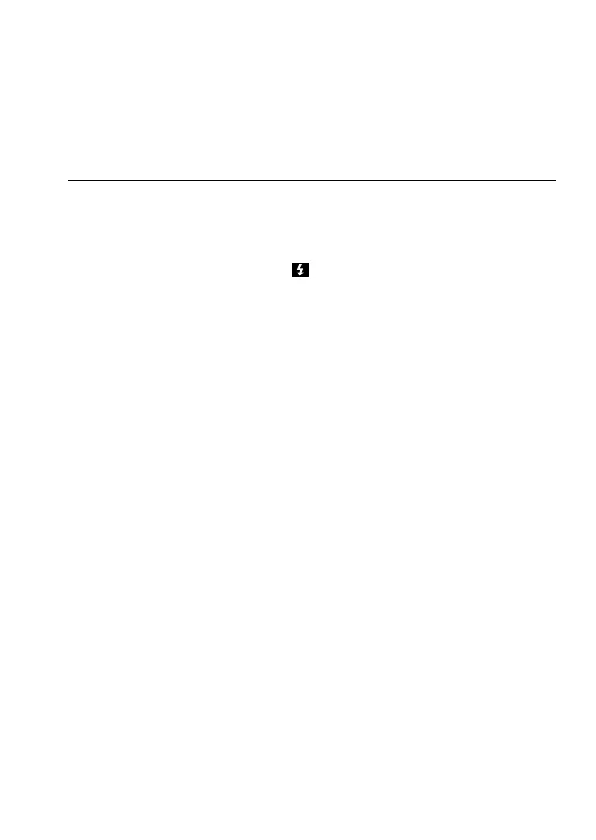32-GB
k Various recording
To cancel PROGRAM AE
Press PROGRAM AE repeatedly until the indicator on the LCD
screen goes out.
Notes on focus settings
• You can focus only on distance subjects in Sunset & Moon and Landscape
modes.
• In Panfocus mode, the zoom position and focus are fixed.
• When you record in the Low Lux 1/Low Lux 2 mode, we recommend that
you use a tripod to compensate for camera-shake.
• Set the flash mode to forced-flash
when you use flash in the following
mode:
Low Lux 1 mode, Low Lux 2 mode, Sunset & Moon mode, or Landscape
mode.
• When you record in the Low Lux1/Low Lux2 mode, the picture may
become coarse momentarily just before your camera focuses on a subject in
the auto mode. This is not a malfunction.
