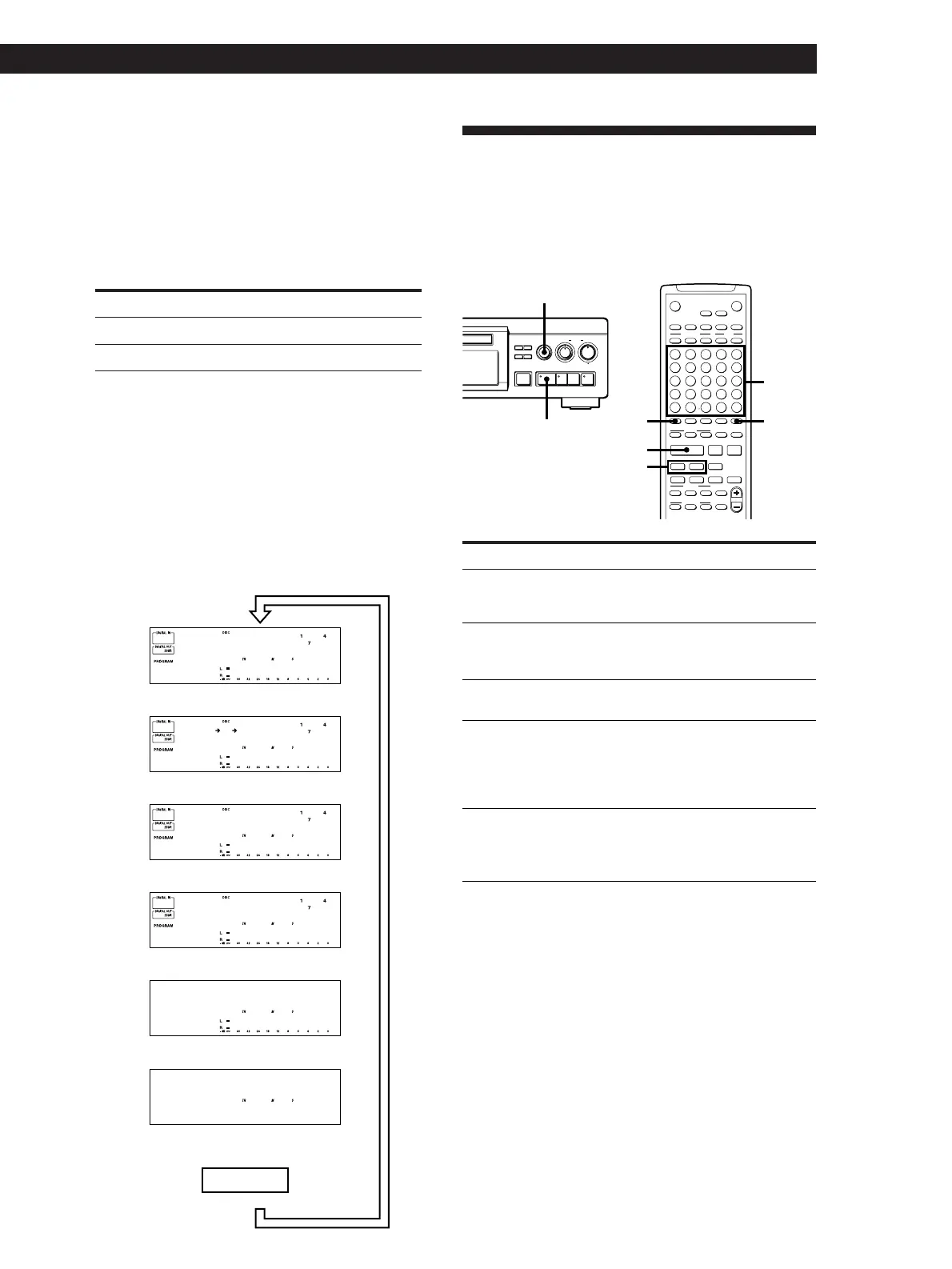Playing MDs
21
EN
Displaying the recording date Z
When the internal clock has been set, the deck
automatically records the recording date and time of
all recordings. You can then check the recording date
and time of a track.
1 Locate the track for which you want to check the
recording date and time.
When the deck is Press
stopped = or +
playing or on play pause =, +, or number buttons
2 Press DATE RECORDED.
“No Date” appears if the internal clock has not
been set or the track was recorded on another MD
deck without a date and time stamp function.
Changing the display
Each time you press DISPLAY/CHAR (or DISPLAY)
while the deck is stopped or playing, you can change
the display as follows:
SONGS
15 46 08
Press
√
/4 1 7/
3 16 28
Press
√
DF:Standard
15 46 08
Press
√
+ 1.5dB
15 46 08
Press
√
SONGS
15 46 08
Press
√
15 46 08
Press
√
Goes off
Press
Locating a Specific Track
You can quickly locate any track while playing a disc
by using the AMS (Automatic Music Sensor) control,
= and + buttons, number buttons, or M.SCAN
button on the remote.
§
0
–
+
•
•
•
•
•
•
•
•
NO
EDIT/
PUSH ENTER
OPEN/CLOSE REC
REC LEVEL
RL
≠
AMS
±
DIGITAL
YES
(Ppr
0)
5
0
1
3
9
7
46
28
10
•
•
•
•
•
•
•
•
•
•
ANALOG
≠ AMS ±
(
3
6
H
8
M
13
R
18
W
23
C
PROGRAM
OPEN/CLOSE
TIME
NUM
!
A
˜
B
2
G
7
L
12
Q
17
V
22
–
B
SHUFFLE
PLAY MODE DATE
SCROLL
CHAR
?
REPEAT
WRITE CLEAR P. HOLD
1
F
6
K
11
P
16
U
21
Z
A
CONTINUE
DISPLAY
NAME
/
>
25
EDIT/NO
4
I
9
N
14
S
19
X
24
.
D
RECORDED
D.O BIT
(
A.SPACE
+
STANDBY
=
START
P
STOP NO CLIP
T.REC MUSIC SYNC
5
J
10
O
15
T
20
Y
25
,
E
PRESENT
FILTER
)
M.SCAN
YES
POWER
0
=
·
)
+ r
P p
CD-SYNC
CD PLAYER FADE
DIGITAL REC LEVEL
Number
buttons
The next or succeeding
tracks
During playback, turn AMS clockwise
or press + repeatedly until you find
the track.
The current or
preceding tracks
During playback, turn AMS
counterclockwise or press =
repeatedly until you find the track.
A specific track
directly Z
Press number buttons to enter the
track number.
A specific track by
using AMS
1 Turn AMS until the track number
you want to locate appears while
the deck is stopped. (The track
number is flashing.)
2 Press AMS or (.
By scanning each track
for 6 seconds (music
scan) Z
1 Press M.SCAN before you start
playing.
2 When you find the track you want,
press · to start playing.
z When you directly locate a track with a number over
25 Z
You must press >25 first, before entering the
corresponding digits.
Press >25 once if it is a 2-digit track number, and twice
if it is a 3-digit track number.
To enter “0,” press button 10.
Examples: • To play track number 30
Press >25 once, then 3 and 10.
• To play track number 100
Press >25 twice, then 1, 10 and 10.
(Continued)
To locate Do the following:
Normal
display
The contents of
a program
(only when
“PROGRAM”
lights up)
Digital
recording level
Disc title (or
title of the
current track),
counter, and
the peak level
meters
Counter
display only
The type of
filter
