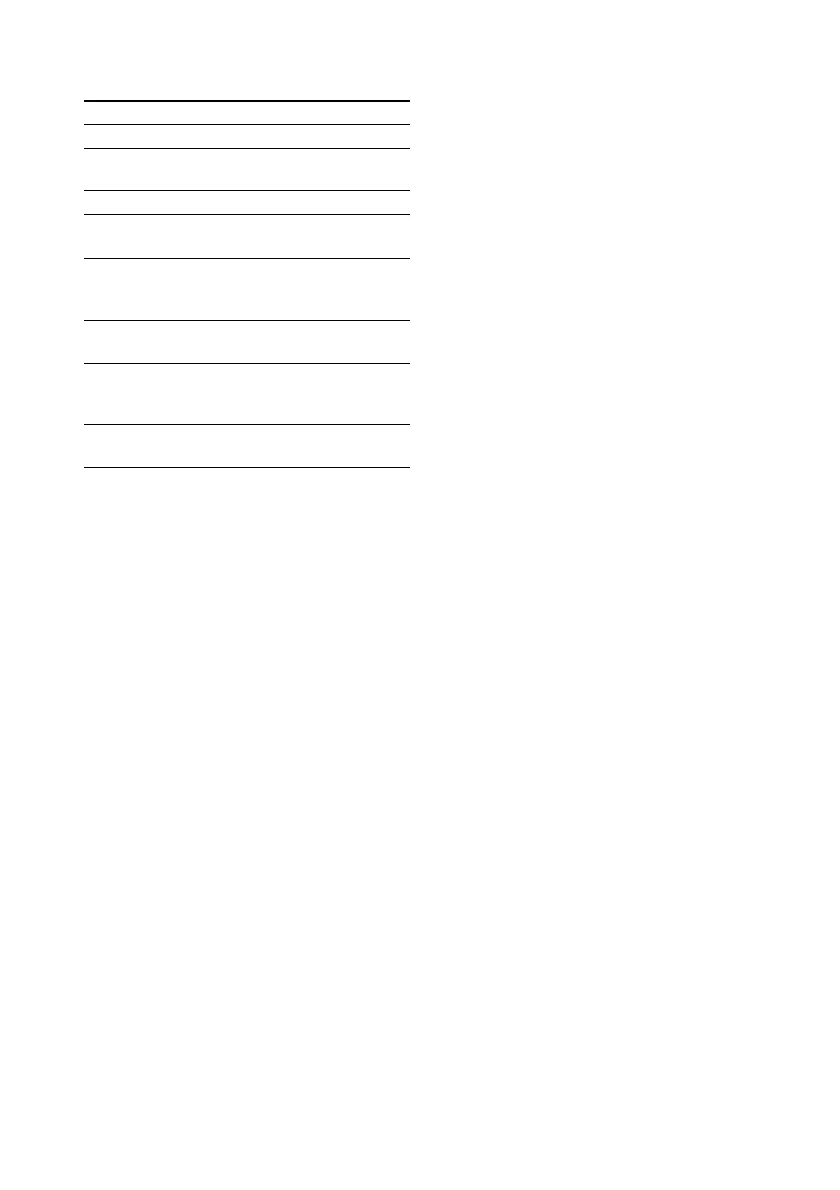10
GB
3 Press N (or nN on the unit).
Other operations
* You may not be able to search between multiple files.
Also, the time may not be displayed correctly for
some files.
Notes
• You cannot change the play mode during playback.
• Some time may be needed to start playback of discs
recorded in complex configurations such as many
layers.
• When the disc is inserted, the player reads all the
tracks on that disc. If there are many albums or non-
MP3 audio tracks on the disc, it may take a long time
for play to begin or for the next MP3 audio track to
start play.
• Do not save unnecessary albums or tracks other than
MP3 ones in the disc to be used for MP3 listening.
We recommend that you do not save other types of
tracks or unnecessary albums on a disc that has MP3
audio tracks.
• An album that does not include an MP3 audio track
is skipped.
• Maximum album number: 150 (including root
folder)
• The maximum number of MP3 audio tracks and
albums that can be contained on a single disc is 300.
• Playback is possible up to 8 levels.
• MP3 audio tracks are played back in the order that
they are recorded on the disc.
• Depending on the encoding/writing software,
recording device, or the recording media used at the
time an MP3 audio track is recorded, you may
encounter such problems as disabled playback,
sound interruptions, and noise.
Tip
When disc access takes a long time, set “CD POWER
ON” by CD power manage function (page 13).
To Do this
Stop play Press x.
Pause Press X. Press again to resume
play.
Select a track Press . or > repeatedly.
Select an album
of MP3*
Press ALBUM – or + repeatedly
after step 2.
Find a point in a
track
Keep pressing m or M during
playback and release it at the
desired point.
Select a disc in
stop mode
Press DISC SKIP (or DISC 1 – 5
on the unit).
Switch to CD
function from
another source
Press DISC 1 – 5 on the unit
(Automatic Source Selection).
Remove a disc Press DISC 1 – 5 on the unit, then
press CD Z on the unit.
