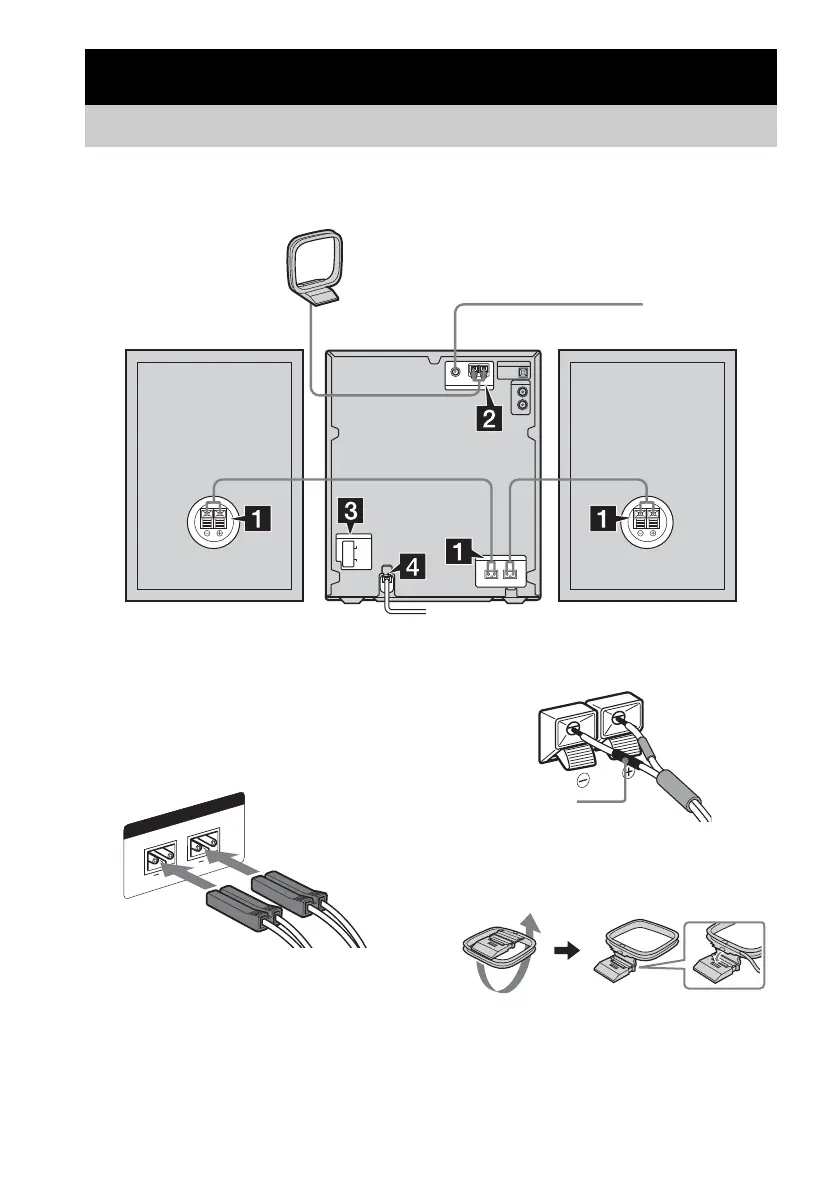6
GB
Perform the following procedures 1 to 4 to hook up your system using the supplied cords and
accessories. MHC-NXM3 is used for illustration purpose.
1 Connect the speakers.
Connect the right and left speaker cords to
the SPEAKER terminals on the unit and to
the terminals on the speakers (MHC-NXM3
only) as shown below.
Main Unit
Speakers (MHC-NXM3 only)
2 Connect the FM and AM antennas.
Set up the AM loop antenna, then connect
it.
Getting Started
Hooking up the system
AM loop antenna
Right speaker Left speaker
FM lead antenna
R
L
SPEAKER
Black (#)
