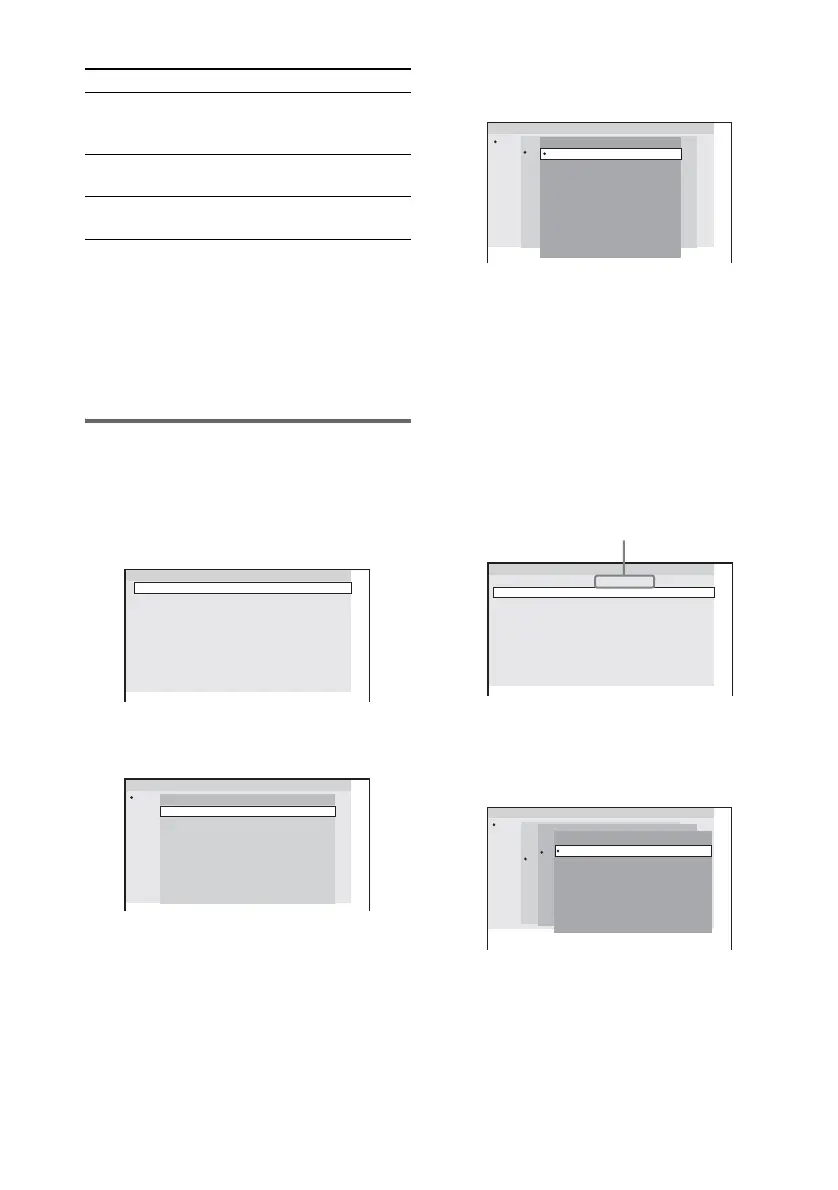22
GB
Other operations
Note
When you switch the play mode to “PGM” while
“REP1” is selected, “REP1” is automatically canceled.
Tip
The program you made remains after Program Play
finishes. To play the same program again, press
nN.
Using the on-screen display
1 Press PLAY MODE in stop mode
repeatedly until “PGM” appears in the
display.
The Program Display appears on the screen.
2 Press ,, then press M or m repeatedly
to select the disc.
3 Press ,.
The cursor moves to the album or track (in
this case, “DISC 1”).
* When the list of all tracks cannot be displayed on the
window, the jump bar appears. Press , to select the
jump bar icon, and then scroll the jump bar to display
the rest of the list using M/m. Press < or
O RETURN to return to the track list.
4 Select the album, or track you want to
program.
x When programing a VIDEO CD or CD
For example, select track “6”.
Press M/m or the number buttons to select
“6”, then press ENTER.
x When programming MP3
For example, select track “3” of album “2”.
Press M/m to select “2”, then press ,.
To Do this
Cancel Program
Play
Press PLAY MODE in stop
mode repeatedly until both
“PGM” and “SHUF” disappear.
Check the program Press . or > repeatedly
during play.
Clear a track from
the end of program
Press CLEAR in stop mode.
Program
2
3
4
5
6
7
8
9
10
1
1
Program
2
3
4
5
6
7
8
9
10
DISC 2 (– – – – –)
DISC 3 (MP3)
DISC 1 (CD)
Disc
1
Program
2
3
4
5
6
7
8
9
10
DISC 2 (– – – – –)
DISC 3 (MP3)
DISC 1 (CD)
Disc
2. TRACK2
3. TRACK3
4. TRACK4
5. TRACK5
6. TRACK6
8. TRACK8
9. TRACK9
1. TRACK1
7. TRACK7
ALL TRACKS
Track
1
Program
3
4
5
6
7
8
9
10
DISC 1 (CD) – TRACK 6
2
Selected track
1
Program
2
3
4
5
6
7
8
DISC 2 (– – – – –)
DISC 3 (MP3)
9
10
DISC 1 (CD)
Disc
ALL ALBUMS
Album
ROOT
2. Jazz
3. Pops
1. Classic
ALL TRACKS
Track
