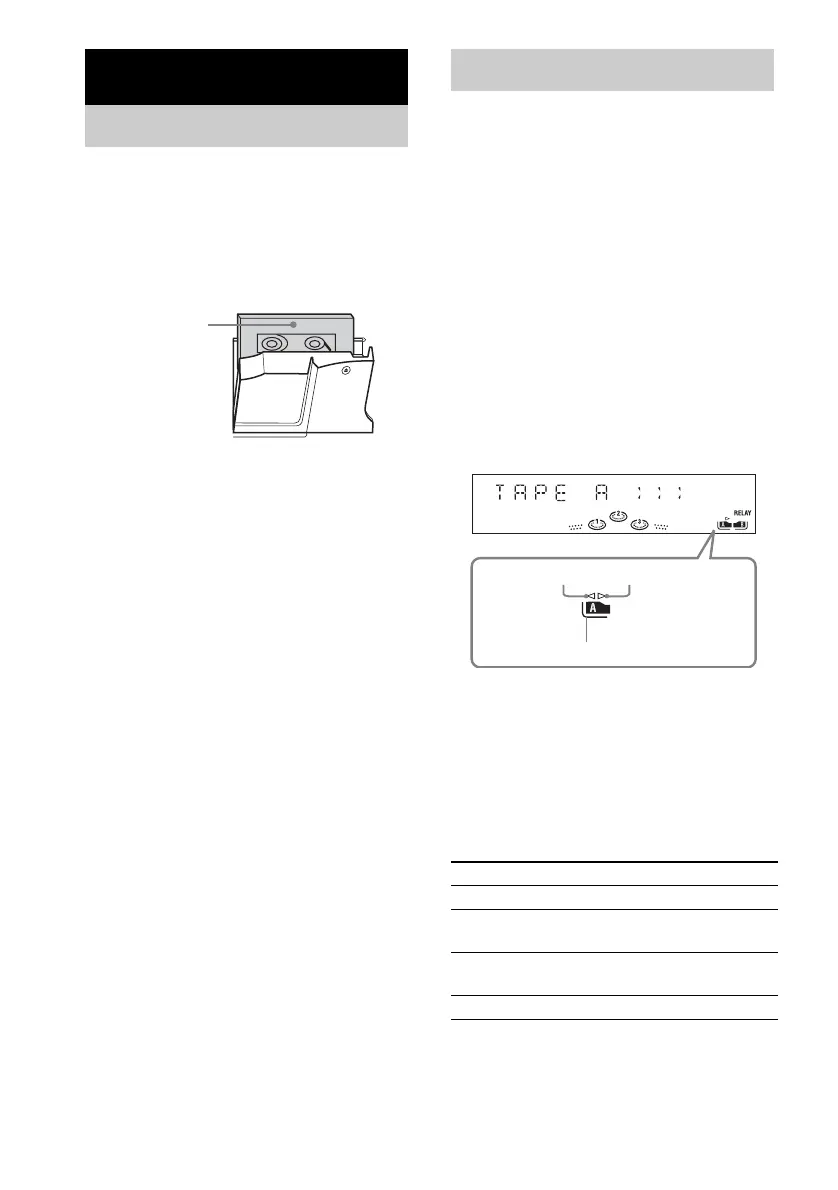42
GB
1 Press TAPE A/B repeatedly to select
deck A or B.
2 Press PUSH Z on the unit.
3 Load a recorded/recordable tape in
deck A or B with the side you want to
play/record facing forward.
You can use TYPE I (normal) tape.
1 Load a tape.
To play both decks in succession, press
PLAY MODE on the unit repeatedly until
“RELAY” (Relay Play)
*1
appears in the
display.
2 Press DIRECTION on the unit
repeatedly to select “g” to play one
side. Select “j”
*2
to play both sides.
To play both decks in succession, select
“RELAY” (Relay Play)
*1
.
3 Press nN.
Press the button again to play the reverse
side. The tape starts playing.
*1
Relay Play always follows this cyclic sequence
up to five times, then stops:
Deck A (front side) t Deck A (reverse side)
t Deck B (front side) t Deck B (reverse
side)
*2
The tape deck stops automatically after
repeating the sequence five times.
Other operations
Tape – Play
Loading a tape
With the side
you want to
play/record
facing
forward.
Playing a tape
To Do this
Stop play Press x.
Pause Press X. Press again to resume
play.
Fast-forward or
rewind
Press m or M.
Remove a tape Press PUSH Z on the unit.
Reverse indicator
Tape presence indicator
Forward indicator
