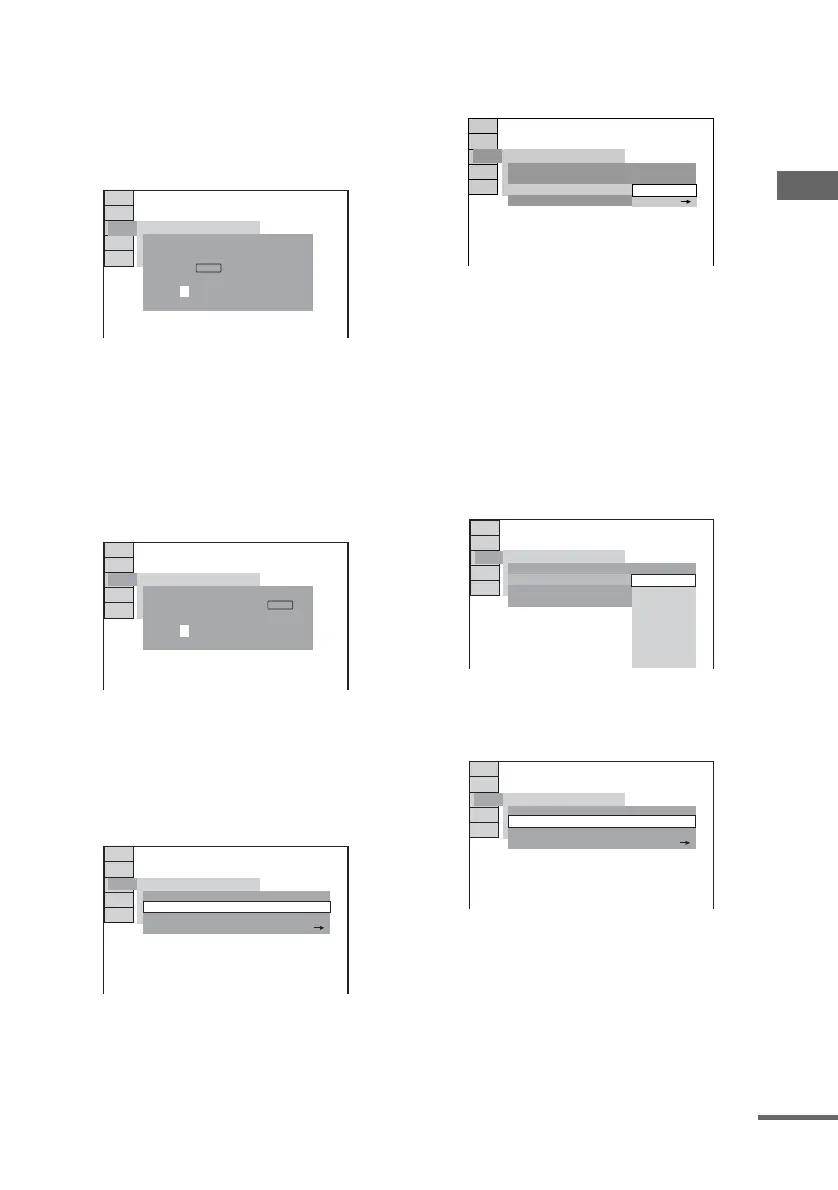DVD – Various functions
33
GB
3 Press M or m repeatedly to select
“PARENTAL CONTROLt”, then press
ENTER.
x If you have not entered a password
The display for registering a new password
appears.
Enter a 4-digit password using the number
buttons, then press ENTER.
The display for confirming the password
appears.
x When you have already registered a
password
The display for entering the password
appears.
4 Enter or re-enter your 4-digit password
using the number buttons, then press
ENTER.
The display for setting the playback
limitation level and changing the password
appears.
5 Press M or m repeatedly to select
“STANDARD”, then press ENTER.
The options for “STANDARD” appear.
6 Press M or m repeatedly to select a
geographic area as the playback
limitation level, then press ENTER.
The area is selected.
When you select “OTHERSt”, select and
enter the standard code in the table on
page 34 using the number buttons.
7 Press M or m repeatedly to select
“LEVEL”, then press ENTER.
The options for “LEVEL” appear.
8 Press M or m repeatedly to select the
level you want, then press ENTER.
The Parental Control setting is completed.
The lower the value, the more strict the
limitation.
If you make a mistake
Press < or O RETURN to go back to the
previous screen.
CUSTOM SETUP
PARENTAL CONTROL
Enter a new 4-digit password,
then press
.
ENTER
– – – –
CUSTOM SETUP
– – – –
PARENTAL CONTROL
Enter password, then press .
ENTER
CUSTOM SETUP
PARENTAL CONTROL
STANDARD:
CHANGE PASSWORD
USA
LEVEL: OFF
CUSTOM SETUP
PARENTAL CONTROL
LEVEL:
STANDARD:
CHANGE PASSWORD
OFF
OTHERS
USA
CUSTOM SETUP
PARENTAL CONTROL
STANDARD:
CHANGE PASSWORD
OFF
LEVEL:
NC17
R
RG13
G
PG
8:
5:
4:
3:
2:
1:
6:
7:
CUSTOM SETUP
PARENTAL CONTROL
STANDARD:
CHANGE PASSWORD
USA
PG134:LEVEL:
continued
