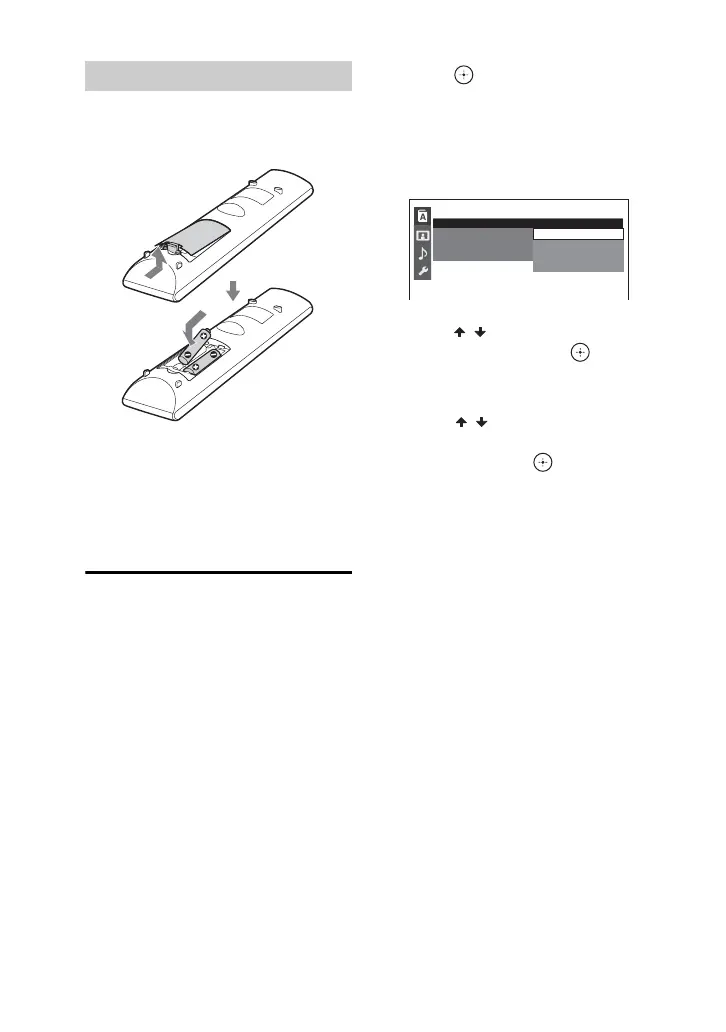model name [MHC-V4D]
[4-540-486-12(1)] GB
16
GB
filename[D:\NORM'S JOB\SONY HA\SO140051\MHC-V4D_PMRF
02\4540486121_GB\050CON.fm]
masterpage:Left
Insert the two supplied R6 (size AA)
batteries, matching the polarities as
shown below.
Notes
• Do not mix an old battery with a new one or
mix different types of batteries.
• If you do not use the remote control for a long
period of time, remove the batteries to avoid
damage from battery leakage and corrosion.
Performing “QUICK”
setup
Before using the system, you can make
the minimum basic adjustments in
“QUICK” setup.
1 Turn on your TV and select the
video input.
2 Press "/1 to turn on the system.
3 Press DVD/CD or USB.
The guide message [Press ENTER to
run QUICK SETUP.] appears at the
bottom of the TV screen.
4 Press without inserting a
disc or connecting a USB
device.
[LANGUAGE SETUP] appears on the
TV screen. Displayed items may vary
depending on country or region.
5 Press / repeatedly to select a
language, then press .
The setting is selected and [VIDEO
SETUP] appears on the TV screen.
6 Press / repeatedly to select
the setting that matches your TV
type, then press .
After [QUICK SETUP is complete.]
appears on the TV screen, the system is
ready for playback.
To change the setting manually
See “Using the Setup Menu” (page 26).
To quit “QUICK” setup
Hold down SHIFT, then press SETUP.
Note
The guide message appears when you turn on
the system for the first time or after performing
“RESET” (page 48).
Inserting batteries
LANGUAGE SETUP
OSD:
MENU:
AUDIO:
SUBTITLE:
ENGLISH
FRENCH
SPANISH
PORTUGUESE
ENGLISH
