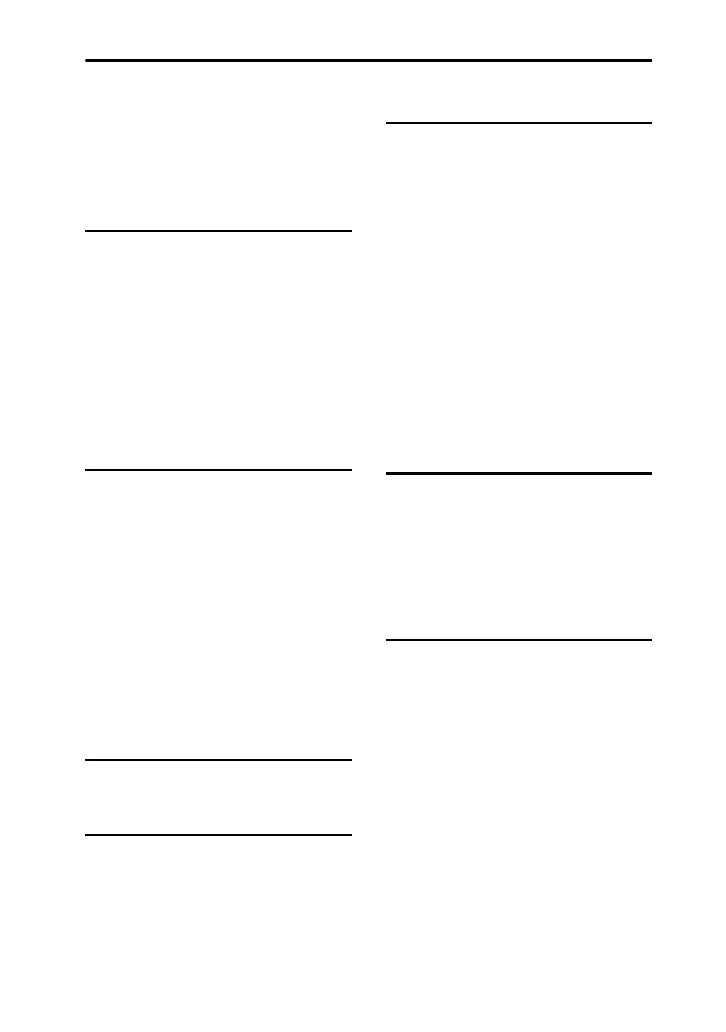model name [MHC-V4D]
[4-540-486-12(1)] GB
4
GB
filename[D:\NORM'S JOB\SONY HA\SO140051\MHC-V4D_PMRF
02\4540486121_GB\030TOC.fm]
masterpage:Left
Table of Contents
About this manual ....................... 3
Playable discs/files on a USB
device........................................... 6
Guide to parts and controls........ 11
Getting Started
Hooking up the system
securely...................................... 15
Performing “QUICK” setup ...... 16
Changing the color system
(Except for Latin American
model)........................................ 17
Setting the clock ........................ 17
Changing the display mode ....... 17
Disc/USB Playback
Basic playback........................... 18
Playing a data disc/USB
device......................................... 19
Other playback operations......... 20
Using play mode........................ 22
Restricting playback of the
disc (Parental Control)............... 24
Viewing information of a disc
and USB device ......................... 25
Using the Setup Menu ............... 26
USB Transfer
Transferring music..................... 30
Tuner
Listening to the radio................. 32
Bluetooth
About the Bluetooth wireless
technology ................................. 33
Setting the Bluetooth audio
codecs ........................................ 34
Connecting a smartphone with
one touch (NFC) ........................ 34
Listening to music wirelessly on
a Bluetooth device ..................... 35
Setting the Bluetooth standby
mode .......................................... 37
Setting the Bluetooth signal.......37
Using “SongPal” via
Bluetooth.................................... 38
Sound Adjustment
Adjusting the sound ................... 38
Creating your own sound
effect .......................................... 39
Creating a party atmosphere
(DJ EFFECT)............................. 39
Other Operations
Singing along: Karaoke ............. 40
Setting the illumination ............. 41
Using the timers......................... 41
Using optional equipment.......... 42
Deactivating the buttons on the
unit (Child Lock) ....................... 42
Setting the automatic standby
function...................................... 42
