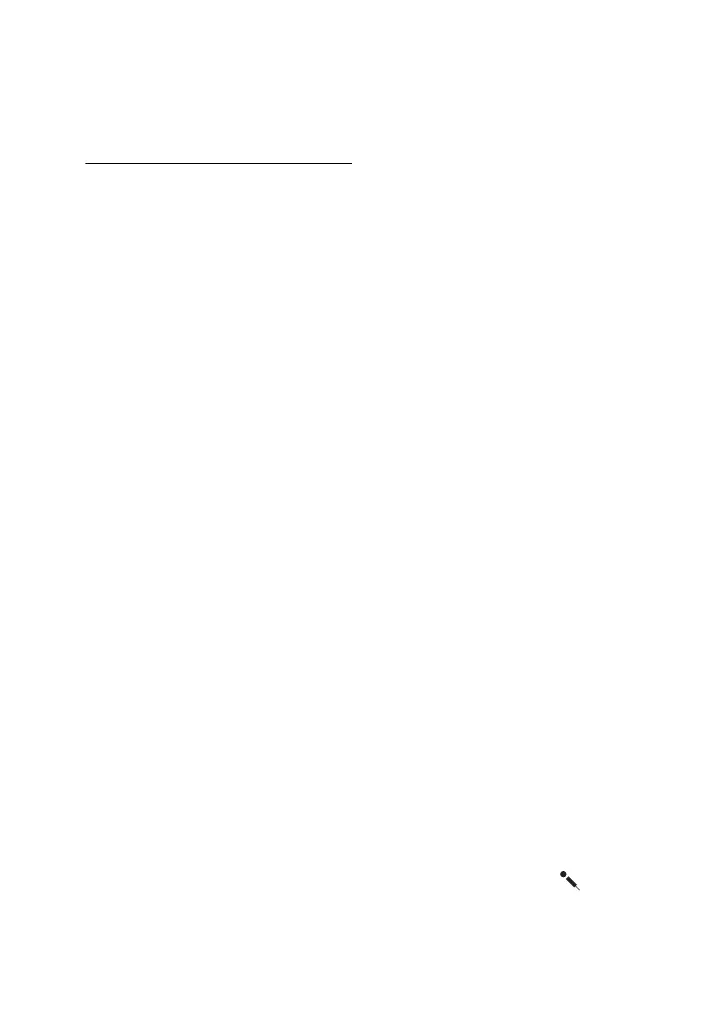model name [MHC-V4D]
[4-540-486-12(1)] GB
44
GB
filename[D:\NORM'S JOB\SONY HA\SO140051\MHC-V4D_PMRF
02\4540486121_GB\090INF.fm]
masterpage:Left
“CHILD LOCK” appears when you
press any button on the unit.
• Set the Child Lock function to off
(page 42).
Disc player
The disc tray does not open and
“LOCKED” appears in the display
panel.
• Consult your nearest Sony dealer or
local authorized Sony service facility.
The disc tray does not close.
• Load the disc correctly.
The disc does not eject.
• You cannot eject the disc during CD-
USB Synchronized Transfer or REC1
Transfer. Press x to cancel the transfer,
then press Z on the unit to eject the disc.
• Consult your nearest Sony dealer.
Playback does not start.
• Wipe the disc clean (page 50).
• Reload the disc.
• Load a disc that this system can play
back (page 6).
• Remove the disc and wipe away the
moisture on the disc, then leave the
system turned on for a few hours until
the moisture evaporates.
• The region code on the DVD VIDEO
does not match the system.
The sound skips.
• Wipe the disc clean (page 50).
• Reload the disc.
• Move the unit to a place with no
vibration (e.g., on top of a stable stand).
• When you listen to a track with bass
sounds at high volume, the speaker
vibration may cause the sound to skip.
Playback does not start from the first
track.
• Set the play mode to Normal Play
(page 22).
• Resume Play has been selected. Press x
twice. Then, press N to start playback.
You cannot perform some functions
such as Stop, Lock Search, Slow-
motion Play, Repeat Play, Shuffle
Play, or Program Play.
• Depending on the disc, you may not be
able to do some of the operations above.
Refer to the operating instructions
supplied with the disc.
The DATA CD/DVD (MP3 audio file/
JPEG image file/video file) cannot be
played back.
• The data is not stored in the desired
format.
• The system can play back to a depth of
8 folders only.
• The disc contains more than 300 folders.
• The JPEG image file is larger than
3,072 (width) × 2,048 (height) in normal
mode, or more than 3,300,000 pixels in
Progressive JPEG mode which is
mainly used on the Internet website.
• JPEG image files and video files with a
high width to length ratio cannot be
played back.
• The video files is larger than
720 (width) × 576 (height).
• Make sure you have selected the correct
Media Mode before playback.
The folder name, track name, file
name and ID3 tag characters do not
appear properly.
• The ID3 tag is not Version 1(1.0/1.1) or
Version 2(2.2/2.3).
• The character codes that can be
displayed by this system are numbers
and alphabets only. Other characters
that cannot be displayed appear as “_”.
The sound loses stereo effect when
you play back an AUDIO CD, VIDEO
CD, audio file, video file, or DVD
VIDEO.
• Unplug all the microphones or hold
down SHIFT, then press KARAOKE
MODE repeatedly until “ ”
disappears from the display panel.
• Make sure the system is connected
properly.
