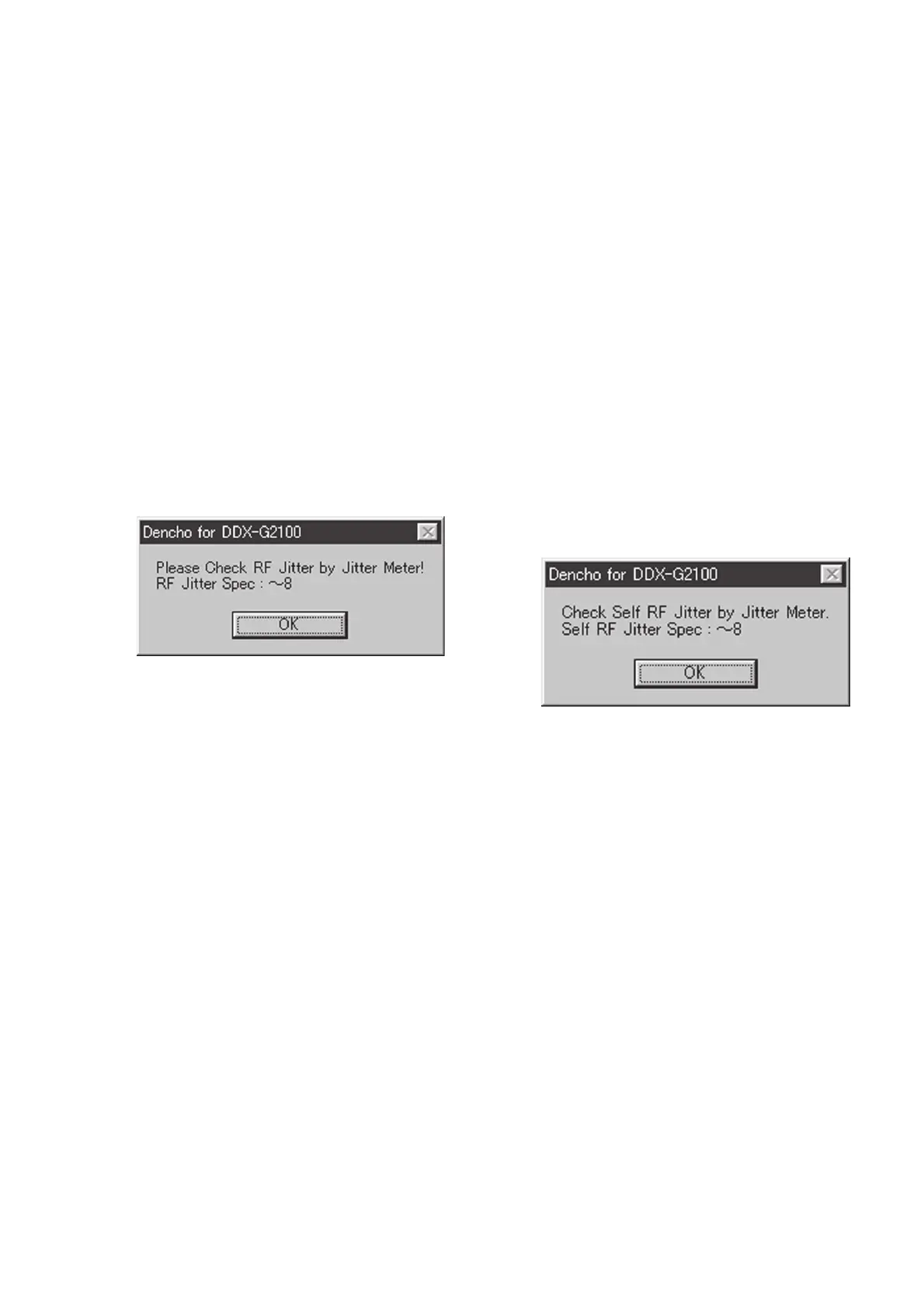— 19 —
6-5. Read (CD) Adjustment
1) Stand the BU adjustment jig in the upright position.
2) Connect a jitter meter to the BU adjustment jig.
(Refer to section “4-2. Jitter Meter of “4. Equipment
Connection.)
3) Insert the test CD (SCD-2700).
4) Click the [START] button of the [Read (CD)Adjust] on the
Adjustment Menu screen of the “Dencho for DDX-G2100”.
(Fig.6-5-1)
5) The following adjustments and checks are performed
automatically in order. The asterisk marks “***” appears in
the column in which the adjustment and check is in progress.
When the adjustments and checks are complete, “OK “ is
displayed.
Adjust FE
DPP Balance
TE Gain Offset
Focus gain Tracking Gain
Focus Bias RF
MPP Out Adjust
RF Gain
RF Jitter Check (Note)
Note: During the RF Jitter Check mode, check that the jitter is 8ns or
less with the jitter meter and click the [OK] button. (Fig.6-5-1)
Fig. 6-5-1
6) Turn off the power of the BU adjustment jig and turn on again.
7) Clich the “Renewal” button on the Adjustment Menu screen.
6-6. Write (CDR) Adjustment
1) Stand the BU adjustment jig in the upright position.
2) Connect a jitter meter to the BU adjustment jig.
(Refer to section “4-2. Jitter Meter of “4. Equipment
Connection.)
3) Insert the 8 cm CD-R (MCR-156A)
Note: The maximum number of times that the CD-R can be used in
the “Write (CDR) Adjustment” is about 10 times only.
4) Click the [START] button of the [Write (CDR) Adjust] on the
Adjustment Menu screen of the “Dencho for DDX-G2100”.)
5) The following adjustments and checks are performed
automatically in order. The asterisk marks “***” appears in
the column in which the adjustment and check is in progress.
When the adjustments and checks are complete, “OK “ is
displayed.
Jump Adjust
Adjust WFB
ATER Check
Focus Bias ATIP
Read Asymmetry After ATER
Self RF Jitter Check (Note)
Seek Check
Shock Level Adjust
Note: During the Self RF Jitter Check mode, check that the jitter is
8ns or less with the jitter meter and click the [OK] button. (Fig.6-
6-1) Check the jitter value within 4 seconds after this indication
appears.
Fig. 6-6-1
6) Turn off the power of the BU adjustment jig and turn on again.
7) Click the “Renewal” button on the Adjustment Menu screen.
