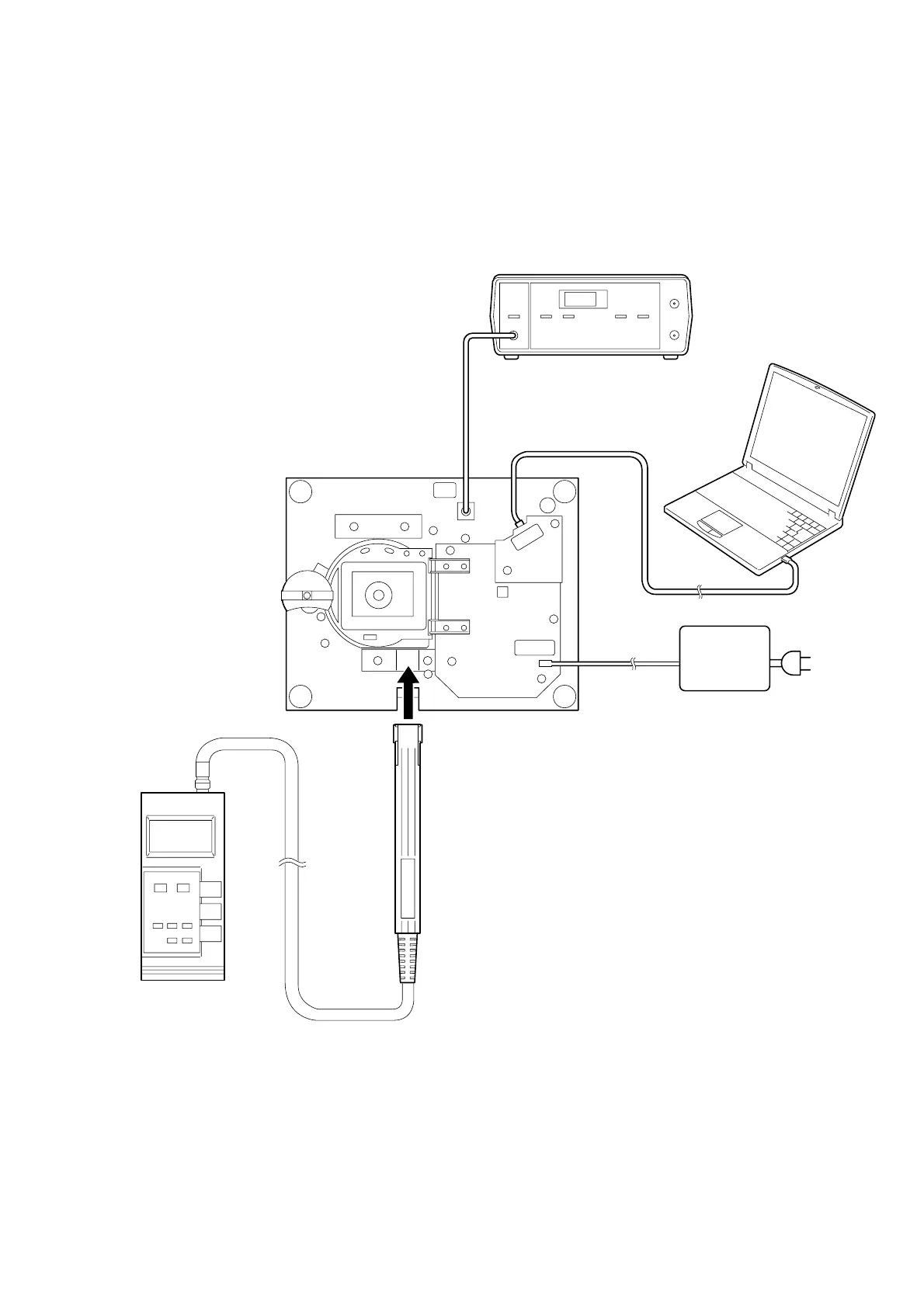— 7 —
4. Connecting the equipment
Connect the following measurement equipment to the BU adjustment jig.
AC power adaptor (AC-L10, AC-VQ800 etc.)
Personal computer
Optical power meter (ADVANTEST TQ8210)
Optical sensor (ADVANTEST TQ82107)
Jitter meter (KIKUSUI KJM6235A)
Fig. 4-1
USB
DC IN
RF
USB
AC IN
AC-L10,
AC-VQ800 etc.
AC power adaptor
(J-6082-533-A)
BU adjustment jig
Personal computer
Optical sensor
Jitter meter
Optical power meter
