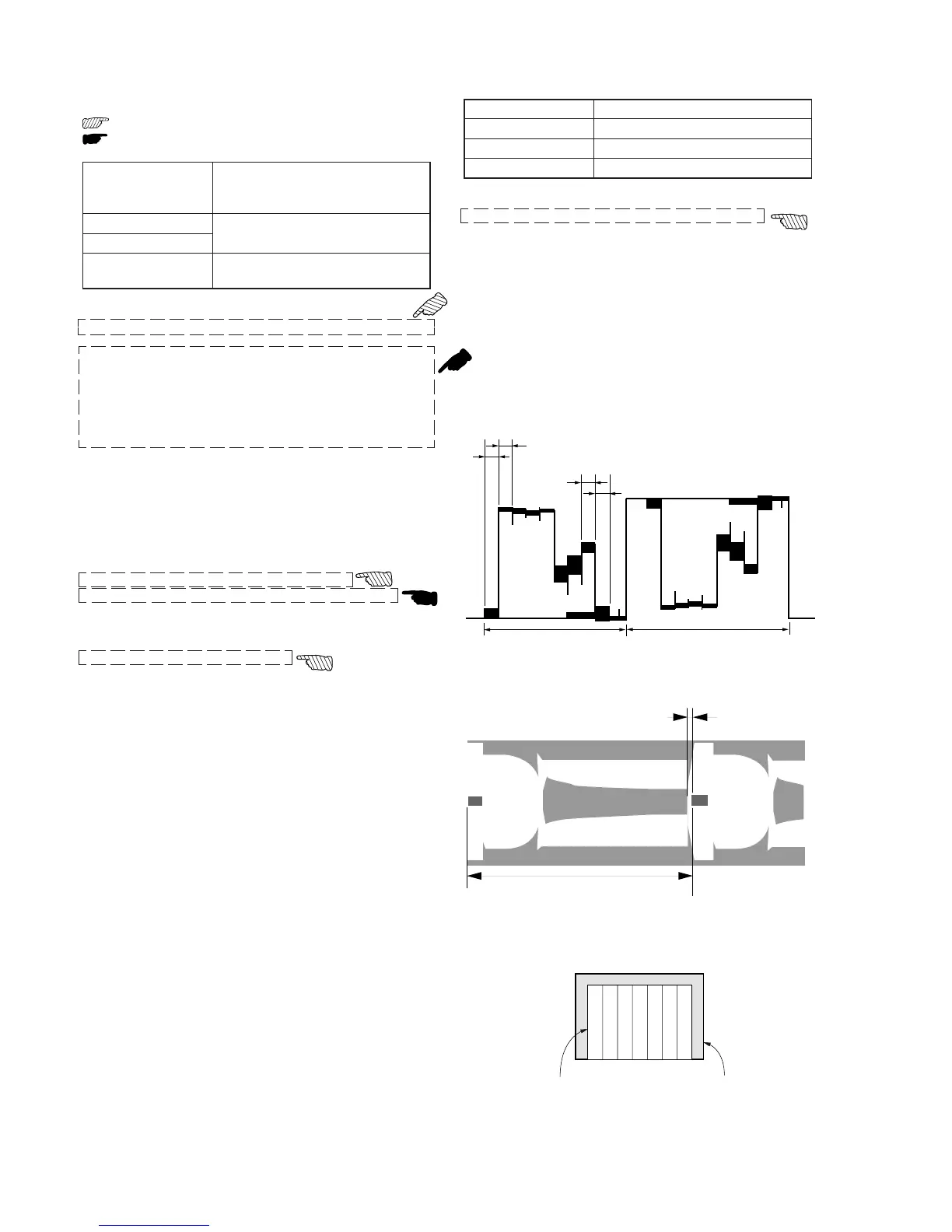5-6
3. Flange back check
(See original service manual page 5-3.)
: Changed points
: Deleted points
Siemens Star
Subject (2 m position from lens front)
(Illuminance: about 200 lux)
Measurement point Check on LCD screen
Measuring equipment
Specification value Focus is in order at TELE position and
WIDE position
Switch setting:
1) IRIS OPEN (Illuminance : about 200 lux)
Note 1: When the AUTO FOCUS is turned on, whether the focus
is in order or disordered can be judged from the LCD
display .
”r“ r“
Focus is disordered
Focus is in order
Checking procedure:
1) Place the Siemens Star at 2 m position from the front face of
lens.
2) Reduce the illuminance of lighting to the Siemens star to the
extent that noise does not appear on the LCD screen, so as to
make the iris open.
3) Shoot the Siemens Star with the zoom lens at TELE position.
4) Adjust the just focus in the AUTO FOCUS.
5) Confirm that the focus is in order. (Note 1)
5) Set data: 10 to page: 2, address: 21, and press the PAUSE button
on the adjustment remote commander.
6) Shoot the Siemens Star with the zoom lens at WIDE position.
7) Confirm that all are focus.
Processing after checking finished:
1) Set data: 00 to page: 2, address: 21, and press the PAUSE button
on the adjustment remote commander.
2) Set data: 00 to page: 0, address: 03.
4. Picture frame setting
Subject Color bar chart standard picture frame
Measurement point Test point (VG) of CPC-9 jig
Measuring equipment Oscilloscope and LCD screen
Specification value A=B, C=D, t=0 ± 0.1 msec
Switch setting:
1) AUTO FOCUS/MANUAL ........... AUTO FOCUS
Setting procedure:
1) Adjust the focus using the focus knob.
2) Adjust direction and zoom of camera so that the picture frame
is adjusted as specified by Fig. 5-1-2 and Fig. 5-1-3.
3) Write down markings on the picture frame on the monitor
screen. If the “color bar chart standard picture frame” or “white
pattern standard picture frame” is specified in the following
adjustment items, obtain this picture frame.
Confirm with an oscilloscope (TP-VG of CPC-9 jig)
Horizontal rate
A
B
A=B
C
D
C=D
H
H
t =0 ± 0.1msec
V
Color bar chart picture frame
LCD picture frame
Confirm on LCD (underscanned display)
Fig. 5-1-2
Vertical rate
Fig. 5-1-3
Fig. 5-1-4
