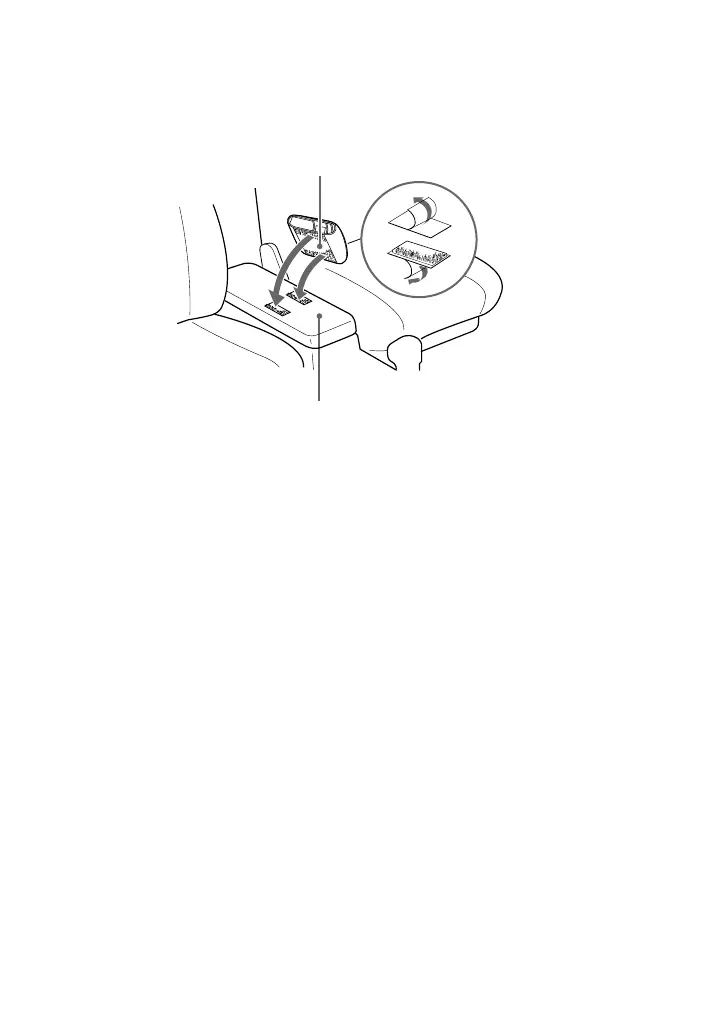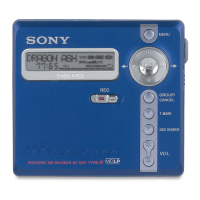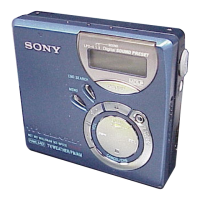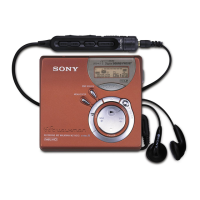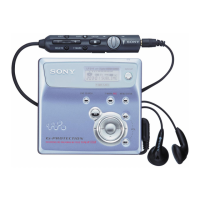43-GB
2 Wipe the surface of the console box, and then attach the carrying case to the console
box with the supplied Velcro strips.
Notes
• Make sure the carrying case is firmly closed and affixed to the console box while the recorder is inside
of it. Otherwise, the recorder might fall out from the carrying case.
• If your car will be parked for a long time, remove the recorder from the carrying case to prevent its
exposure to direct sunlight.
• Do not install the recorder in an unstable place or where it may interfere with objects around it.
• Do not install the recorder on the dashboard.
• Install the recorder in a way that does not interfere with your driving.
Console box
Velco strip
Bottom of the recorder
