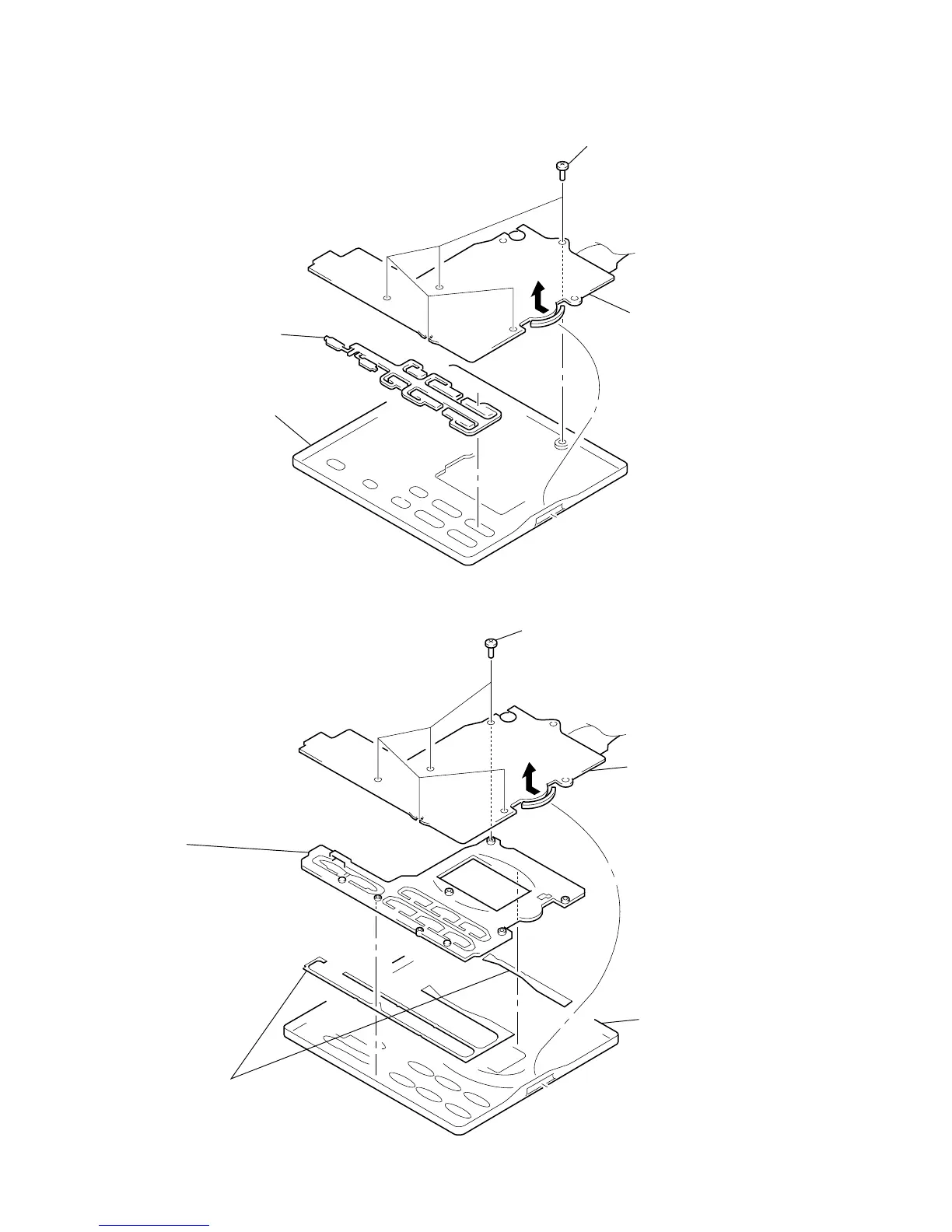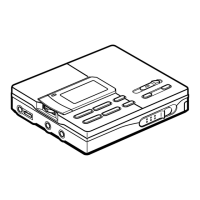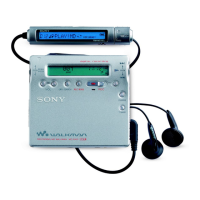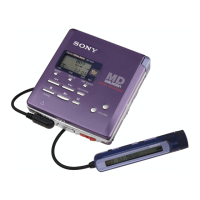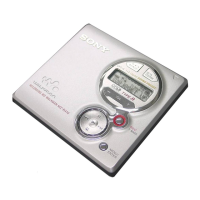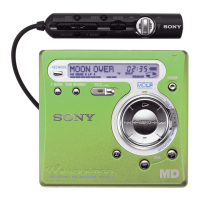3 control button
4 adhesive sheet
(control button)
Note: The control buttons are stuck with
strong adhesive sheets.
As the control buttons are very fragile,
do not peel them off forcibly.
Note: Also replace the adhesive sheets (control button),
when replacing the control buttons and upper panel
service assy.
LCD MODULE, “BUTTON, CONTROL”, “SERVICE ASSY, UPPER PANEL”
• MZ-R90
