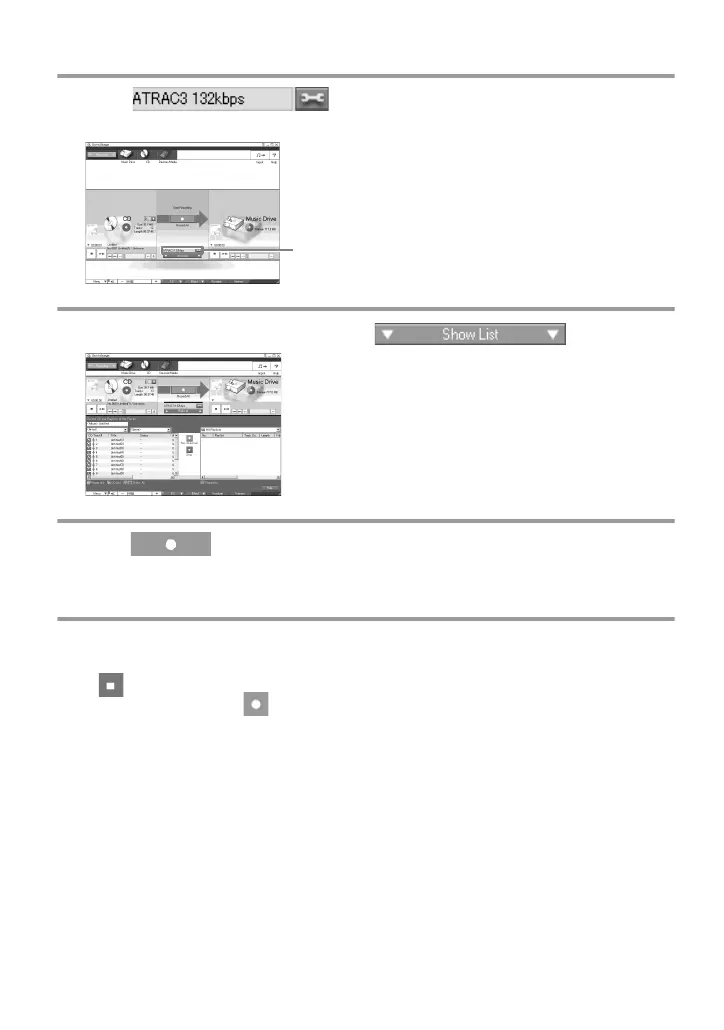78
4 Click in the middle of the recording window and
select the recording mode.
When recording data in LP2 mode:
select ATRAC3 132kbps
When recording data in LP4 mode:
select ATRAC3 66kbps
5 If the list panel is not displayed, click .
List panels appear under the recording window. The
contents of the audio CD appear in the left list panel.
6 Click [Record All].
Recording starts.
Upon completion, recorded tracks appear in the right list panel.
To stop recording
Click ([Stop]).
To resume recording, click . When recording is resumed, it starts from the beginning
of the track that was last stopped.
Click here
