
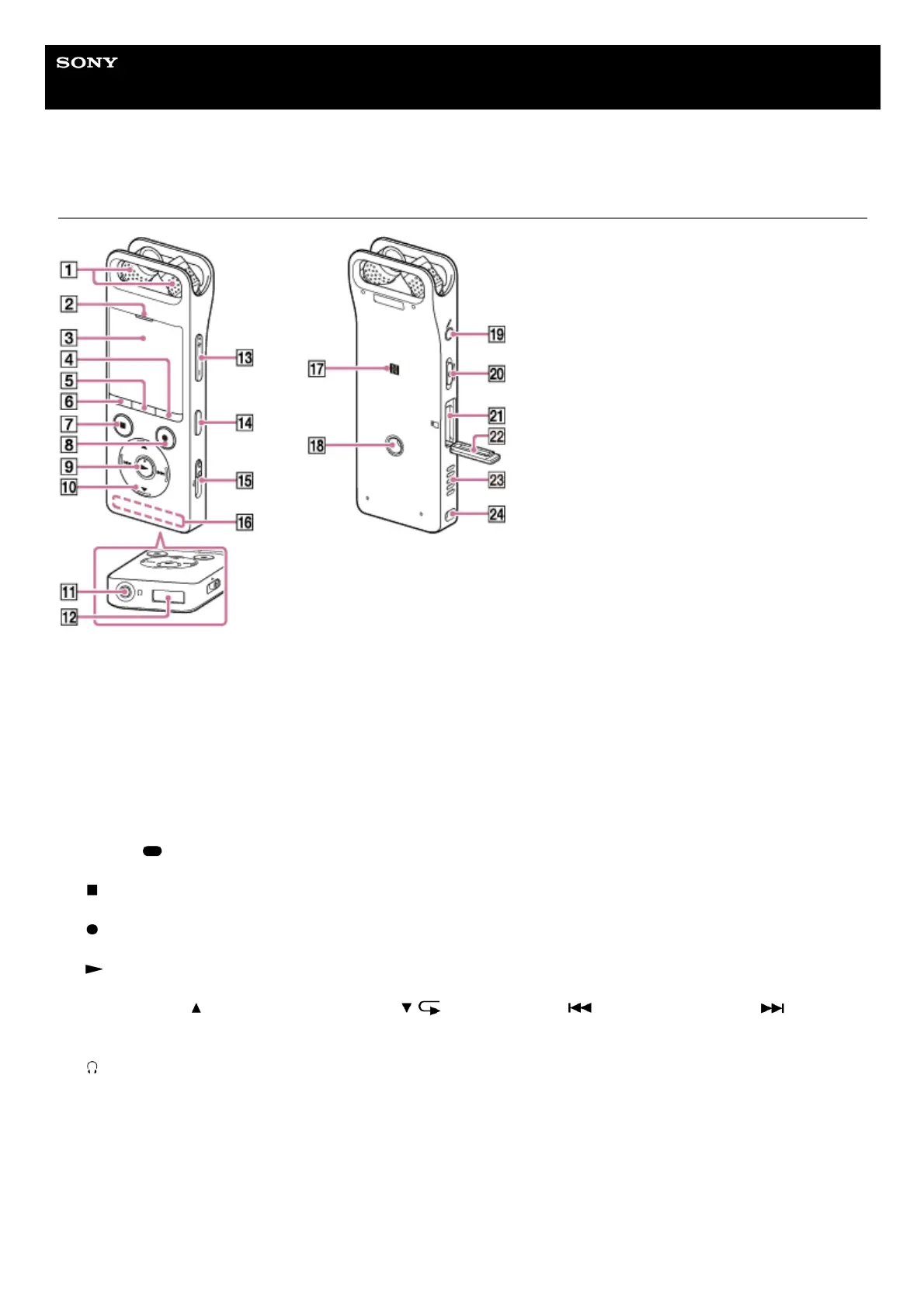 Loading...
Loading...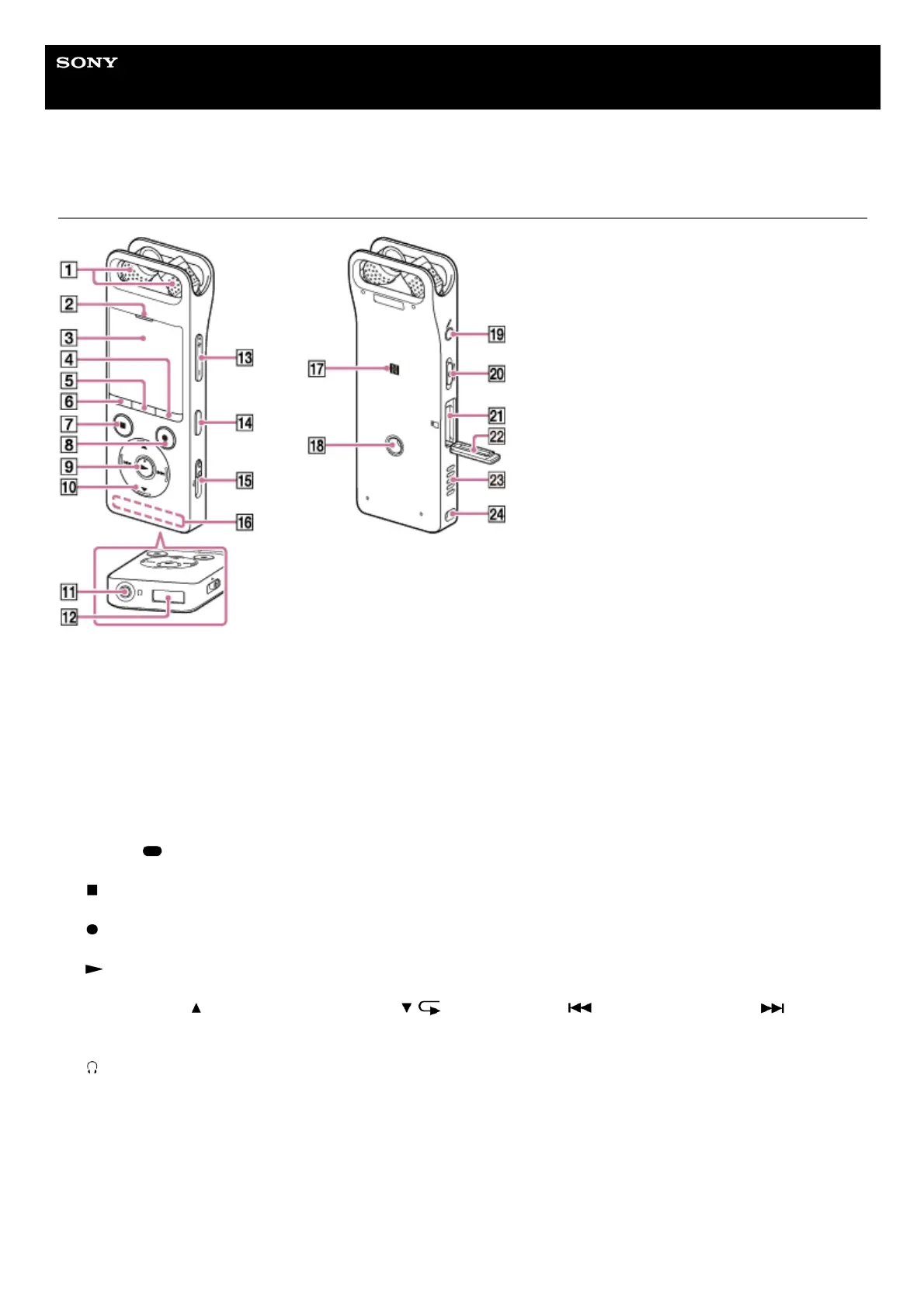
Do you have a question about the Sony PCM-A10 and is the answer not in the manual?
| Recording Format | PCM (WAV), MP3 |
|---|---|
| Sampling Frequency | 44.1kHz |
| Bit Rate | WAV: 16/24bit, MP3: 32-320kbps |
| Microphone | Built-in stereo microphones |
| Input | 3.5mm stereo mini jack (MIC IN) |
| Output | 3.5mm stereo mini jack (headphone/line out) |
| Connectivity | USB |
| Storage | 16GB internal memory, microSD card slot |
| Power | USB power |
| Weight | 82g |