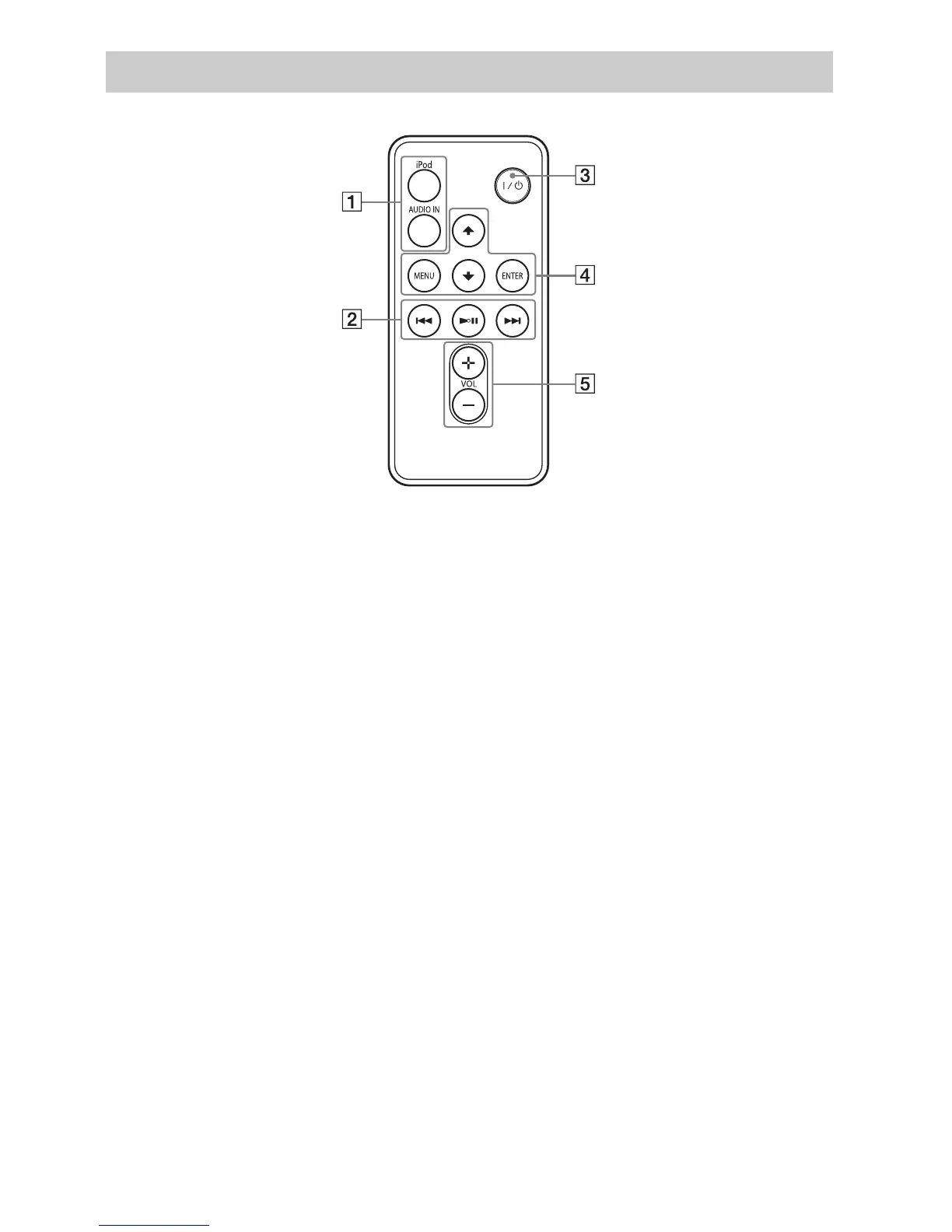9
US
A “iPod,” AUDIO IN buttons
Selects a source device (page 16, 19).
B u (Play/Pause) button
Starts playback of iPod. Press repeatedly to
pause/resume playback.
> (Forward) button
Go to the next track.
Press and hold to locate a desired point.
. (Backward) button
Go back to the previous track. During
playback, this operation returns to the
beginning of the current track. To go back
to the previous track, press twice.
Press and hold to locate a desired point.
C ?/1 (On/Standby) button
Turns the unit on (page 11), or places in
standby/network standby mode.
D MENU button
Returns to the previous menu of the iPod
on the Docking Tray.
ENTER button
Enters the selected menu item or begin
playback.
V (Up)/v (Down) button
Selects a menu item or track for playback.
E VOL (Volume) +/– button
Adjusts the volume.
Remote control
