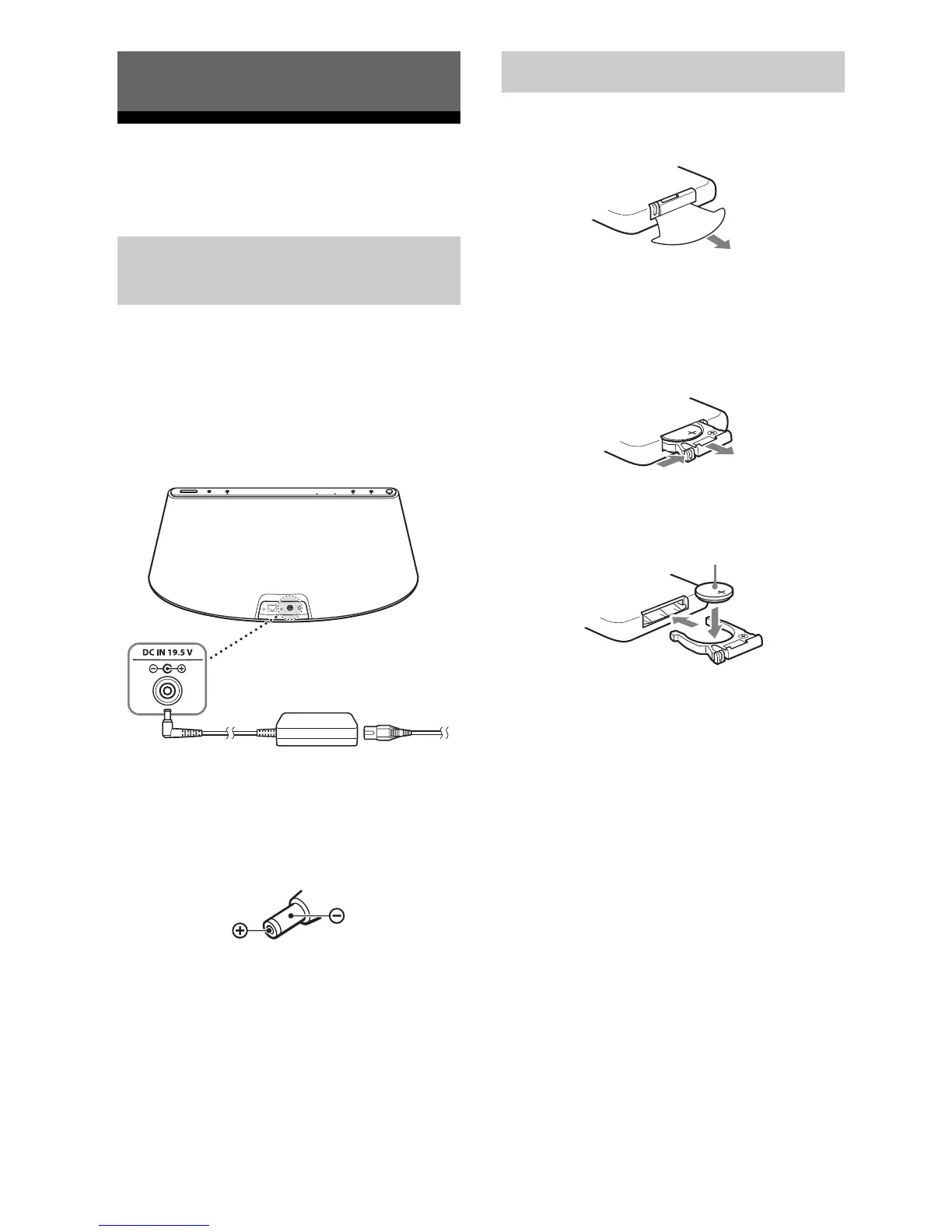10
US
Preparing the Unit and
the Remote Control
1
Connect the supplied AC power
cord to the supplied AC
adaptor.
2 Connect the AC adaptor to the
DC IN 19.5 V jack on the unit.
Note on the AC adaptor
Use the Sony supplied AC adaptor only. The
polarity of the plugs of other manufactures
may be different. Failure to use the supplied
AC adaptor may cause the unit to malfunction.
3 Plug the AC power cord to a
wall outlet (the mains).
Before using the remote control for the first
time, remove the insulation film.
To replace the battery of the
remote control
If the remote control stops working, replace
the battery (CR2025) with a new one.
Getting Started
Connecting to an AC power
source
Preparing the remote control
j
the e side facing up
