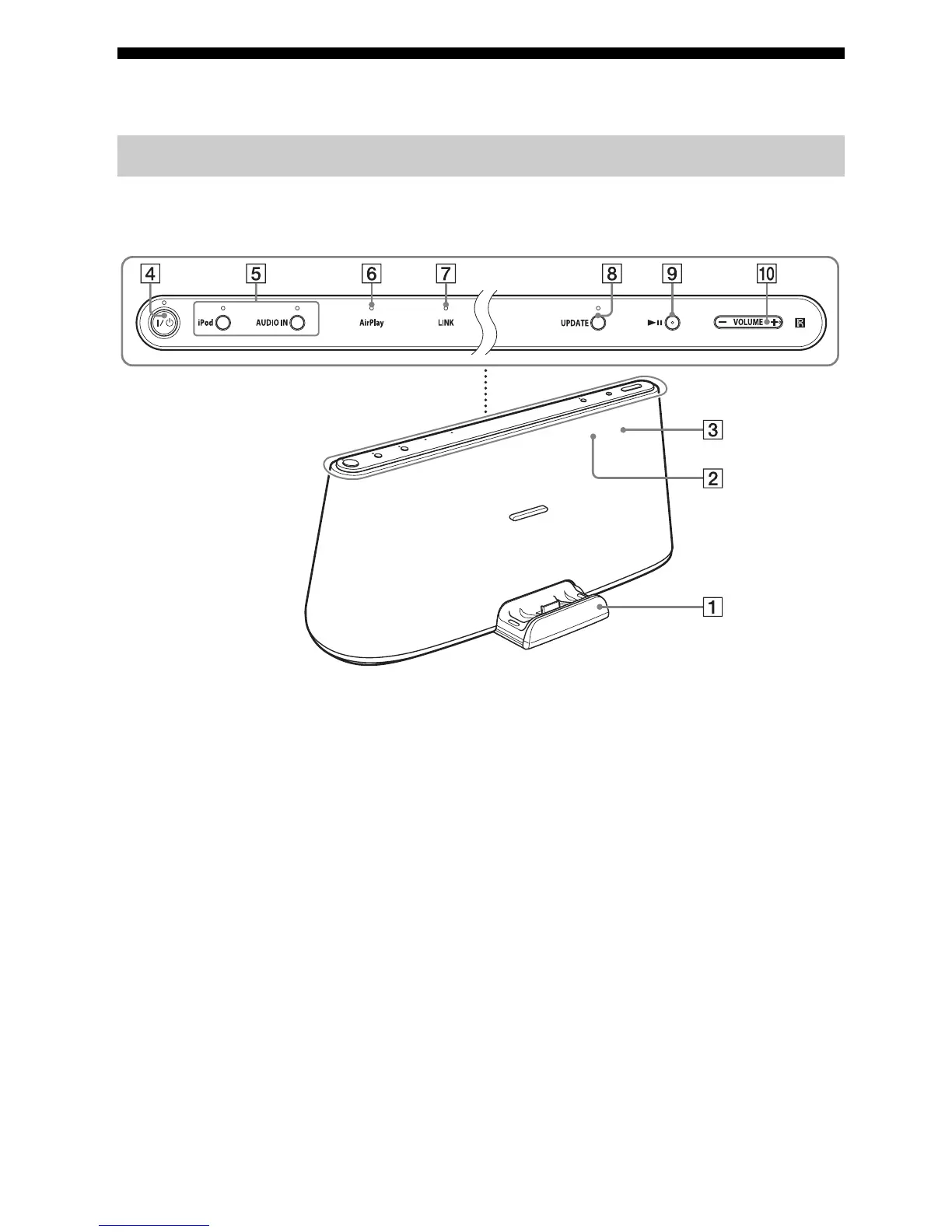6
US
Guide to Parts and Controls
Top/Front
A Docking Tray
Press the Docking Tray on the front of the
unit to open or close it.
Set your iPod on the Docking Tray when
you want to operate it on the tray or charge
it (page 16).
B Remote sensor (inside)
C Reaction indicator (inside)
Flashes when the operation is started.
Flashes three times when the volume is set
to minimum or maximum.
D ?/1 (On/Standby) button, indicator
Turns the unit on (page 11), or places in
standby/network standby mode.
Indicates the power status of the unit.
Green (lit): The unit is turned on.
Green (flashing): The unit is being turned
on.
Red: The unit is in the standby mode.
Amber: The unit is in the network standby
mode.
Tips
• When the unit is in the network standby mode
and receives a command to playback on an
“AirPlay” device, the unit turns on and starts
playback automatically.
• To switch the unit between the standby mode
and network standby mode, press and hold the
?/1 button until the color of the ?/1 indicator
changes.
Main unit
