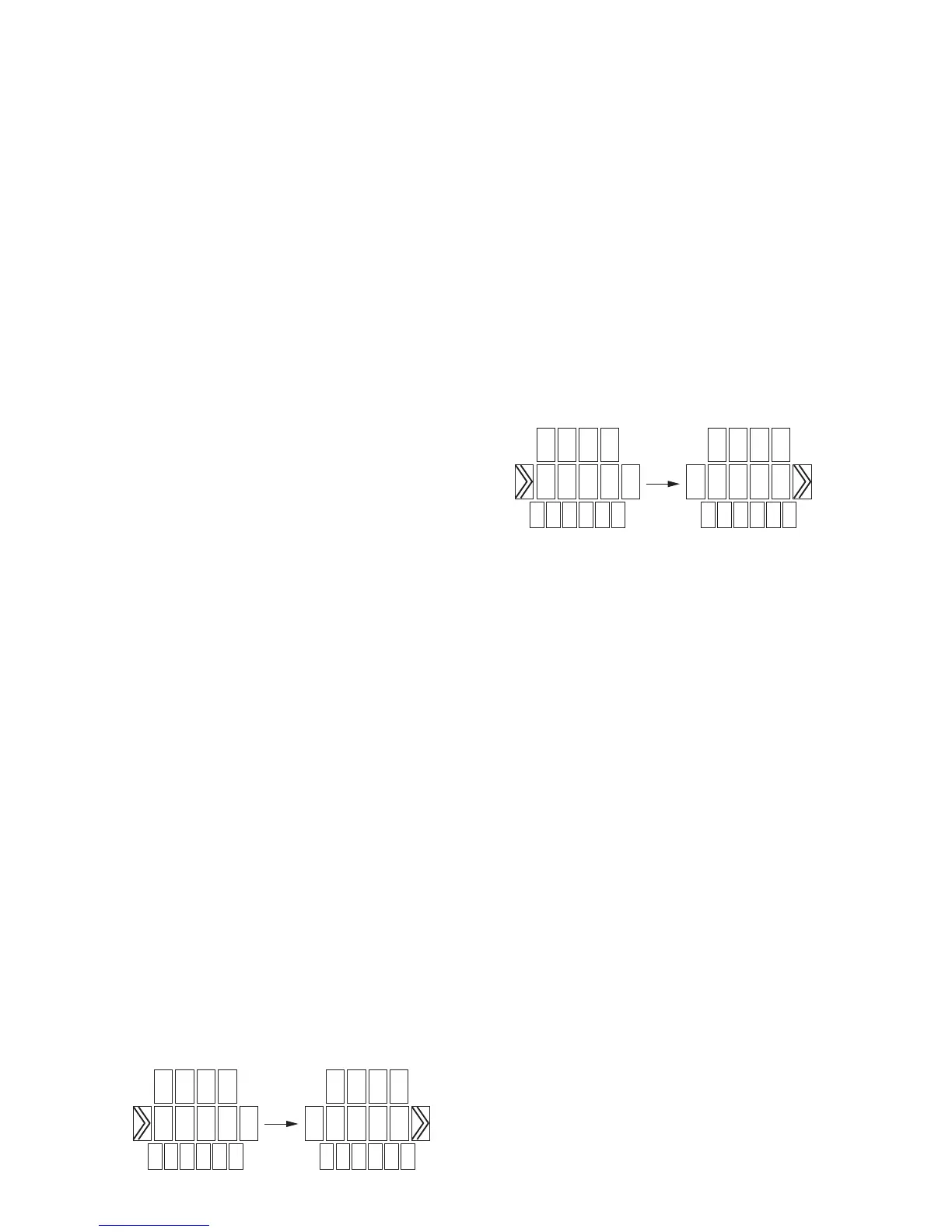– 26 –
5. MEMORY test
• For the EEPROM, the memory occupation display, writing er-
ror history display, error test, and data erasing are carried out.
• For the writing error history display, whether the data writing
error occurred since the EEPROM was erased last is displayed.
• For the error test, the data are written to all areas, and then
whether all data are correct is checked and the result is displayed.
• After the error test finished, the data in all areas of EEPROM
are erased and all settings are initialized.
(1) EEPROM memory occupation display
How many percents of all memory areas are occupied with the
learned data is displayed in steps of 10%. When no data is stored,
0% is displayed, or otherwise, the unit place is rounded up. The
set proceeds to (2) when the jog is pushed.
(2) EEPROM writing error history display
In actual, each time the writing error occurred in the EEPROM,
the error flag turns on. “MISSED MEMORY” is displayed on the
LCD if the error flag is present, or “NO MISSED MEMORY” is
displayed if not present. The set proceeds to (3) when the jog is
pushed.
(3) EEPROM error test
(a) Memory writing confirmation display
“WRITE MEMORY” and “push SETkey MEMORY”
are alternately displayed on the LCD every second. The
set proceeds to (b) if the SET key is pushed.
(b) Memory data writing (-1)
The lower 8-bit values of the memory addresses are
written to all areas.
If an error occurred during data writing, the set goes to
(g) with the error flag turned on, or if no error occurs,
the set proceeds to (c).
(c) Memory data check (-1)
All bytes are read for checking.
If an error occurred during data check, the set goes to
(g) with the error flag turned on, or if no error occurs,
the set proceeds to (d).
(d) Memory data writing (-2)
The inverted lower 8-bit values of the memory addresses
are written to all areas.
If an error occurred during data writing, the set goes to
(g) with the error flag turned on, or if no error occurs,
the set proceeds to (e).
(e) Memory data check (-2)
All bytes are read for checking. If an error occurred dur-
ing data check, the set goes to (g) with the error flag
turned on, or if no error occurs, the set proceeds to (f).
(f) Memory erasing
All bytes are erased to return all settings to initial state.
If an error occurred, the set goes to (g) with the error
flag turned on, or if no error occurs, the set proceeds to
(g).
For the LCD display of (b) to (f), see below.
(g) Memory check result display
“TEST GOOD MEMORY” is displayed on the LCD if
the error flag is not present, or “TEST ERROR
MEMORY” is displayed if the error flag is present. Push
the jog, and the MEMORY test finishes and the
“MEMORY ERASE” is displayed for selection.
6. MEMORY ERASE
(1) Memory erasing
(a) Memory erasing confirmation display
“DELETE MEMORY” and “push SETkey MEMORY”
are alternately displayed on the LCD every second. The
set proceeds to (b) if the SET key is pushed.
(b) All bytes in the EEPROM are erased to return all set-
tings to initial state.
During this operation if an error occurred, the set goes
to (c) with the error flag turned on, or if no error occurs,
the set proceeds to (c) with the error flag not turned on.
For the LCD display of (a) and (b), see below.
(c) Memory erasing result display
“DEL GOOD MEMORY” is displayed on the LCD if
the error flag is not present, or “DEL NG MEMORY” is
displayed if the error flag is present. Push the jog, and
the MEMORY ERASE test finishes and the test items
are displayed for selection.
TTES
MEMORY
TTES
MEMORY
DEL
MEMORY
DEL
MEMORY
