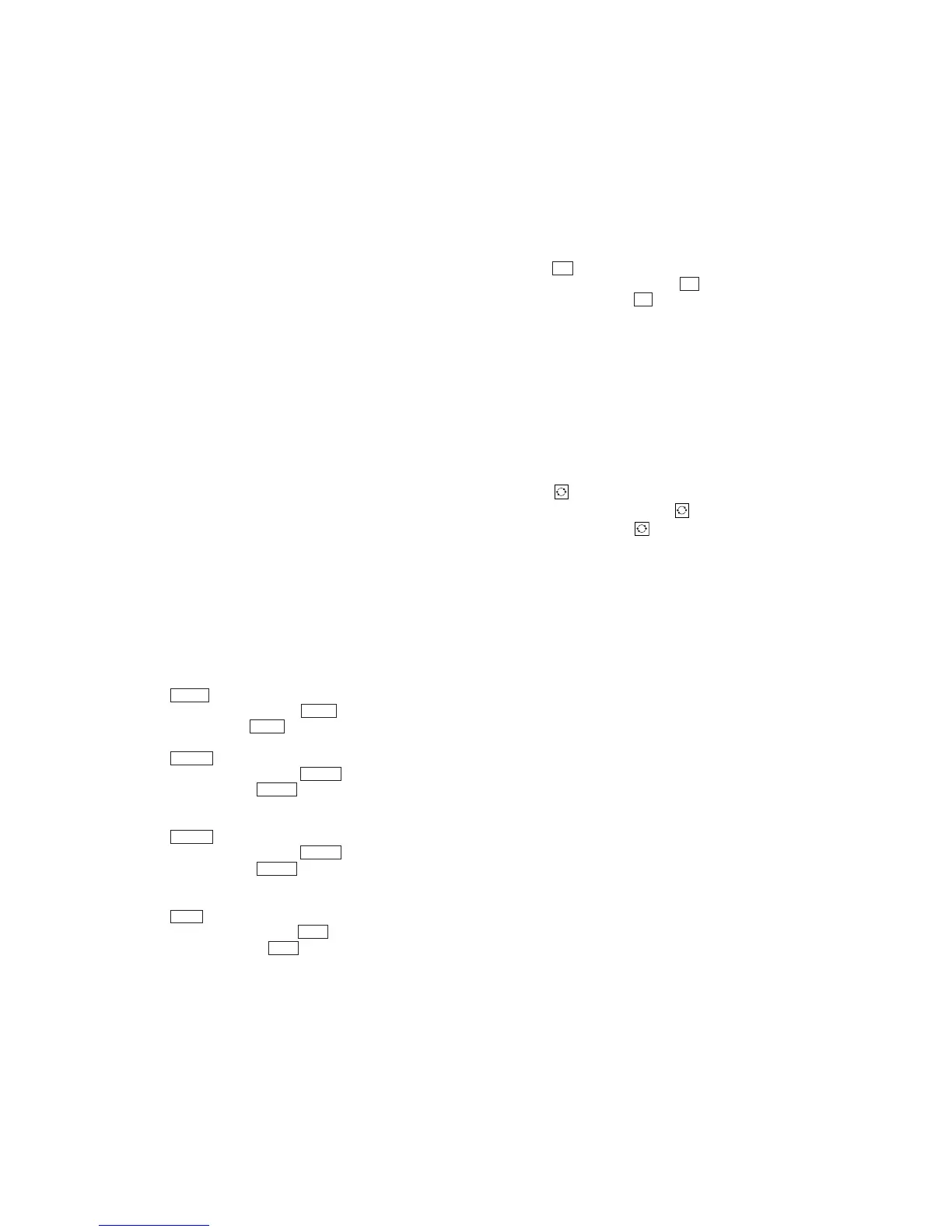– 25 –
(13) [9] key check:
The set waits for the input of [9] key when “push 9 key” is dis-
played. When the [9] key is pushed, the set proceeds to (14).
(14) [1- -/--] key check:
The set waits for the input of [1- -/--] key when “push -/— key” is
displayed. When the [1- -/--] key is pushed, the set proceeds to
(15).
(15) [0] key check:
The set waits for the input of [0] key when “push 0 key” is dis-
played. When the [0] key is pushed, the set proceeds to (16).
(16) [2-] key check:
The set waits for the input of [2-] key when “push 2- key” is dis-
played. When the [2-] key is pushed, the set proceeds to (17).
(17) [ $RED%] key check:
The set waits for the input of [ $RED%] key when “push RED key”
is displayed. When the [ $RED%] key is pushed, the set proceeds
to (18).
(18) [ $GREEN%] key check:
The set waits for the input of [ $GREEN%] key when “push GREEN
key” is displayed. When the [ $GREEN%] key is pushed, the set
proceeds to (19).
(19) [ $YELLOW%] key check:
The set waits for the input of [ $YELLOW%] key when “push
YELLOW key” is displayed. When the [ $YELLOW%] key is
pushed, the set proceeds to (20).
(20)
[ $BLUE%] key check:
The set waits for the input of [ $BLUE%] key when “push BLUE
key” is displayed. When the [ $BLUE%] key is pushed, the set
proceeds to (21).
(21) N v key check:
The set waits for the input of N v key when “push UP key” is
displayed. When the N v key is pushed, the set proceeds to (22).
(22) m b key check:
The set waits for the input of m b key when “push ← key” is
displayed. When the m b key is pushed, the set proceeds to
(23).
(23) M B key check:
The set waits for the input of M B key when “push → key” is
displayed. When the M B key is pushed, the set proceeds to
(24).
(24) x V key check:
The set waits for the input of x V key when “push DOWN key”
is displayed. When the x V key is pushed, the set proceeds to
(25).
(25) [MENU ] key check:
The set waits for the input of [MENU ] key when “push MENU
key” is displayed. When the [MENU ] key is pushed, the set
proceeds to (26).
(26) [OK ] key check:
The set waits for the input of [OK ] key when “push OK key” is
displayed. When the [OK ] key is pushed, the set proceeds to
(27).
(27)
[ +] key check:
The set waits for the input of [ +] key when “push VOL + key”
is displayed. When the [ +] key is pushed, the set proceeds to
(28).
(28) [ --] key check:
The set waits for the input of [ --] key when “push VOL - key”
is displayed. When the [ --] key is pushed, the set proceeds to
(29).
(29) % key check:
The set waits for the input of % key when “push MUTE key” is
displayed. When the % key is pushed, the set proceeds to (30).
(30) [PROGR +] key check:
The set waits for the input of [PROGR +] key when “push CH +
key” is displayed. When the [PROGR +] key is pushed, the set
proceeds to (31).
(31) [PROGR --] key check:
The set waits for the input of [PROGR --] key when “push CH -
key” is displayed. When the [PROGR --] key is pushed, the set
proceeds to (32).
(32)
key check:
The set waits for the input of key when “push RECALL key” is
displayed. When the
key is pushed, the set proceeds to (33).
(33) Jog right check:
The set waits for the jog right turn when “turn RIGHT JOG” is
displayed. When the jog is turned to the right, the set proceeds to
(34). (In this item, “SKIP” is disabled)
(34) Jog left check:
The set waits for the jog left turn when “turn LEFT JOG” is dis-
played. When the jog is turned to the left, the Key test finishes and
the “LEARN TEST” is displayed for selection. (In this item,
“NEXT TEST” is disabled)
4. LEARN test
The learn function is tested. Infrared data are sent from other re-
mote commander to the photodetector for the learn function to
test if the learn function operates normally, and the learned data
are outputted through infrared when the jog is pushed. Check if
the learning data are identical to the infrared output data using an
external device. (For the test, use the exclusive checker in the fac-
tory, and the product in the field)
(1) Infrared input check:
The set waits for the input of infrared data (PDT) when “input
LEARN” is displayed on the LCD. If infrared data input is abnor-
mal, “NG input LEARN” is displayed on the LCD. “input
LEARN”is again displayed when the jog is pushed. If infrared
data input is normal, “GOOD input LEARN” is displayed on the
LCD. The set proceeds to (2) when the jog is pushed.
(2) Learned data output check:
The learned data are outputted by the amount of 3 frames from the
REM. Then, the Learn test finished, and the set proceeds to the
MEMORY test.
x
x
x
x
x
x
x
x
x
x
x
x
z
z
z
X
X
X
2
2
2
2
2
2
