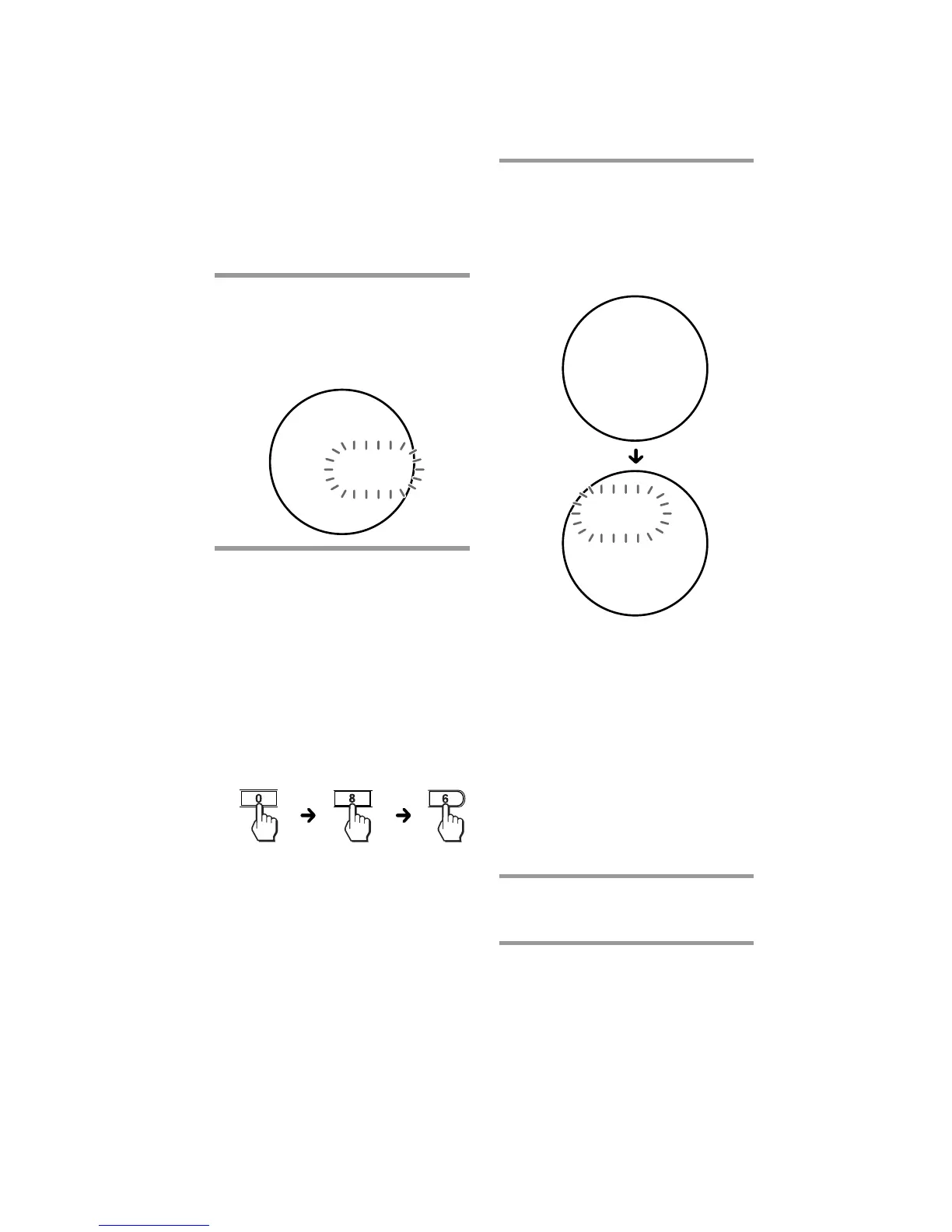10
GB
Tips
• You can also press PROGR +/– to
go to the next/previous code
number.
• It is useful that you take a note of
the code number.
8 Press the Jog dial.
“OK” appears in the display.
The code number is set, and
the Commander returns to the
Component PRESET mode.
If “NG” flashes twice and the
three-digit component code
number flashes again after you
press the Jog dial, it means that
the setup is incomplete. Check
the component code number,
and try setting again from Step
7.
If you want to set a code for
another component, repeat
from Steps 4 to 8.
9 Select “EXIT,” then press
the Jog dial to finish setting.
To cancel setup
Press SET.
Setting the Component Codes
(continued)
Notes
• You cannot set “AMP” at “S-1” to
“S-7.” You can set “AMP” only at
“S-8.”
• If you press the Jog dial at “EXIT,”
the Commander returns to the top
of the Component PRESET mode
(Step 3).
6 Press the Jog dial.
The three-digit code number
next to the component name
flashes in the display.
7 Press the Number buttons
to enter the three-digit
component code number.
As you press a button, the
number appears from the right
side of the flashing numbers,
and moves to the left when you
press another button.
In this example:
Press 0, 8, 6.
When you set the code
number to “000”
The component set at this Setting
position number does not appear in
the display at normal mode, and
you cannot operate the component.
This is useful when you want to
skip unused components.
To put it back to the display, set the
code number to match your
component.
-1S
¢
ESETPR
VT¢1
-1S
ESETPR
VT
-1S
ESETPR
KO
