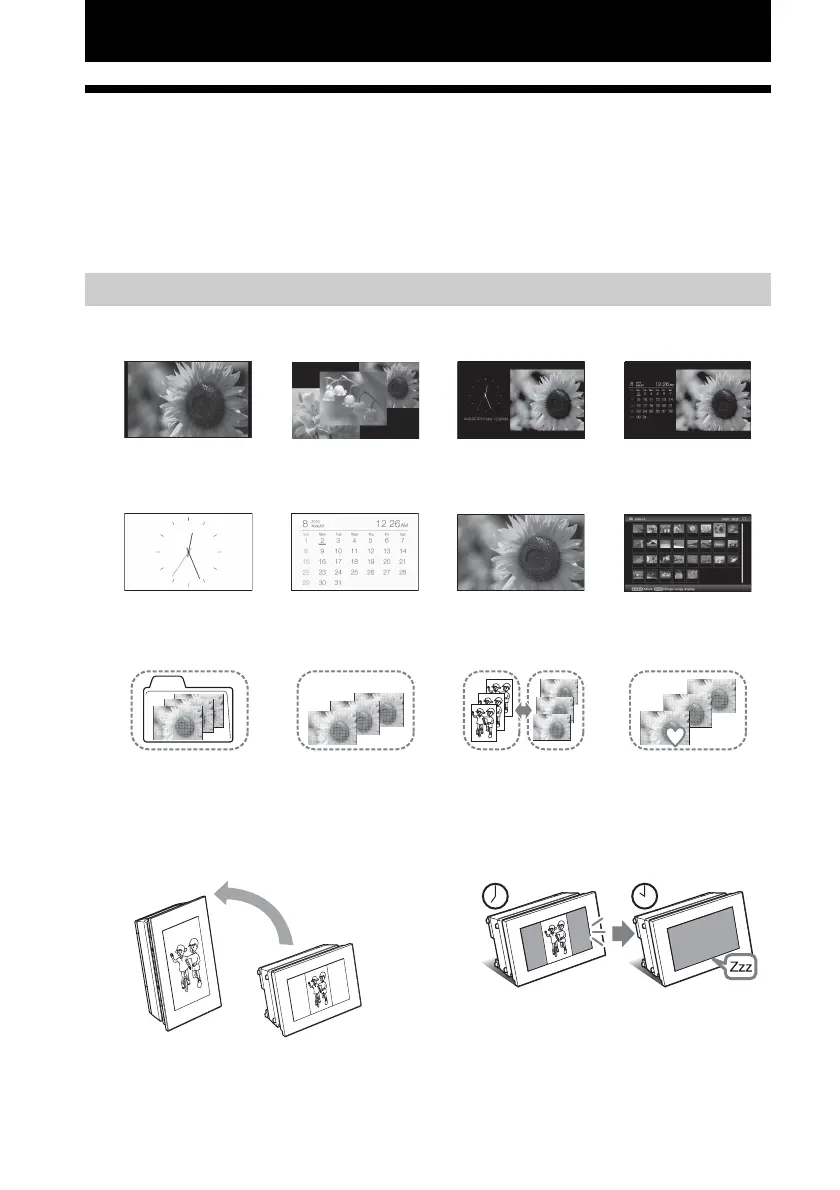10
GB
Overview
Features
As a photo frame or as a printer, you can use your Digital Photo Printer/Frame in
various ways.
The Sony digital photo printer/frame DPP-F800 displays your digital camera pictures on its screen
and prints your favorites, simply and without using a computer.
• Enjoy slideshows of your photos (page 40)
• Enjoy various display styles (page 29~31)
• Enjoy viewing sorted photos (page 49)
• View photos in portrait or landscape
orientation (page 21)
• View photos for as long as you like
(page 51)
How to use as a photo frame
Single view Multi image view Clock view Calendar view
Clock display Calendar display Single view Index view
Sort by folder Sort by shooting date
Sort by portrait/
landscape orientation
Sort by marks
