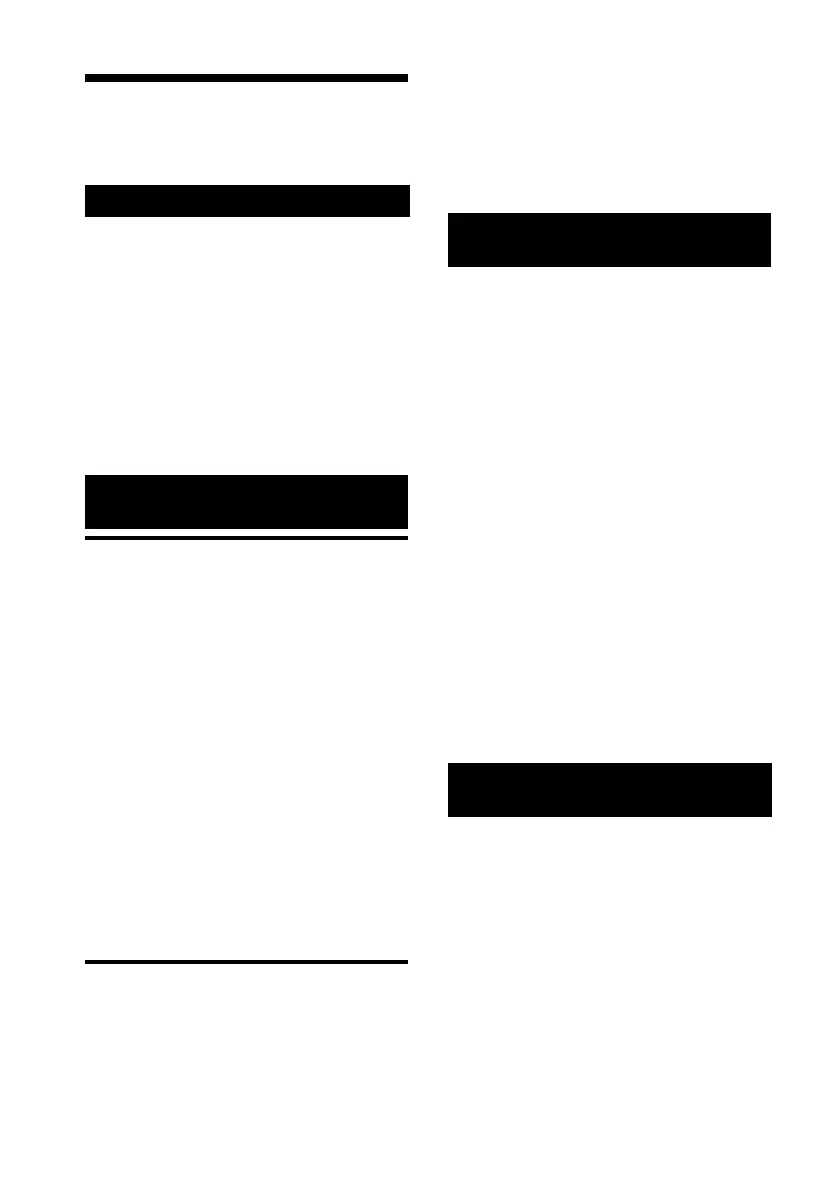6
GB
Table of Contents
Notice for users ..............................5
Features ........................................10
How to use as a photo frame .......... 10
How to use as a printer .................. 11
You can even do this ..................... 11
Checking included items ...............12
Identifying the parts .....................13
About the information display ......16
Single view .................................... 16
Index view ...................................... 16
Using as a photo frame
Preparing the remote control ........20
Rotating this unit ..........................21
Connecting to the AC power
source ..........................................22
Turning this unit on ......................23
Setting the current date and time .24
Inserting a memory card ..............25
Changing the display ....................26
Slideshow display .........................28
Clock and calendar display ...........29
Single view mode (single image
display) .........................................30
Index view ....................................31
Using as a printer
Preparation ...................................32
Setting this unit in the print
position (flat position) ..................32
Setting the ink ribbon ...................33
Inserting the print paper ...............34
Basic printing ...............................36
Printing in single view mode ..........36
Printing in slideshow mode ............36
Enjoying a slideshow ....................40
Changing the settings of the
slideshow .......................................40
Importing images from a memory
card to the internal memory .........42
Specifying the playback device .....44
Exporting an image from the
internal memory to a memory card
......................................................45
Deleting an image .........................46
Registering a mark .......................48
Sorting images (Filtering) .............49
Adjusting image size and
orientation ...............................50
Enlarging/reducing an image ..........50
Rotating an image ...........................51
Changing the settings of the auto
power on/off function ...................51
Changing print settings
(Date Print,Borders,Pages Per
Sheet) ...........................................54
Performing “Creative Print”
(Calendar/Layout print/ID Photo) .55
Making a Calendar .........................55
Making a Layout print .....................57
Making an ID Photo ........................57
Editing an image .............................58
Adjusting an image quality .............59
Before you start
Let's get started
(basic operations)
Try using various functions
(advanced operations)
Enjoy various printing
(advanced printing)
