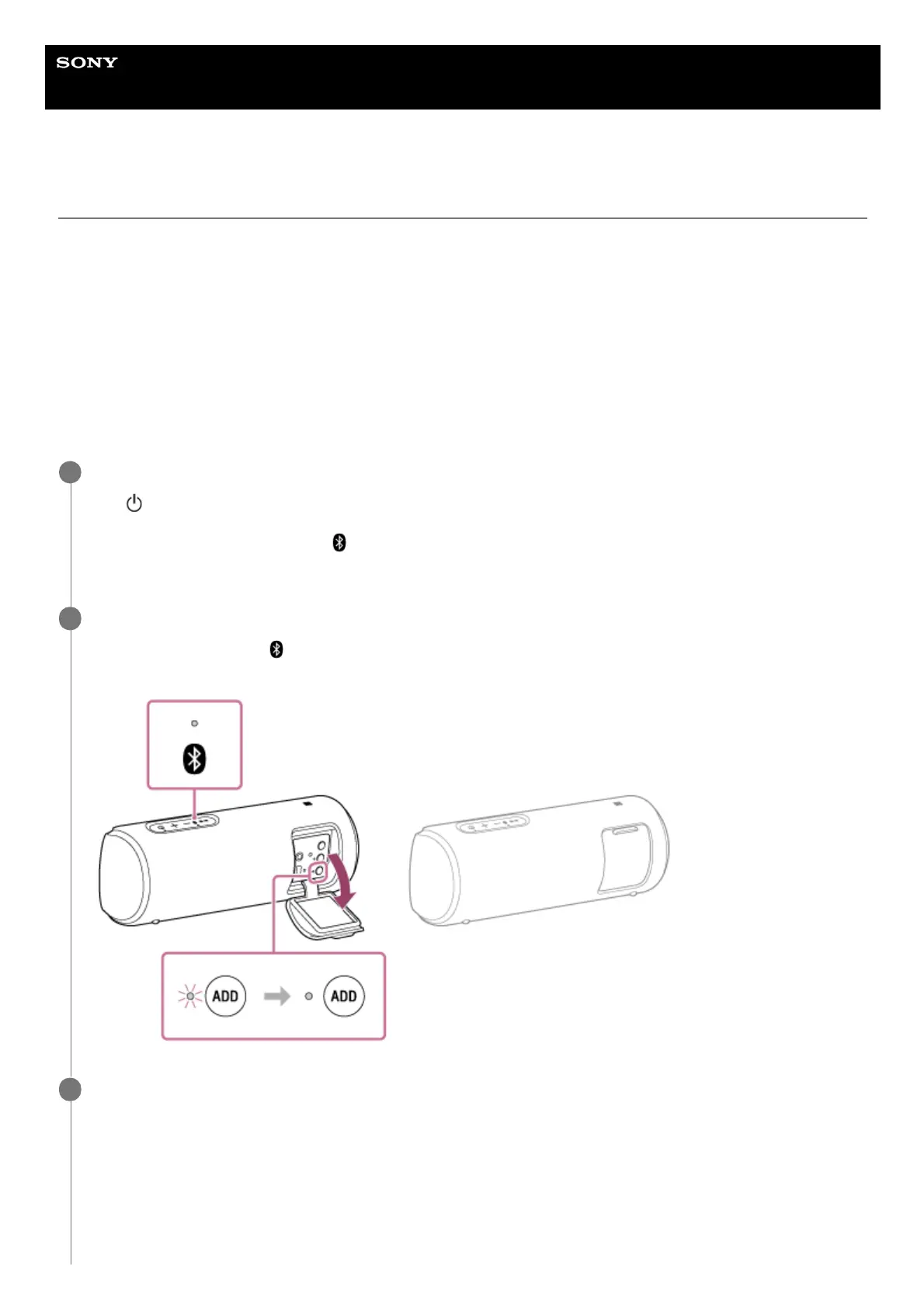Help Guide
Wireless Speaker
SRS-XB21
Listening to music wirelessly with two speakers (Speaker Add function)
To use the Speaker Add function, two SRS-XB21 speakers are required. By connecting two speakers via BLUETOOTH
connection, you can enjoy more powerful sound.
Select from the following two playback methods.
Double mode
Both speakers play the same sound. Double mode is the initial setting.
Stereo mode
One speaker plays the sound on the right channel (right side), while the other speaker plays the sound on the left
channel (left side) for stereo playback between the speakers.
Place 2 speakers within 1 m (3 ft) each other, and then turn on both speakers.
The
(power) indicator lights up.
If the BLUETOOTH device which has been connected before is nearby, the speaker may be connected to the
device automatically, and then the
(BLUETOOTH) indicator may be lit. In this case, turn off the BLUETOOTH
function on the BLUETOOTH device or turn off the BLUETOOTH device.
1
Press the ADD (Speaker Add) button inside the cap on the rear side of one of the two speakers.
A beep is heard, and the
(BLUETOOTH) indicator and ADD (Speaker Add) indicator flash. After about 3 to 5
seconds, a beep sounds, and the ADD (Speaker Add) indicator stays lit.
2
Press the ADD (Speaker Add) button inside the cap on the rear side of another speaker.
The ADD (Speaker Add) indicator lights up.
The voice guidance “Double mode” outputs from each speaker, and then the two speakers are connected with the
Speaker Add function.
3
