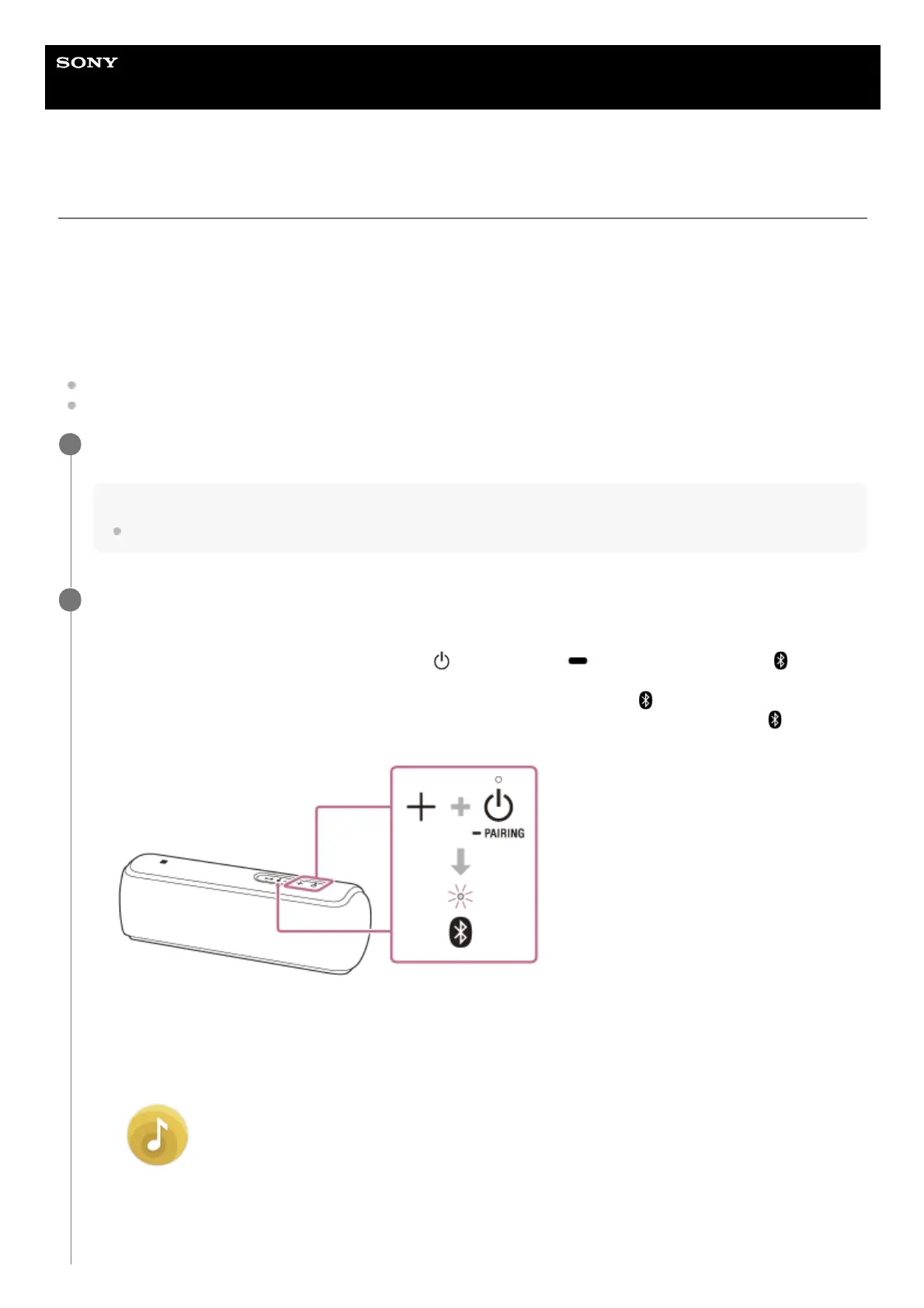Help Guide
Wireless Speaker
SRS-XB21
Selecting the BLUETOOTH audio streaming playback quality (Codec)
The “Priority on sound quality” and “Priority on stable connection” modes are available as options for the playback quality
of BLUETOOTH audio streaming. “Priority on sound quality” enables you to perform playback settings of, not only SBC,
but also AAC and LDAC, so that you can enjoy high quality sound via BLUETOOTH connection, whereas “Priority on
stable connection” provides you more stable BLUETOOTH audio streaming. “Priority on stable connection” is the default
setting.
Supported Codecs
Priority on stable connection (default setting): SBC is selected.
Priority on sound quality: Optimal codec is automatically selected from AAC, LDAC, and SBC.
Connect the speaker to an AC outlet via a USB AC adaptor (commercially available), or connect it to a
booted computer.
Note
Do not turn on the speaker.
1
Change the sound quality.
When using the buttons of the speaker
When using “Sony | Music Center”
2
While holding the + (volume) button, press the
(power) button/ PAIRING button until the
(BLUETOOTH) indicator flashes in blue.
When the setting is changed to the “Priority on stable connection” mode, the
(BLUETOOTH) indicator
flashes 3 times in blue. When the setting is changed to the “Priority on sound quality” mode, the
(BLUETOOTH) indicator flashes twice in blue.
1.
Tap [Music Center] on your smartphone, iPhone, etc. to start up the application.
Music Center
1.
Tap [SRS-XB21].2.
