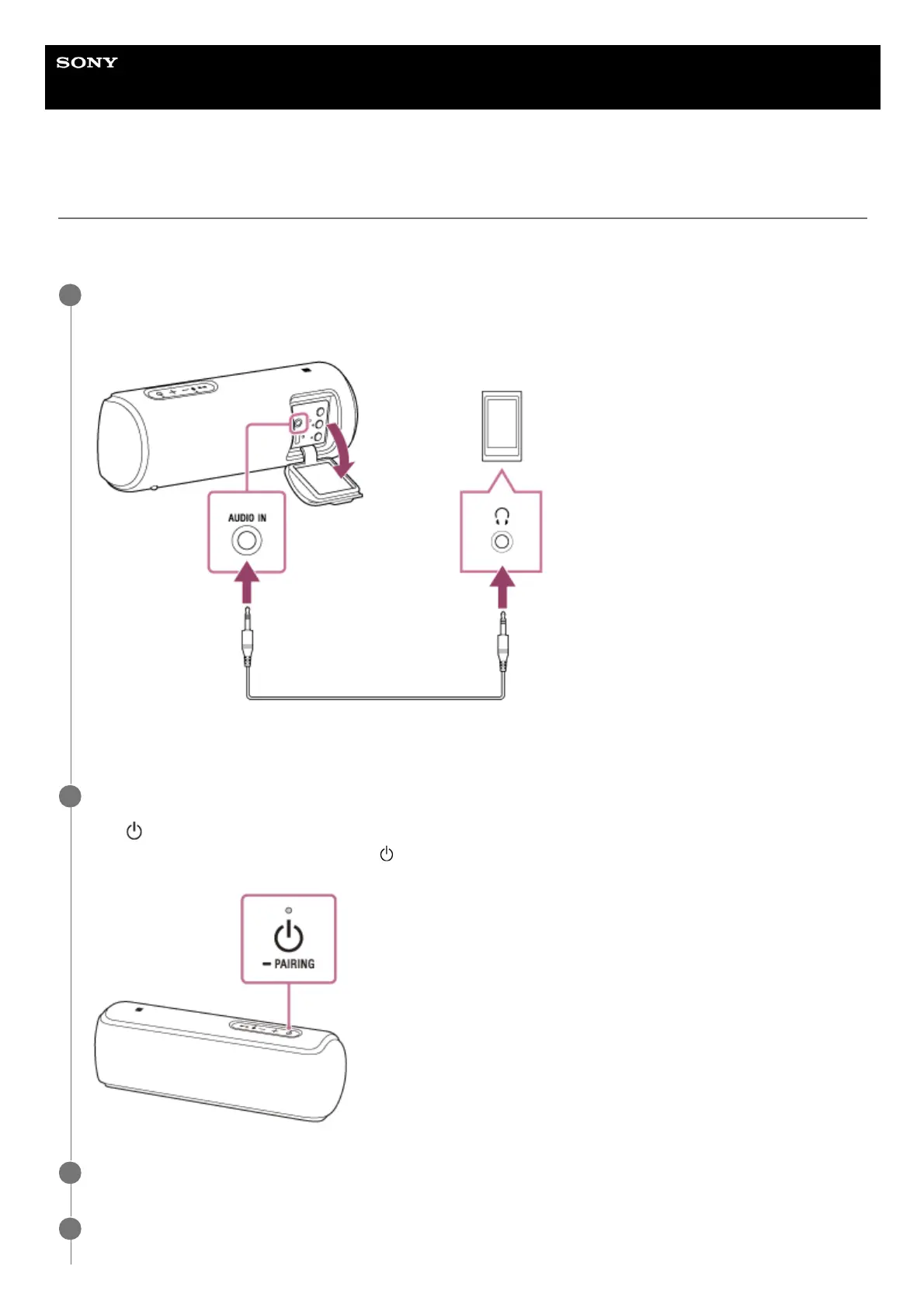Help Guide
Wireless Speaker
SRS-XB21
Listening to music of a portable audio device, etc.
You can use the speaker as an ordinary wired speaker system by connecting a portable audio device, etc., using an
audio cable (commercially available).
Connect a device to the AUDIO IN jack with an audio cable (commercially available).
For connection, use an audio cable with a stereo mini plug (no resistance)
*1
at both ends.
1
If you use an audio cable (with stereo mini plugs) with significant resistance, the sound may be lower. Therefore, make sure you use a
cable (with stereo mini plugs) without resistance.
*1
Turn on the speaker.
The
(power) indicator lights up in white
*2
.
2
Depending on the Sound Mode, the color of the
(power) indicator varies. For details, refer to the following topic.
About the indicators
*2
Turn on and start playback on the connected device.
3
Adjust the volume to a moderate level on the connected device.
4