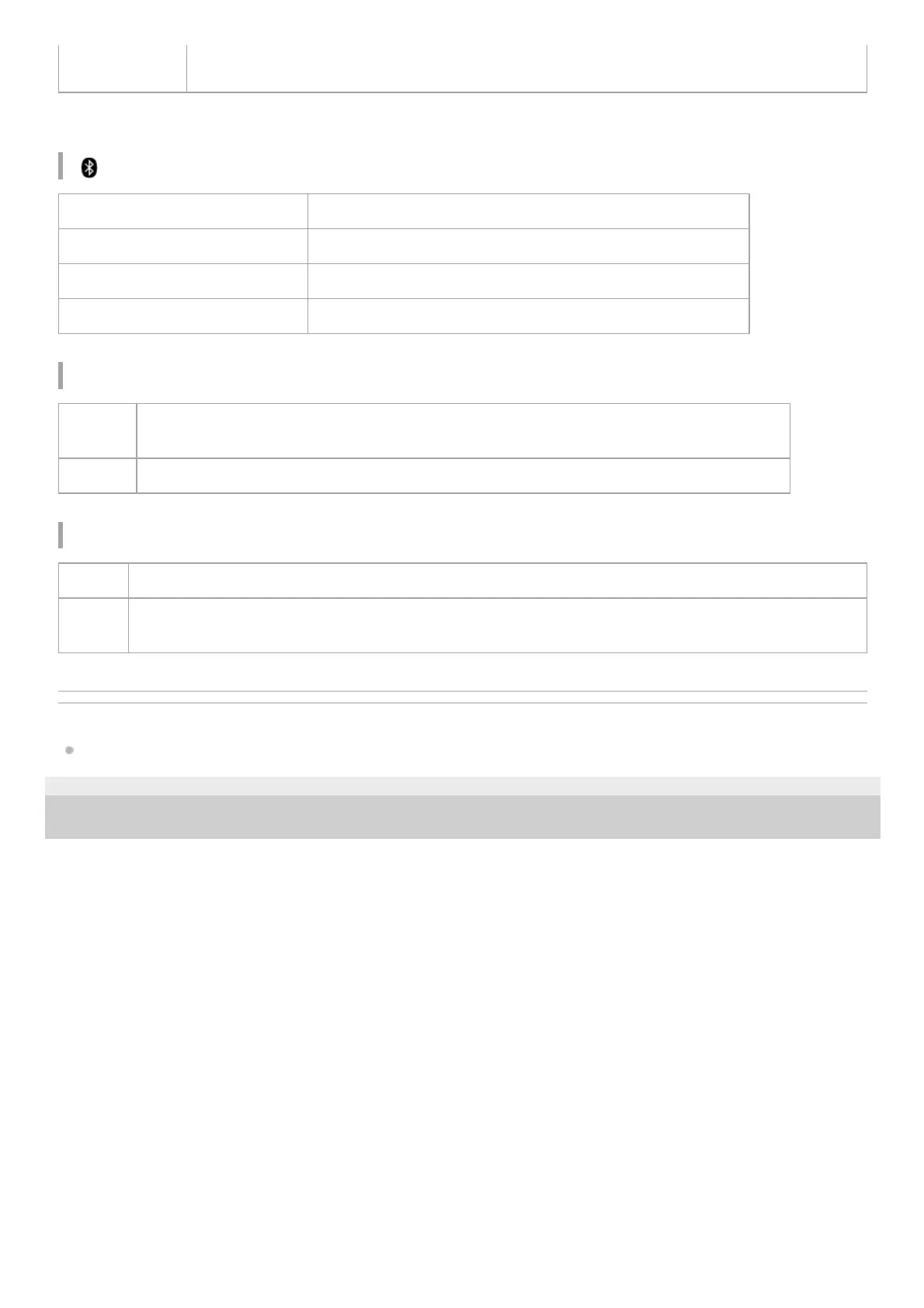(BLUETOOTH) indicator
ADD indicators
WPC (Wireless Party Chain) indicator
Related Topic
Parts and controls
4-735-513-11(3) Copyright 2018 Sony Corporation
If the indicator flashes in green or white 3 times and turns off after turning on the speaker, the built-
in battery capacity is empty. Charge the speaker.
Depending on the situation, you may not be able to see all flashing patterns.
*
Lights up The speaker is connected to a BLUETOOTH device.
Flashes quickly (3 times a second) The speaker enters the pairing mode.
Flashes slowly The speaker is waiting for a BLUETOOTH device to connect to.
Flashes 3 times The software has completed updating.
Flashes
The speaker enters the Speaker Add function.
The ADD (Speaker Add) indicator flashes when the connection with Speaker Add function fails.
Lights up The Speaker Add function is used on the speaker.
Flashes The speaker enters the Wireless Party Chain function.
Lights
up
The Wireless Party Chain function is used on the speaker. The indicators of all speakers connected with the
Wireless Party Chain function light up.