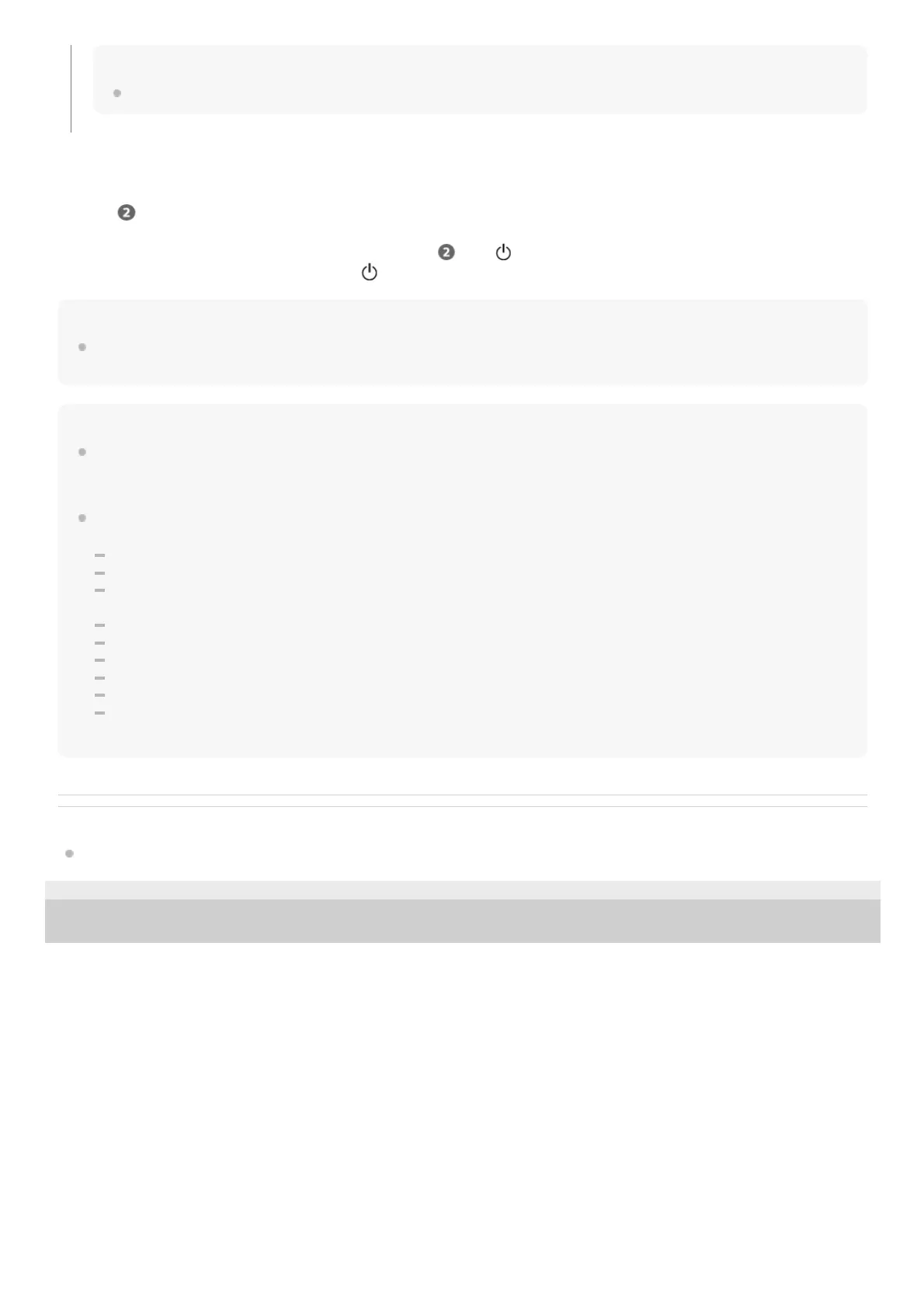To turn off the Party Booster function
Do step
again or turn off the speaker.
If you turn off the Party Booster function by operating the - (volume) button and + (volume) button of the speaker, or by
tapping the lower left of the cap twice quickly, as in step
, the (power) indicator flashes 4 times.
When the built-in battery level is low and the
(power) indicator is flashing, the number of flashes may be different.
Hint
You can choose the type of sound effect with “Sony | Music Center.”
When you purchase the speaker, “Drum Kit” is set.
Note
Turn the power off when carrying the speaker.
If the power is on, there is a possibility that the Party Booster function will be unintentionally turned on due to vibrations etc., and
a sound effect will be output. When the Party Booster function is turned on, turn off the power of the speaker.
If the speaker hits a person or thing, it may cause an accident, injury or malfunction. When using the Party Booster function,
notice the following.
Disconnect the cables and close the cap when using the speaker.
Do not use with the adaptor connected.
When using the function, hold firmly and do not shake the speaker violently so that you do not throw or drop the speaker from
your hand.
Before using the function, make sure that you have secured sufficient space around the speaker.
Do not hit the speaker with a tool.
Do not use the function while you are driving or walking.
Keep 20 cm (7 7/8 in) or more away from the face and eyes while in use.
Avoid using the function for a long time. Take breaks regularly.
When using the function, if you get tired, feel uncomfortable or experience pain somewhere in your body, stop using the
function immediately.
Related Topic
What you can do with “Sony | Music Center”
4-735-513-11(3) Copyright 2018 Sony Corporation
Note
Depending on how to tap, the speaker may not respond and sound effects may not be output.