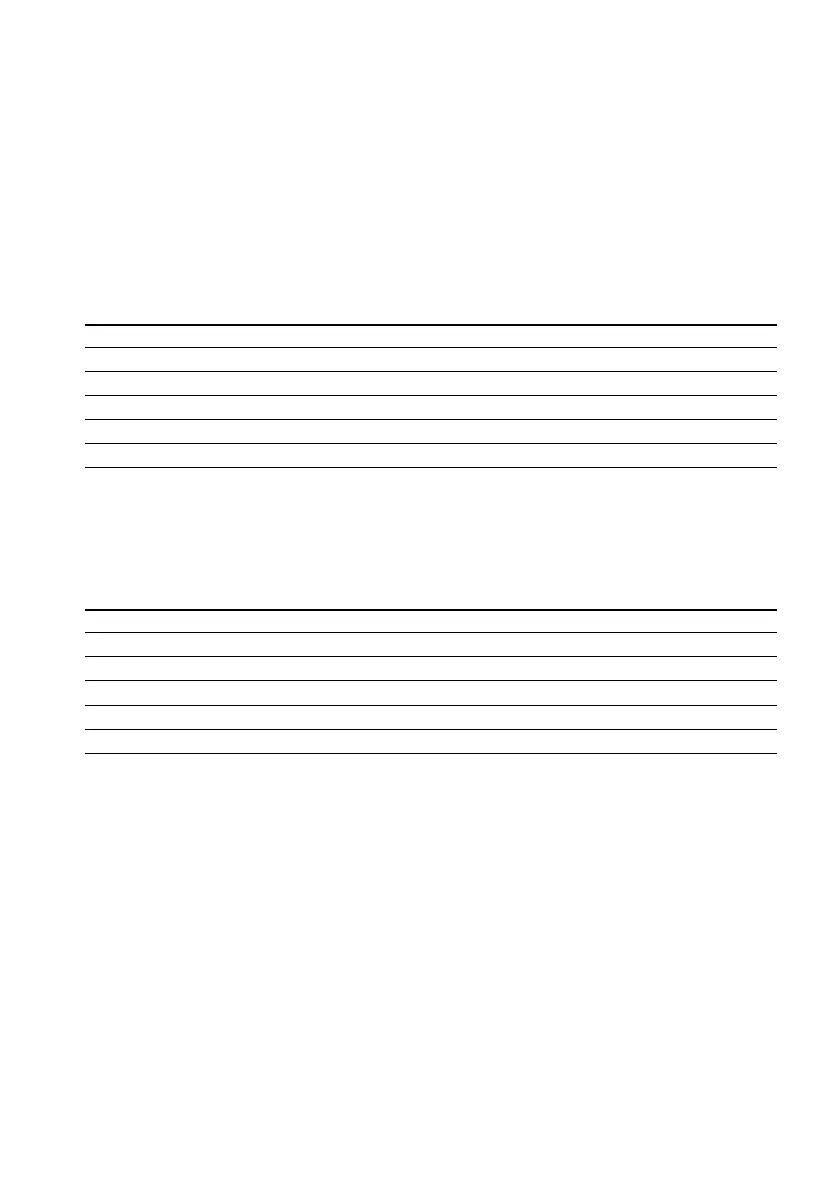40
GB
How to select the surround back decoding mode
You can select the surround back mode you want according to the input stream.
When you select “AUTO”
When the input stream contains the 6.1 channel decode flag*
1
, the appropriate decoder is applied to
decode the surround back signal.
For the DTS-ES Matrix 6.1 source, DTS Matrix decoder is applied.
For the DTS-ES Discrete 6.1 source, DTS Discrete decoder is applied to reproduce the Discrete 6.1
channel signal.
Input stream Output channel Applied surround back decoder
Dolby Digital 5.1 5.1 —
DTS 5.1 5.1 —
Dolby Digital EX*
2
6.1 Matrix decoder conforms to Dolby Digital EX
DTS-ES Matrix 6.1*
3
6.1 DTS Matrix decoder
DTS-ES Discrete 6.1*
4
6.1 DTS Discrete decoder
When you select “MATRIX”
Dolby Digital EX is applied to decode the surround back signal regardless of the 6.1 channel decode
flag*
1
in the input stream. This decoder conforms to Dolby Digital EX and functions the same as the
decoders used in movie theaters. This decoder can be used for all the Surround EX formats (Dolby
Digital EX, DTS-ES Matrix 6.1, DTS-ES Discrete 6.1).
Input stream Output channel Applied surround back decoder
Dolby Digital 5.1 6.1 Matrix decoder conforms to Dolby Digital EX
Dolby Digital EX 6.1 Matrix decoder conforms to Dolby Digital EX
DTS 5.1 6.1 Matrix decoder conforms to Dolby Digital EX
DTS-ES Matrix 6.1*
3
6.1 Matrix decoder conforms to Dolby Digital EX
DTS-ES Discrete 6.1*
4
6.1 Matrix decoder conforms to Dolby Digital EX
When you select “OFF”
Surround back decoding is not performed.
*
1
6.1 channel decod flag is the information recorded in software like DVDs.
*
2
Dolby Digital DVD that includes a Surround EX flag. The Dolby Corporation web page can help you
distinguish Surround EX films.
*
3
Software encoded with a flag to denote it has both Surround EX and 5.1 channel signals.
*
4
Software encoded with both 5.1 channel signals and an extension stream designed for returning those signals to
6.1 discrete channels. Discrete 6.1 channel signals are DVD specific signals not used in movie theaters.
Selecting the surround back decoding mode (continued)