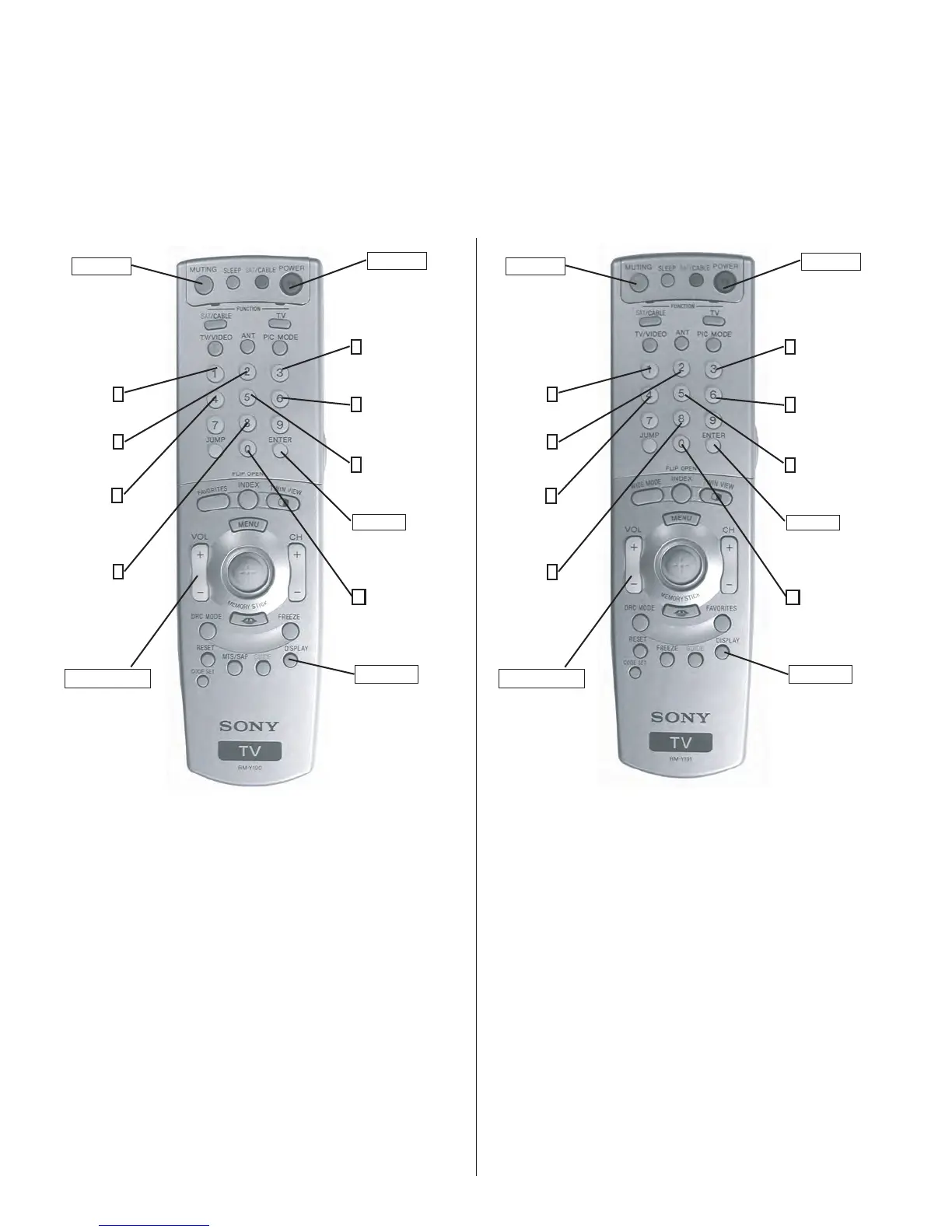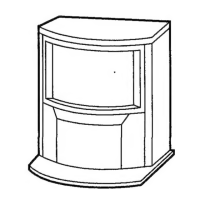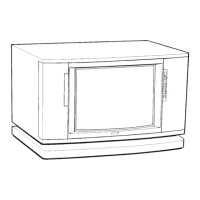— 25 —
KV-32HS510/34DRC510/34HS510/36HS510/38DRC510
4-2. MEMORY WRITE CONFIRMATION METHOD
1. After adjustment, pull out the plug from the AC outlet, then replace the plug in the AC outlet again.
2. Turn the power switch ON and set to Service Mode.
3. Call the adjusted items again to conrm they were adjusted.
4-3. REMOTE ADJUSTMENT BUTTONS AND INDICATORS
MUTING
POWER
(Enter into
memory)
(Service Mode)
DISPLAY
2
4
1
3
0
8
6
5
VOLUME (+)
ENTER
(Service Mode)
Disp. (Item up)
(Device Item Up)
Disp.
(Item Down)
(Initialize)
Item
(Data Up)
Item
(Data Down)
(Device Item
Down)
(Enter into
Memory)
(Remove from
Memory)
(Service Mode)
RM-Y191
MUTING
POWER
(Enter into
memory)
(Service Mode)
DISPLAY
2
4
1
3
0
8
6
5
VOLUME (+)
ENTER
(Service Mode)
Disp. (Item up)
(Device Item Up)
Disp.
(Item Down)
(Initialize)
Item
(Data Up)
Item
(Data Down)
(Device Item
Down)
(Enter into
Memory)
(Remove from
Memory)
(Service Mode)
RM-Y190
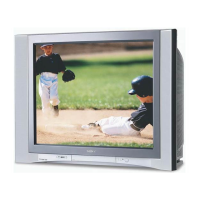