
Do you have a question about the Sony TRINITRON PVM-8042Q and is the answer not in the manual?
Details specific adjustments for the D board, including frequency and phase.
Covers adjustments for the B board, such as color matrix and demodulation.
Explains adjustments for the S board, including SECAM bell filter and color balance.
Provides an exploded view of the chassis for parts identification.
Presents an exploded view of the picture tube assembly and its components.
Includes frame schematic diagrams for overall system understanding.
Provides detailed schematic diagrams and printed wiring board layouts.
Describes the location and function of front panel controls and indicators.
Details the location and function of rear panel connectors and controls.
Explains how to connect the unit to AC power sources securely.
Details the operation and charging of the rechargeable battery.
Identifies the location of circuit boards within the service manual.
Step-by-step instructions for disassembling the unit's components.
Outlines necessary preparations before performing set-up adjustments.
Details the procedure for adjusting the landing of the CRT screen.
Adjusts horizontal and vertical convergence for optimal picture alignment.
Describes the process for adjusting the focus of the CRT screen.
Provides steps for adjusting the white balance for accurate color reproduction.
Details procedures for checking and adjusting the B+ voltage for safety.
Explains how to check the protection circuit's shutdown and operation.






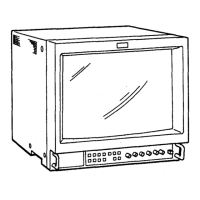





