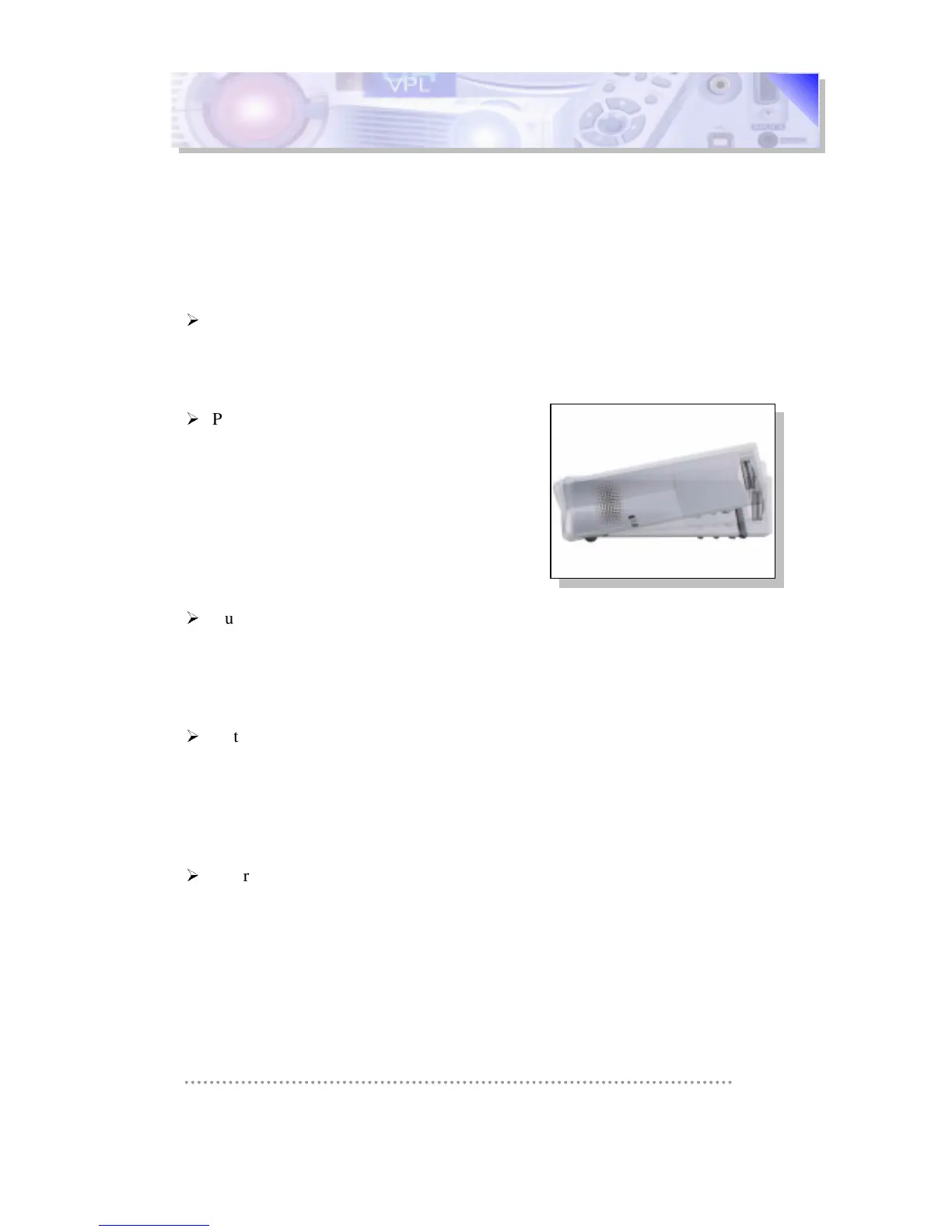© Sony Broadcast & Professional Europe, Schipolweg 295, 1171 PK Badhoevedorp, The Netherlands
Product Information Manual
Cat.:
Ultra Compact LC-Projector
Prod.:
VPL-CS5 / CX5
7/
27
5.3. Intelligent Auto Set-up
By adopting the Intelligent Auto Set-up function the projectors becomes very easy to
use. After connecting the Power and the Signal Cable the projector just needs to be
switched on. After pressing the Power Button the following functions will be
executed automatically.
Powered Lens Protector
after pressing the Power Button the Lens protector will automatically slight
away. There is no lens cap that might get lost and still the lens is protected the
projector is switched off.
Powered tilt angle adjuster
with the powered tilt Angle adjuster the high
of the projector can be adjusted very
smoothly and with high precision. This also
can be done via the remote. Since the
projector has a tilt angle Memory the last
position of the Tilt Angle is automatically
stored and used again once the projector is
powered up again.
Auto Keystone Correction
Once the Tilt angle is set the appropriate level of Keystone compensation is
adjusted automatically in order to eliminate the geometry distortion on the
projected image. The Auto Keystone correction will measure the angle of the
projector and adjust the keystone distortion accordingly.
Auto Input Search
using this function the projector will automatically search for a valid input Signal
on the input connectors. This will prevent that because of the wrong input
selection no Signal is displayed.
The Auto Input Search function can be disabled for situations where the input
Signal is known and fixed.
Smart APA
the Smart APA (Auto Pixel Alignment function) that is available to optimise
input signals coming from a computer will automatically adjust picture shift (for
horizontal and vertical direction), the horizontal Size and the dot phase. This will
result in a clear and crisp image reproduction. The Smart APA is triggered every
time the RGB Computer Input is selected or when the Computer Signal is
changed.
All of the above features will be triggered after the Power ON Button is pressed.
