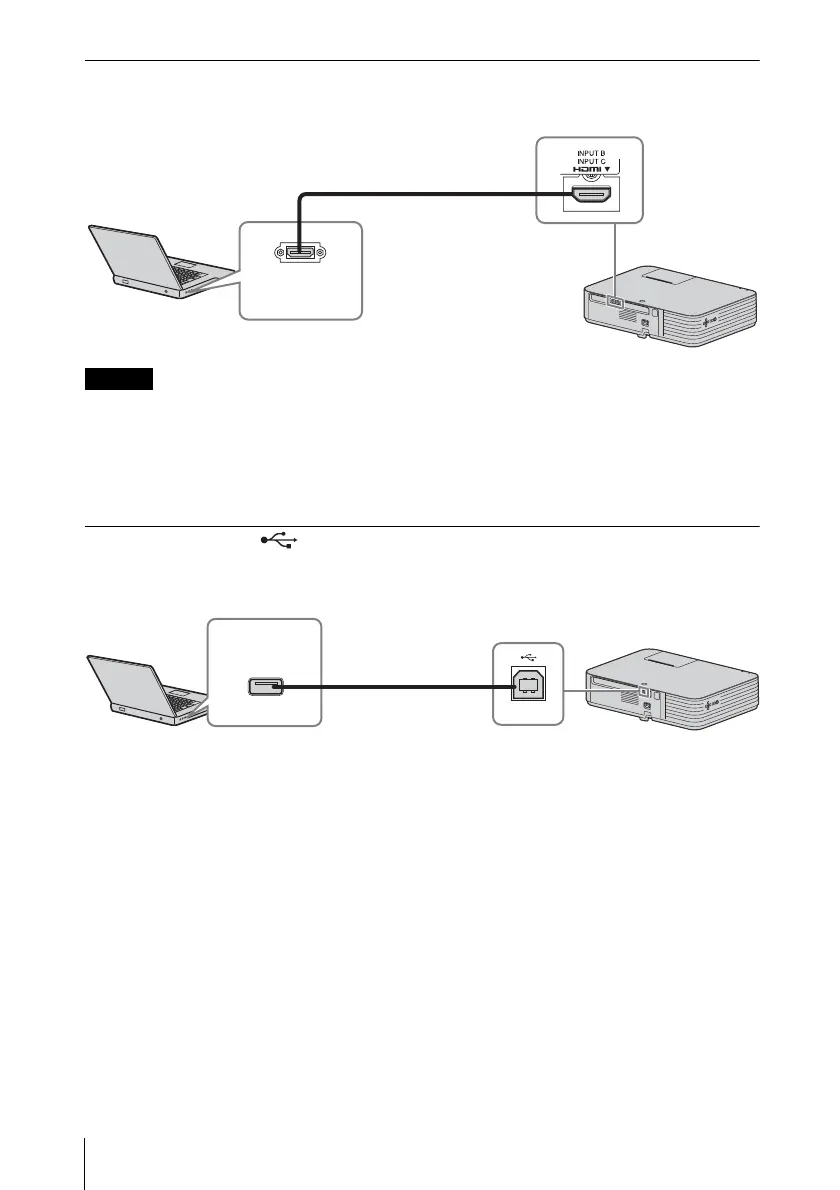10
Connecting the Projector
INPUT B/INPUT C
For connecting a computer with an HDMI output terminal.
• Use HDMI-compatible equipment which has the HDMI Logo.
• Use a high speed HDMI cable(s) on which the cable type logo is specified. (Sony
products are recommended.)
• The HDMI terminal of this projector is not compatible with DSD (Direct Stream
Digital) Signal or CEC (Consumer Electronics Control) Signal.
USB terminal (Type B) ( )
For connecting to a computer with a USB terminal (“Playing Video and Audio using
USB Connection” (page 64)).
HDMI output
terminal
HDMI cable (not supplied)
Computer
USB A-B cable
(not supplied)
Computer
USB terminal
(Type A)
