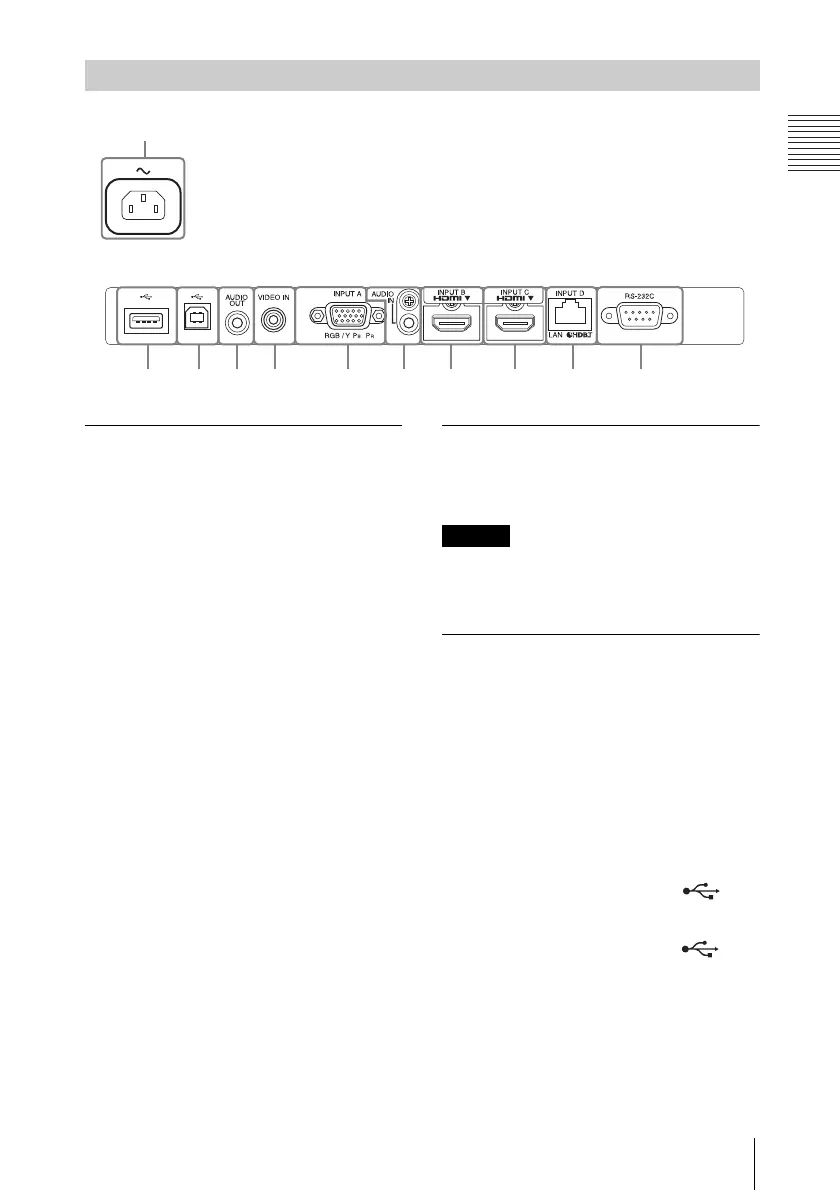5
Location and Function of Controls
Input (pages 9, 12)
INPUT A
Video: RGB/YPBPR input terminal
(RGB/YP
BPR)
INPUT B
Video: HDMI input terminal (HDMI)
Audio: HDMI input terminal (HDMI)
INPUT C
Video: HDMI input terminal (HDMI)
Audio: HDMI input terminal (HDMI)
INPUT D
HDBaseT terminal/LAN terminal
(page 42)
Use a straight CAT5e or CAT6
shielded LAN cable (not supplied).
AUDIO (AUDIO IN)
Audio: Audio input terminal
VIDEO (VIDEO IN)
Video: Video input terminal
Output (page 16)
AUDIO (AUDIO OUT)
Audio: Audio output terminal
When the speaker setting is set to
“Always On” and the light is turned off,
INPUT A is enabled.
Others
RS-232C terminal (RS-232C)
RS-232C compatible control
terminal. Connects the computer’s
RS-232C terminal and the RS-232C
cross cables.
AC IN (~) socket
Connects the supplied AC power
cord.
USB terminal (Type A) ( )
(page 11)
USB terminal (Type B) ( )
(page 64)
Terminals
