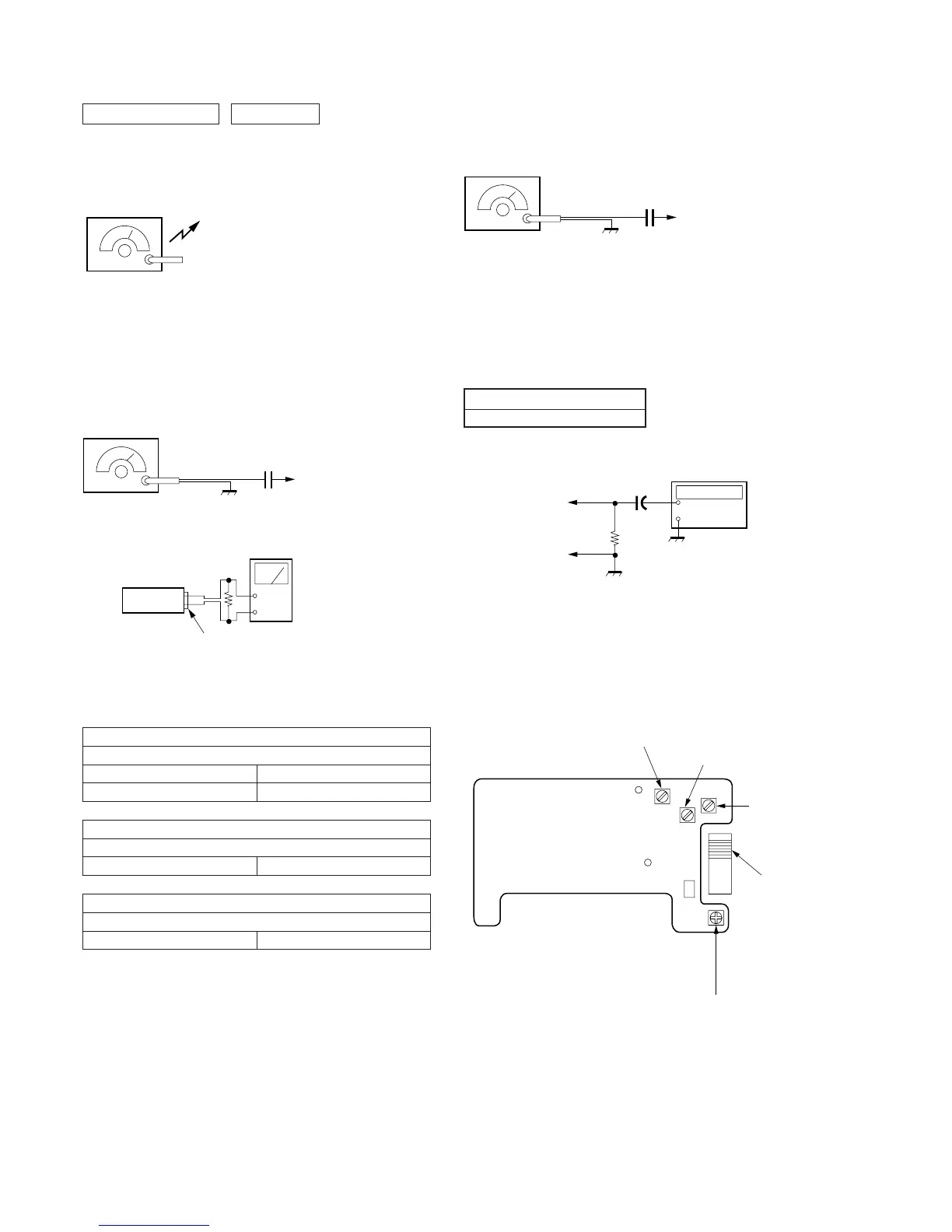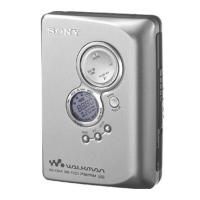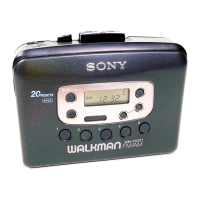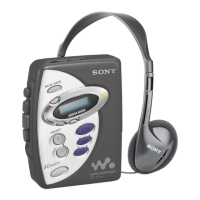– 8 –
FM VCO Adjustment
Procedure :
1. Connect the frequency counter to the positions shown below.
2. Turn the set to 98 MHz.
3. Adjust RV1 for 19,000 Hz reading on the frequency counter.
Specification Value:
Digital frequency counter
18,900 to 19,100 Hz
TUNER SECTION 0 dB=1 µV
[AM]
RADIO ON/BAND button : AM
[FM]
RADIO ON/BAND button : FM
• Repeat the procedures in each adjustment several times, and the
frequency coverage and tracking adjustments should be finally
done by the trimmer capacitors.
AM TRACKING ADJUSTMENT
Adjust for a maximum reading on level meter.
L4 621kHz
CT1 1,395kHz
FM IF ADJUSTMENT
Adjust for a maximum reading on level meter.
L3 10.7MHz
FM VOLTAGE ADJUSTMENT
1.05 to 1.15 V
L2 76MHz
L3 : FM IF Adjustment
TP1
TP13
IC7
L2 : FM
Voltage Adjustment
RV1 : FM VCO Adjustment
L4 : AM
Tracking
Adjustment
CT1 : AM
Tracking
Adjustmen
1
µ
F
TP23
(IC7 pin
!™
)
IC7 pin
9
FM RF signal
generator
Carrier frequency : 98MHz
Modulation : No moduration
Output level : 0.1V (100dB)
0.01
µ
F
to ANT (TP1
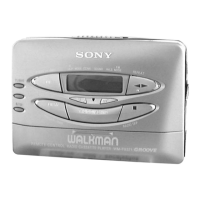