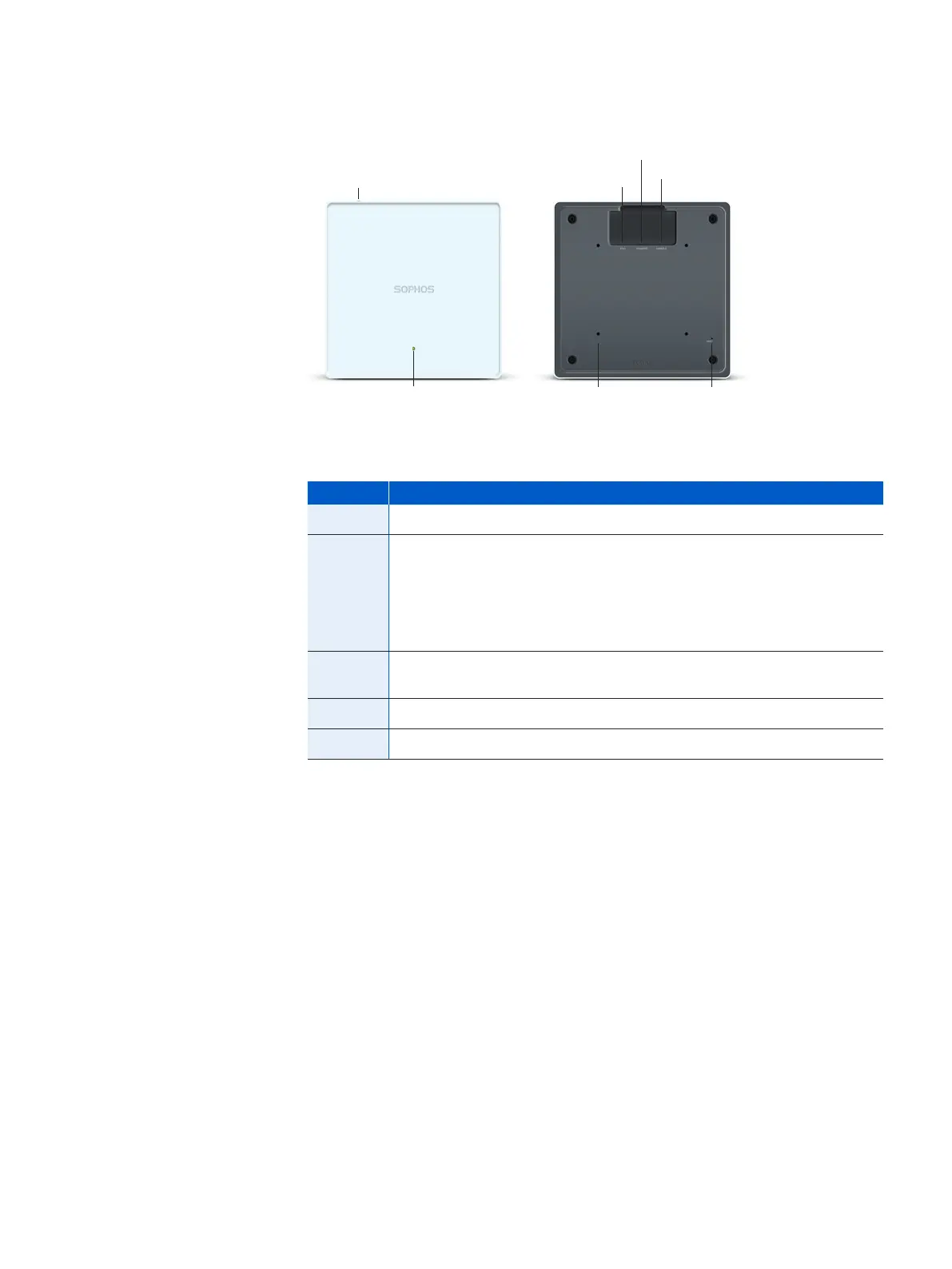2APX 320/530/740
Operating Instructions
Operating Elements and Connections
APX 320/530/740
*
ETH1 Port
(APX 530/740 only)
ETH0 (PoE) Port
Console (RJ45) Port
Reset buttonMounting Bracket holes
LED
Kensington Lock
* The displayed images show the APX 740. Other APX models may vary slightly.
Component Descriptions
Component Description
Status LED The Status LED indicates the operational state of your access point such as boot status,
firmware updates and error states. For details, see table “LED Status” below.
Eth0 (PoE)
and ETH1
ports
Eth0 is the primary Ethernet port to connect your access point to your network. This
port needs to be connected to a PoE capable source (PoE Injector or PoE switch)
to power your access point. There is no dedicated DC power source available.
Sophos offers suitable PoE injectors for purchase as an optional accessory.
Eth1 (on APX 530/740 only) can be used as an alternative
Ethernet port but does not receive power.
Both Ethernet ports are 10/100/1000 Mbps compatible and auto-negotiate
to the speed and half- and full-duplex of the connecting device.
Console port For debugging purposes, support staff can access the CLI by
making a serial connection to the RJ-45 console port.
For details, see “Serial Console Connection” below.
Reset button The reset button allows you to reboot the device and reset its configuration to
the factory default. For details, please see section “Reboot & Reset”
Kensington
Lock
You can physically secure the AP by attaching a lock and cable (such
as a Kensington® notebook lock) to the device lock slot.
