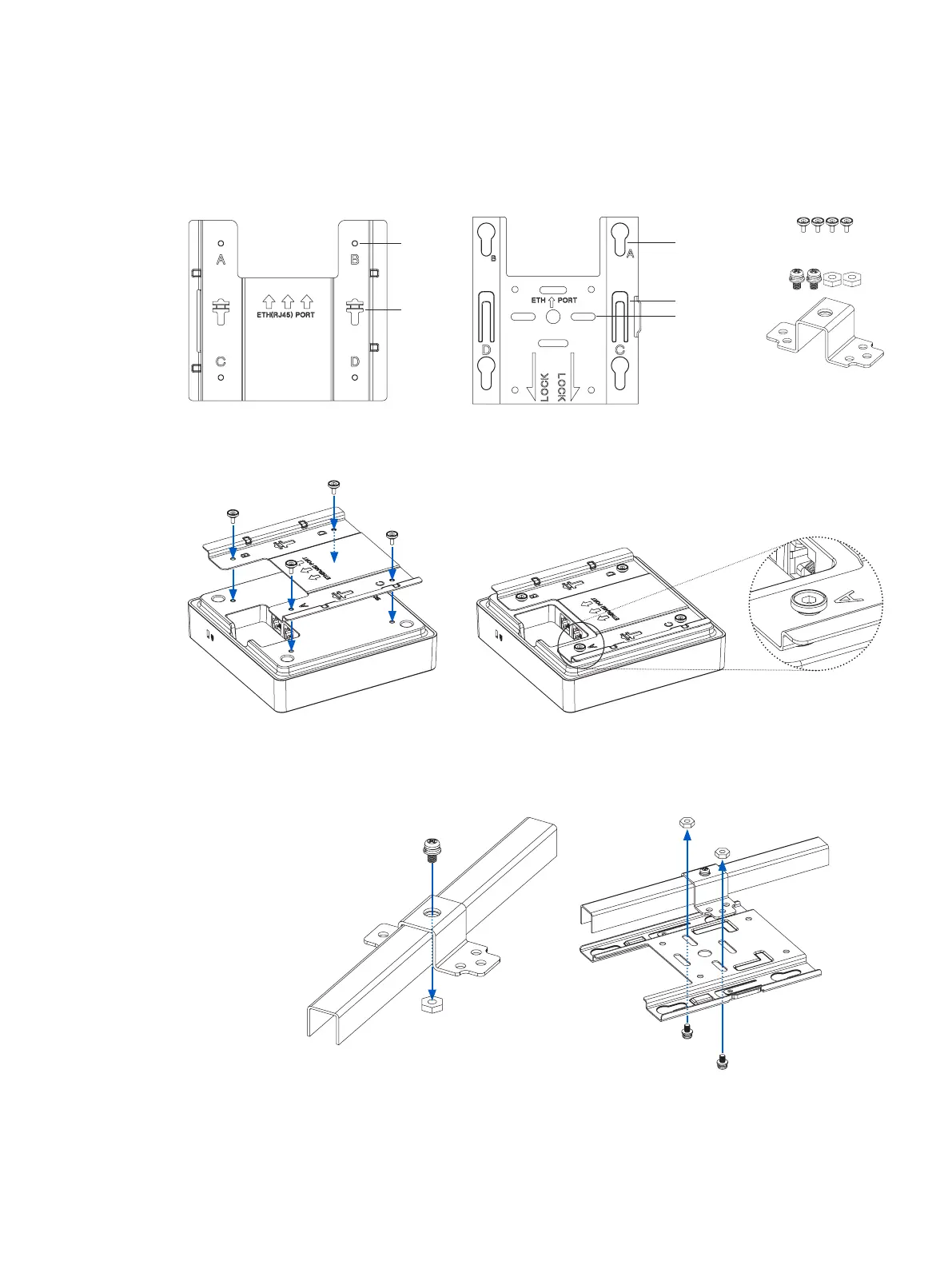18APX 320/530/740
Operating Instructions
Plenum mount
For plenum mounting, please use the “flat ceiling & plenum mounting kit” which is
available as an option from your Sophos partner. The plenum mounting kit must be
installed by a skilled installer.
The kit consists of the following components:
Mounting instructions
1. Place the fix-plate on the rear of the Access Point. Make sure
it’s positioned in the right direction as indicated.
2. Install 4 step-screws (M3) from the supply into the bracket holes.
3. Install the plenum clip onto the hanger frame and fix
it with a M4 or M5 screw (not supplied).
4. Connect the main bracket to the clip by using 2 of the supplied screws.
Main bracket (to be fixed to the ceiling)
Keyholes
Springs
Feature holes for
plenum mount clip
4x M3 strep screws
Plenum mount clip plus 2x M4
screws and nuts
Fix-plate (to be fixed to the rear of the access point)
Screw hole for
product fixing
Spring lock
