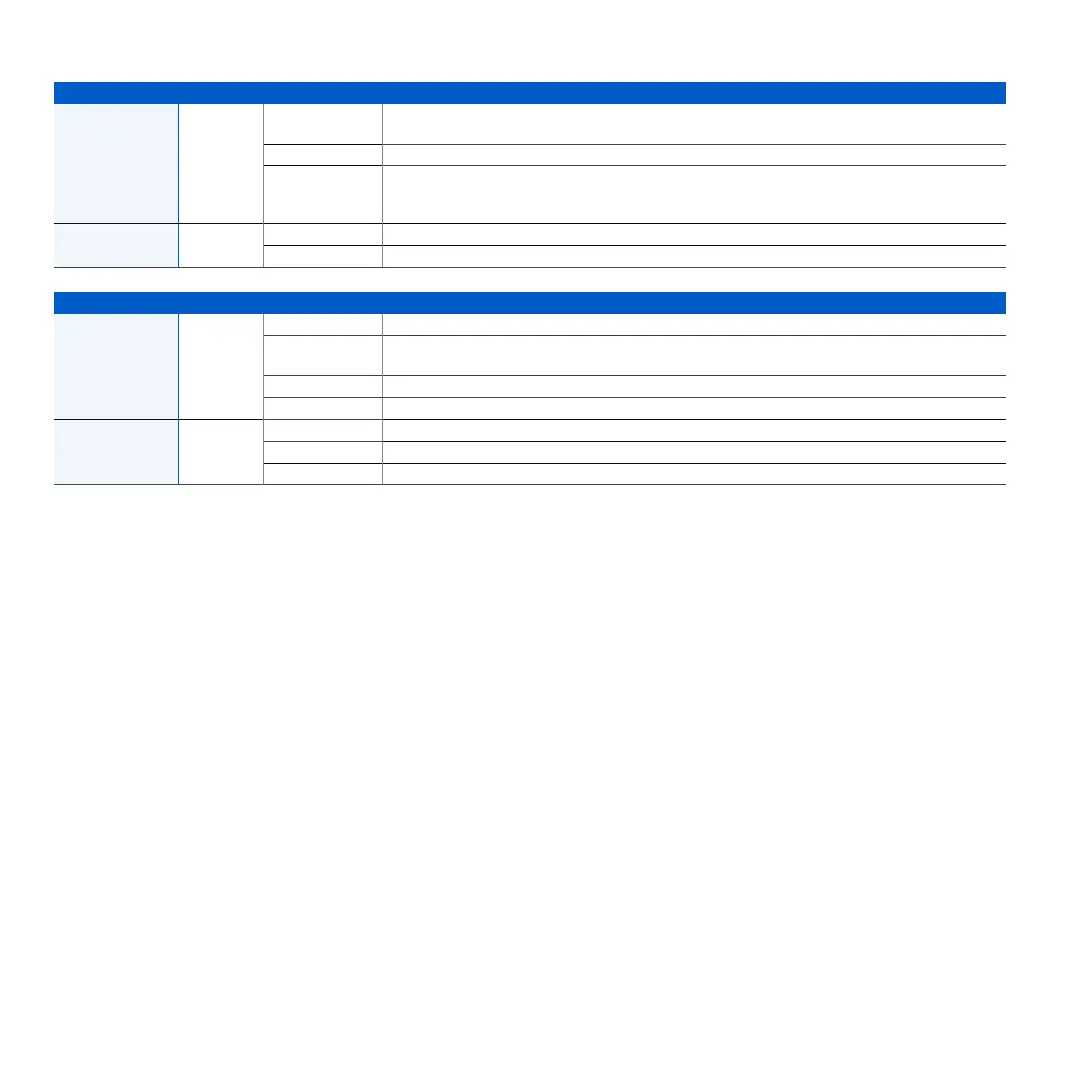3 XGS Appliance Series
For QSFP+/40G Fiber connector
ACT/LINK Green Solid 1. The SFP connector is receiving power.
2. Good connection between the SFP+ connector and hub.
Flashing The adapter is sending or receiving network data.
Off 1. The adapter and switch are not receiving power.
2. No connection between both ends of network.
3. Network drivers have not been loaded or do not function correctly.
Speed Blue Solid If QSFP+ connector is operating at 40 Gbps.
Off There is no connection to the QSFP+ connector.
PoE LEDs
PoE Status Green Solid Port providing power to connected device
Blinking fast
*
Port is denied power (e.g. connected device requesting power above max.
power capacity) or is detecting a fault on connected device.
Blinking slowly
**
Port has an internal hardware failure
Off Port not providing power to connected device.
PoE Load Red Blinking Total power is above the total budget.
Solid Total power consumption is above the guard band (as set by the user) but below the total budget.
Off Total power consumption is below the guard band as set by the user or system.
LAN Modules Mounting Instructions
* The blinking behavior is an on/off cycle approx. once every 1.3 seconds.
** The blinking behavior is an on/off cycle approx. once every 2.5 seconds.
