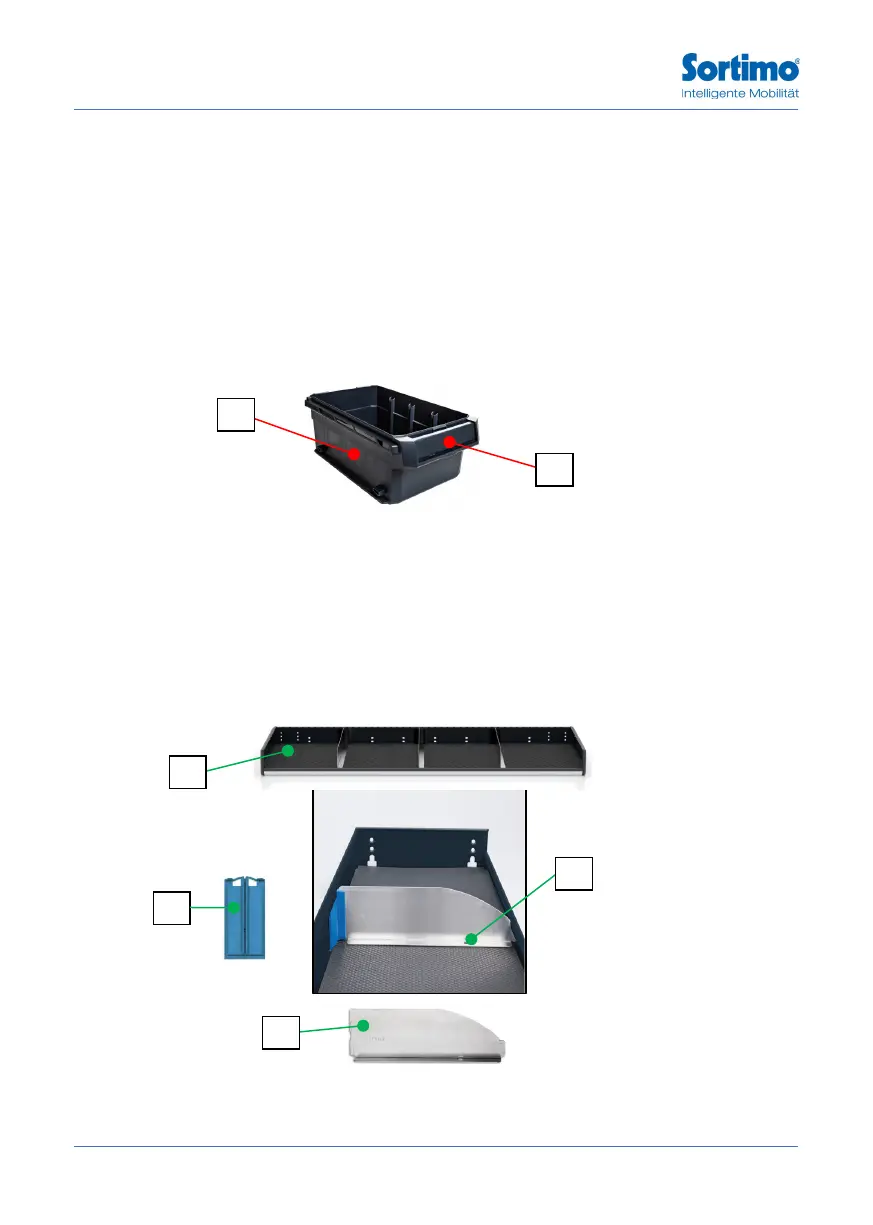24
© Sortimo International GmbH
SR-BOXX
The SR BOXXes enable quick access to frequently required objects. The sum of the individual loads
must not exceed the load capacity of the racking system module.
Opening:
• Lift the SR-BOXX (A) by the grip (B) and pull it forwards and out.
• SR-BOXX is unlocked.
Closing:
• Push the SR-BOXX (A) in completely and push it downwards by the grip (B).
• SR-BOXX is locked.
Divider for shelf:
You can position the dividers (A) in the available slot spaces according to your requirements.
• Unscrew the divider (A) screw (B) and pull it up and out.
• Remove the anti-slip mat (C).
• Pull the rear divider holder (D) by the bottom inwards and out.
• Install divider holder in desired position, slide in divider and screw in screw.