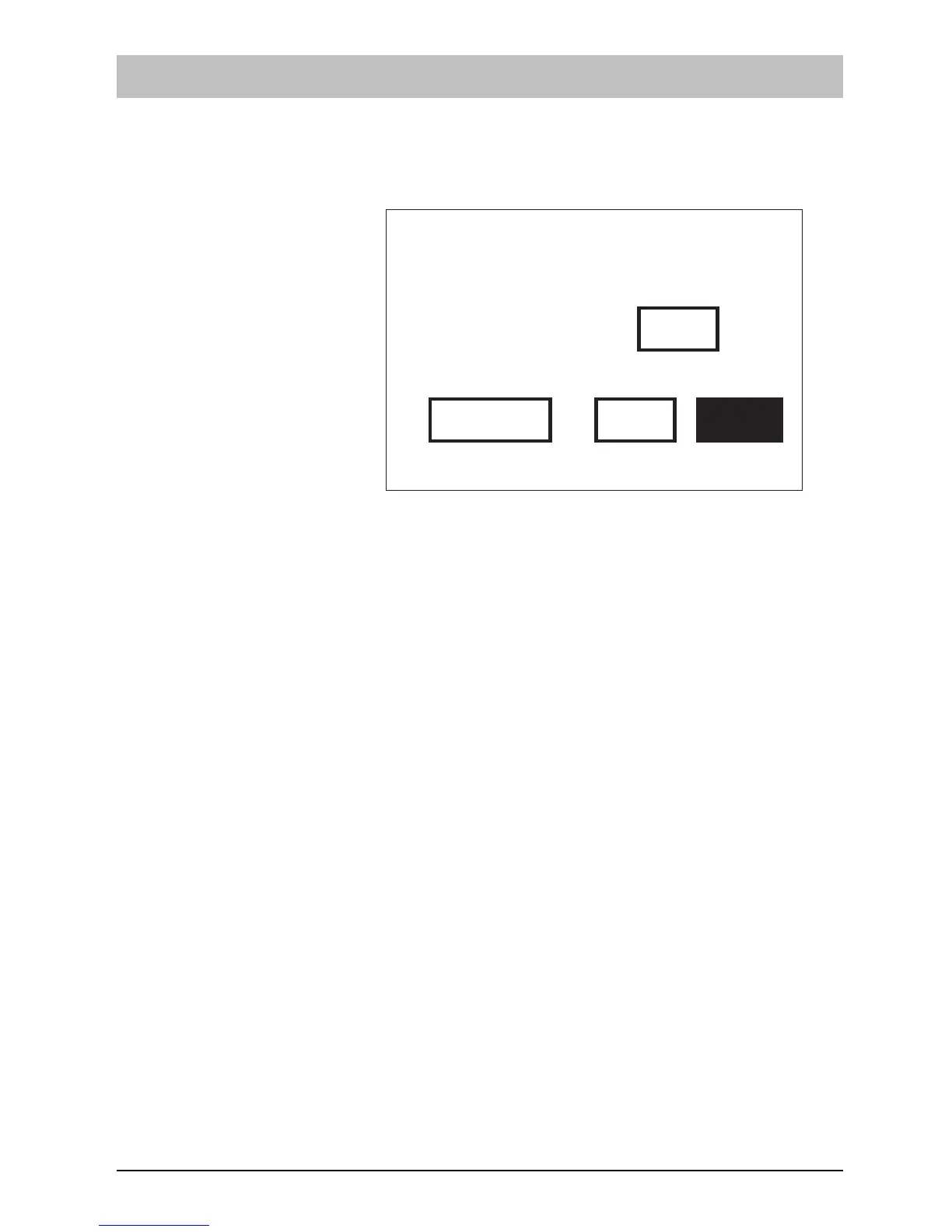Timecode Generator
The Timecode Generator is used to stripe tape on the tape machine. The timecode
signal appears on the SMPTE out rearcon jack/patchbay socket.
The Timecode Set-up page appears as follows:
Reader Frame Rate. This displays the frame rate for the timecode reader. The reader
may be changed via the Title Configuration page.
Generator Frame Rate. This allows you to change the frame rate of the timecode
which will be generated when you press Run.
Start. This is the start time of the generator. Press this pad to edit the value with the
keypad or jog wheel.
Run. Press to make the generator run. The text is white on a black background when
it is running.
Stop. Press to make the generator stop. The text is white on a black background
when it is stopped.
Timecode Generator
Start
00:00:00:00
25
25
RUN
STOP
Reader Frame Rate
Generator Frame Rate
4.104 DC2020 The Automation Pages
