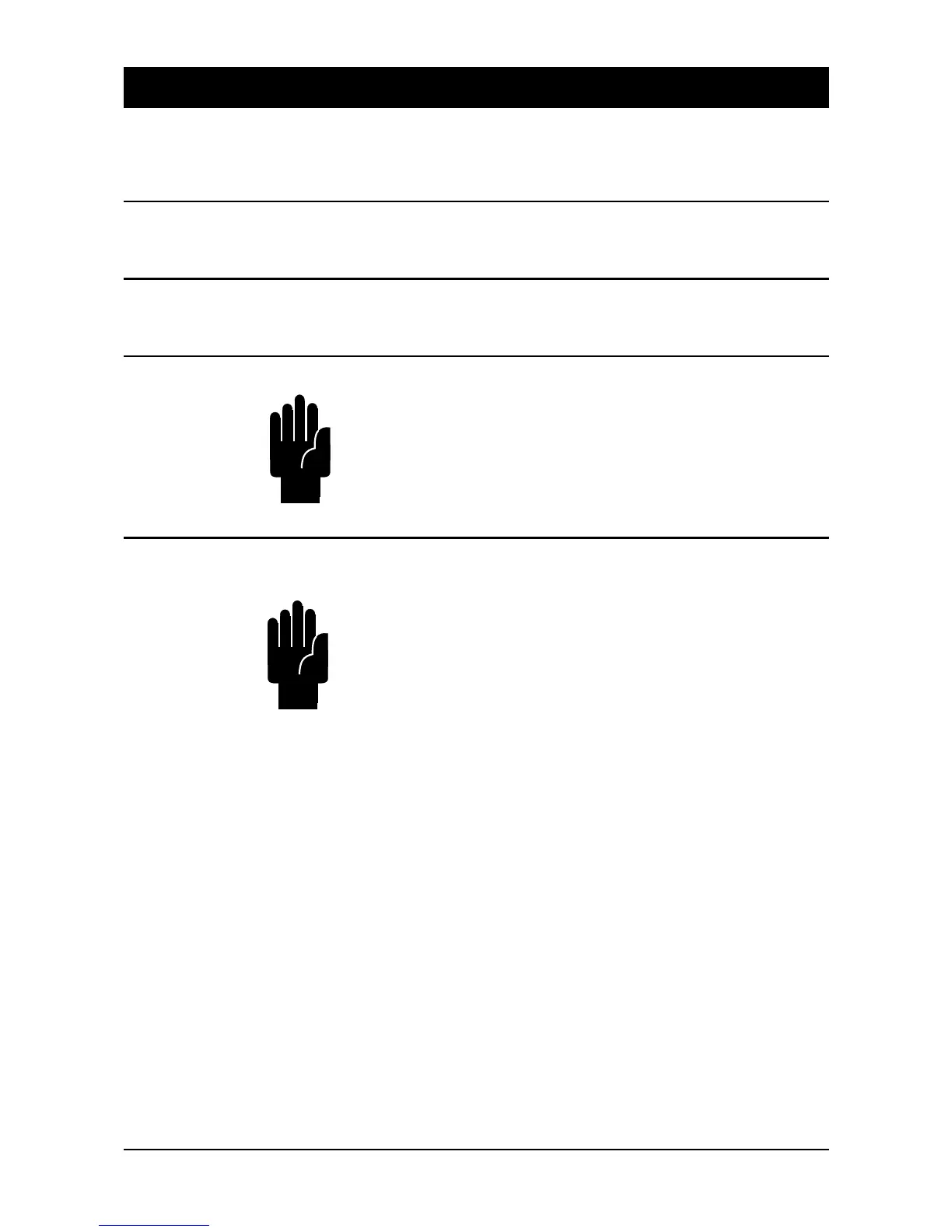Typical-Use Environment
The console is designed to be used with a multi-track tape machine or any
LTC/MIDI Timecode generating device. Timecode is read by the console to provide
the time base for the Mix Automation.
Software
The program which runs the automation system within the console is held on the
hard-disk drive. New releases may be loaded onto the hard-disk drive via the floppy
drive.
Power Supply Unit
The DC2020 uses an APS520 Power Supply Unit. Note that this power supply has
powerful cooling fans: it is therefore advisable to install it away from the control
room.
Good Housekeeping
We strongly recommend that you take regular backups of your hard disk.
This is done by selecting the appropriate backup option from one of the following
screens: Studio Utilities, User Utilities, Project Utilities or Title Utilities.
Shutting-Down The Console
It is important that you do not switch the power supply off without first shutting
down the automation system correctly.
This is done by selecting the Shutdown Console from one of the following screens:
Studio Utilities, User Utilities, Project Utilities or Title Utilities.
The Shutdown Console utility writes the contents of RAM to disk, closes all of the
open disk files and then prompts you to switch the console off.
DC2020 Introduction 1.3
