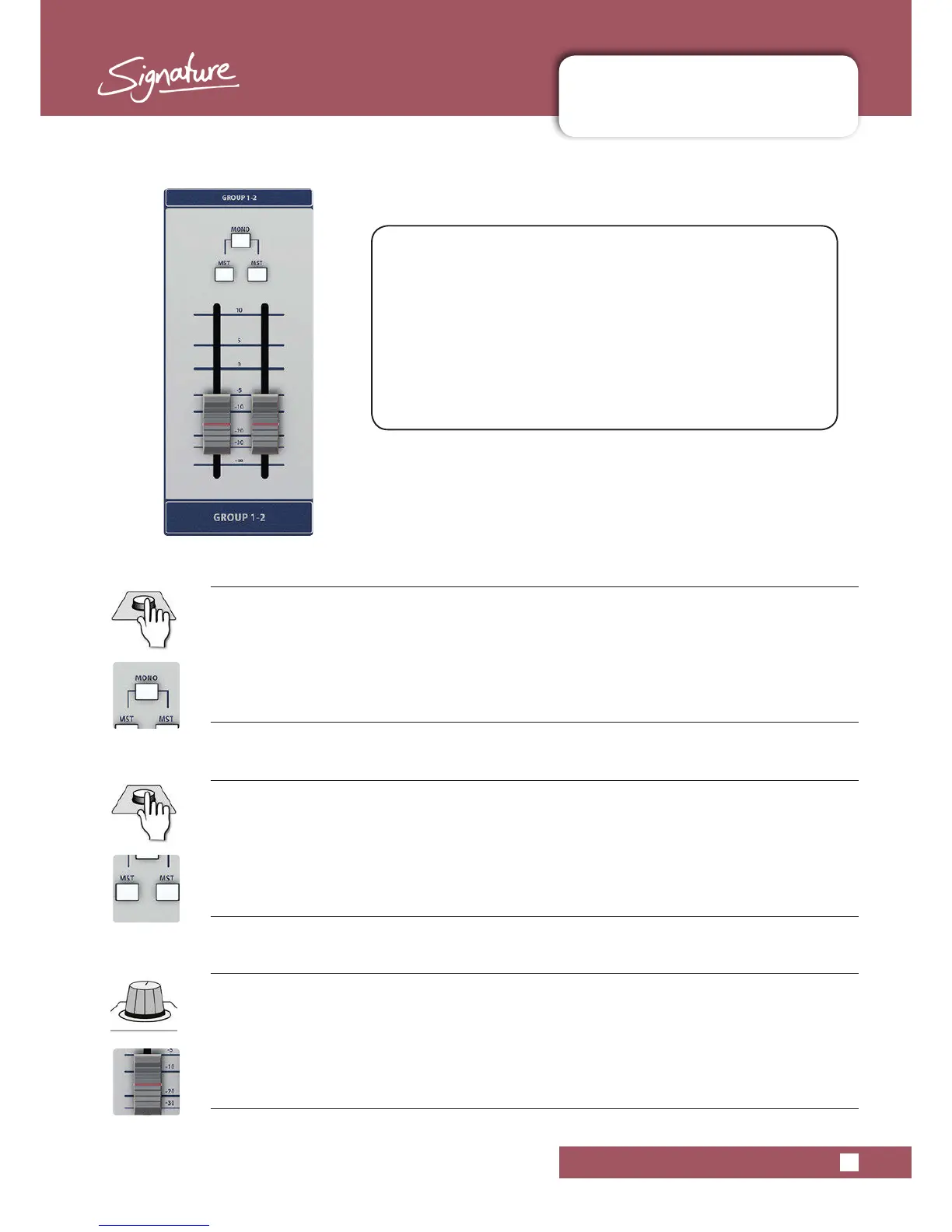16, 22, 22MTK User Manual
5.3: GROUP MASTER OUTPUT
CHANNEL CONTROLS > GROUP MASTER OUTPUT
5.3: GROUP MASTER OUTPUT
Group Masters control the Group output levels and
routing.
Signature 16, 22, and 22MTK consoles have four group
masters available (post-fader) - with mixes derived
from any input channel routed to GRP 1-2 or 3-4. Input
channel panning or balance positions work across
group pairs - odd-numbered groups are left (1, 3) and
even-numbered groups are right (2, 4).
MST
Route the Group output to the Master Stereo mix in addition to the physical Group Outputs
Groups 1 and 3 go to the Left and Groups 2 and 4 Go to the right unless the Group Master MONO button is
pressed.
MONO
Switch both Group-to-MST outputs to mono
Where a Group is routed to the Master left/right output, that contribution is derived from the sum of both Group
busses. The physical Group outputs remain separate.
FADER
Adjust the overall output level of the Group
Each group has its own fader for overall level control.
