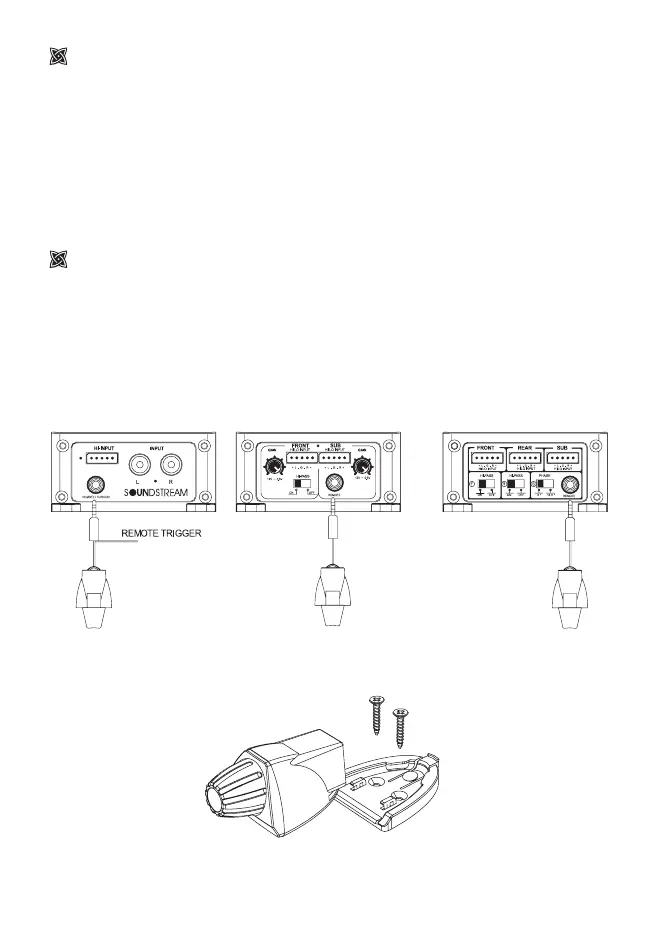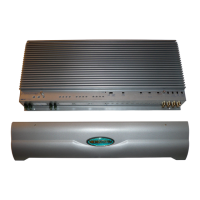10
The dash control mounts with two screws, which attach to the underside of the
dashboard. Slide under the dash and place the dash control in its mounting
position, mark the two mounting holes, drill pilot holes, and secure with two
screws.
This input allows you to add remote that will allow you to control the subwoofer
output of your STEALTH amplifier from your dashboard. and to adapt the amplifier
to all kind of signal sources with varying levels there are a level control provided
on the amplifier next to the phone jacks. It should not be used as volume controls.
Start with a "12’ clock" setting of the level controls. If you set the head unit volume
to 75% of maximum you should achieve a good sound without distortion. Find a
point of the level setting where the distortion is just discernible. At this point
slightly reduce the control.
Remote Subwoofer Level Control
How to Installation
ST1.1000D ST3.1000D
ST5.1300D
